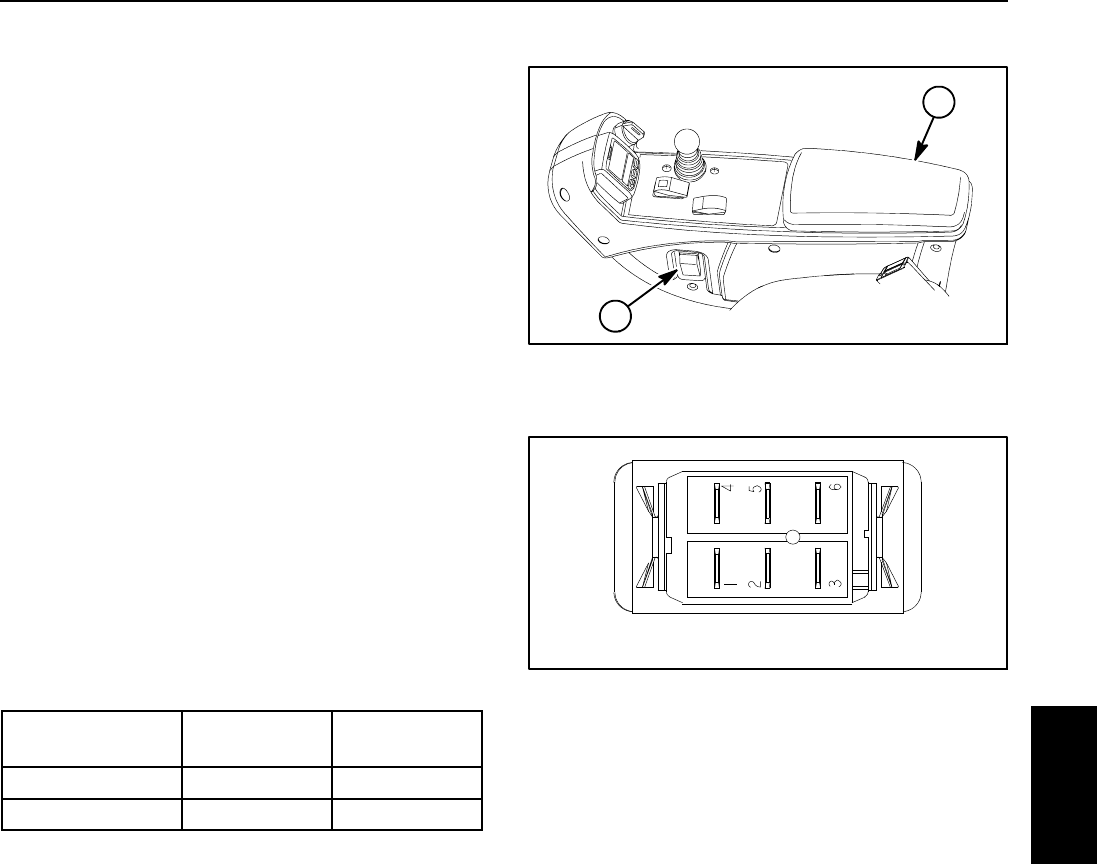
Reelmaster 5010- H Page 5 - 51 Electrical System
Headlight Switch
The headlight switch allows the headlights to be turned
on and off. This rocker switch is located on the operator
side of the control arm (Fig. 41).
NOTE: The Toro Electronic Controller (TEC) does not
monitor the operation of the headlight switch.
Testing
1. Park the machine on a level surface, engage the
parking brake, lower the cutting units and stop the en-
gine. Remove the key from the ignition switch.
2. Remove inside control arm cover to gain access to
headlightswitch (seeControlArmin theServiceandRe-
pairs section of Chapter 6 - Chassis).
3. Disconnect wire harness connector from the head-
light switch.
4. With the use of a multimeter (ohms setting), the
headlight switch functions may be tested to determine
whether continuity exists between the various terminals
foreachswitchposition.Theswitchterminalsare
marked asshown in Figure 42.The circuitryof thehead-
light switch is shown in the chart below.Verify continuity
between switch terminals.
SWITCH
POSITION
NORMAL
CIRCUITS
OTHER
CIRCUITS
ON 2+3 5+6
OFF 2+1 5+4
5. Replace headlight switch if testing determines that it
is faulty.
6. When headlight switch testing is complete, connect
wire harness connector to the switch. Install control arm
cover to machine (see Control Arm in the Service and
Repairs section of Chapter 6 - Chassis).
1. Console arm 2. Headlight switch
Figure 41
1
2
Figure 42
BACK OF SWITCH
NOTE: Headlight switch terminals 1, 4, 5 and 6 are not
used on Reelmaster 5010- H machines.
Electrical
System


















