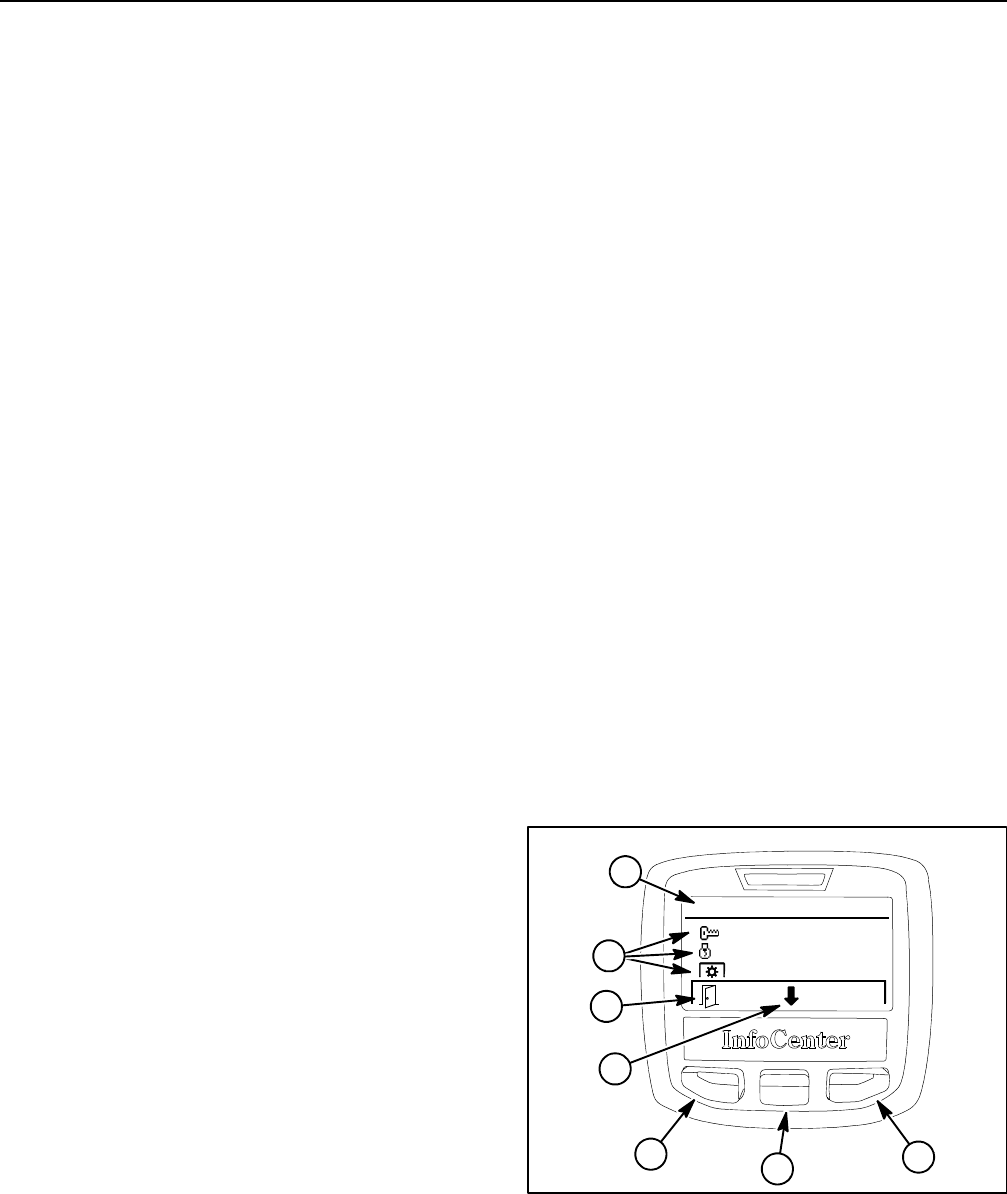
Reelmaster 5010- HPage 5 - 14Electrical System
Service Screen
The service screen (Fig. 20) contains machine opera-
tionalinformationincluding hours,counts,r eset defaults
and cutting unit backlap engage. Values listed for these
service menu items cannot be changed. If the machine
PINhas beenentered toallowaccesstoprotectedmenu
items in the settings screen, the protected service menu
items will be listed and available in the service screen.
NOTE: If the protected menu items are available, PIN
will be shown in the upper right corner of the InfoCenter
display.
The options listed for hours include the following:
D Key On identifies the number of hours that the igni-
tion switch has been in the ON/PREHEAT position.
D Machine Run identifiesthe number of hours thatthe
engine has been running.
D PTO On identifies the number of hours that the ma-
chine has been operated withthe cutting units engaged.
D Front Cutting Units in Backlap identifies the num-
ber of hours that the front cutting units have been oper-
ated in the backlap position.
D Rear Cutting Units in Backlap identifies the num-
ber of hours that the rear cutting units have been oper-
ated in the backlap position.
D Transport Speedidentifies thenumber of hoursthat
the machine has been operated in transport speed.
D Service Due identifies the number of hours before
the next scheduled maintenance is due. The service
due hours listed on the InfoCenter will decrease as the
machine is used. Theservice due hours canbe res et af-
ter maintenance is performed.
The options listed for counts include the following:
D Starts identifies the number of times that the engine
has been started.
D PTO identifies the number of times that the engage/
disengage switch has been engaged.
D Front Cutting Units in Backlap identifies the num-
ber of times that the front cutting units have been oper-
ated in the backlap position.
D Rear Cutting Units in Backlap identifies the num-
ber of times that the rear cutting units have been oper-
ated in the backlap position.
D Engine Coolant Caution identifies the number of
times that engine coolant temperature was elevated.
D Engine Coolant Excessive identifies thenumber of
times that excessive engine coolant temperature
caused the engine to stop.
D Battery kW- H identifies the total electrical energy
(in kilowatthours) thathas beenprovidedby the48 VDC
battery pack. The batterykW- H listed on the InfoCenter
will increase as the machine is used. The battery kW- H
can be reset when needed (e.g. battery pack is re-
placed).
The reset defaults service screen option allows ma-
chine settings to be returned to factory defaults.
The front cutting units backlap service screen option
allowsthefrontcuttingunitstobeplacedinbacklap.
The rear cutting units backlap service screen option
allows the r ear cutting units to be placed in backlap.
IMPORTANT: If the backlap function is not returned
to the OFF setting after backlapping, the cutting
units will not raise or function properly.
To reset the service due hours or battery kW- H count,
accessthe protected menu sothat PINis shownon Info-
Center display. The protected menu items for resetting
the service due hours and battery kW- H count will be
available on the InfoCenter.
To return to the main menu screen from the service
screen, press the back button (left button).
1. Service menu
2. Service items
3. Move to menu items
4. Choose menu item
5. Back but ton
Figure 20
Hours
:
Run:
:
38.9 Hours
36.8 Hours
13.9 Hours
5
3
4
5
2
3
1


















