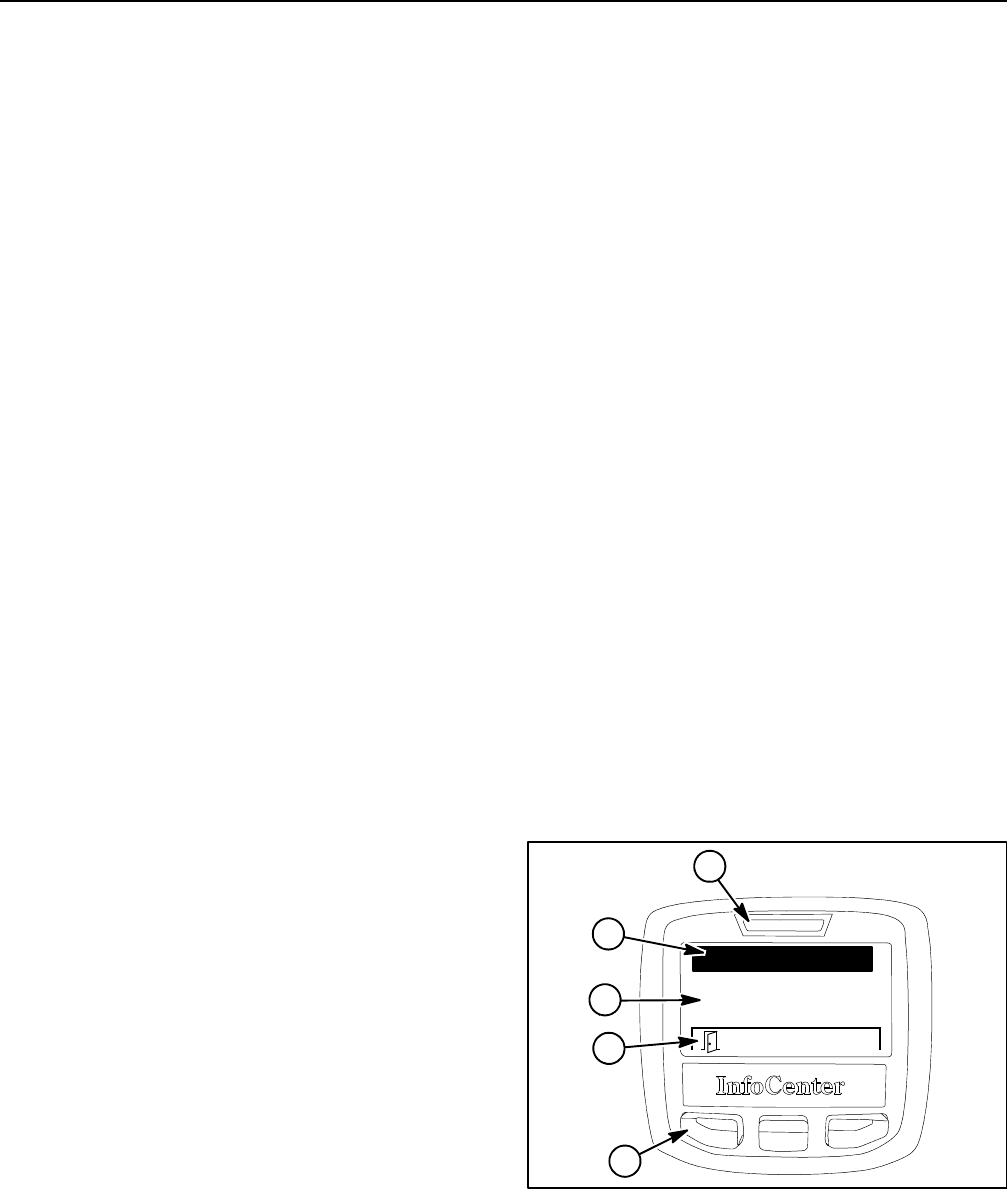
Reelmaster 5010- HPage 5 - 20Electrical System
Fault Codes
The InfoCenter Display will identify electrical system
malfunctions (faults) if they occur. Should a fault occur
during machine operation, the InfoCenter indicator light
will illuminate and the fault will be displayed on the Info-
Center Display (Fig. 26).
The InfoCenter display faults screen will list all machine
electrical faults that have occurred since the faults were
last clearedf rom theInfoCenter.The faultswill beidenti-
fied by a fault number and when the fault occurred.
Fault codes, fault descriptions and recommended ser-
vice suggestions for fault codes arelisted in the table on
the following pages.
NOTE: Icons that are used on the InfoCenter display
are identified in the Traction Unit Operator’s Manual.
NOTE: Faultcodes identifyelectricalproblemsthat typ-
ically will prevent normal machine operation. For fault
codes that identify problems with TEC controller inputs
(e.g. switches, sensors), use the InfoCenter Display to
check the different switch positions before removing or
replacingthe component.F ault codes that identify prob-
lems with TEC controller outputs (e.g. solenoid coils)
might involve issues with the wire harness or the actual
output device.
Using Fault Codes
If an electrical fault is identified by the machine con-
trollers (TEC, motor/generator, cutting unit motors), the
InfoCenter display will identify the fault code number
and when the fault occurred. An electrical fault can
cause disruption in how the machine functions but in
some instances, the fault may occur with little, if any,
change in machine operation. The following sugges-
tions should be considered when using fault codes that
are d isplayed.
S If a fault code is displayed on the InfoCenter and ma-
chine operation remains normal, continue to use the
machine. The fault code number can be retrieved in the
future by using the InfoCenter faults screen.
S If a fault code is displayed on the InfoCenter and ma-
chine operation has changed, move the machine to a
levelsurface,disengagethecutting unitsandturn theig-
nition switch to the OFF position. L eave switch in the
OFF position for thirty ( 30) seconds and then restart the
machine. During this system reboot process, the ma-
chine controllers often can reset electrical components
to allow normal machine operation. Assuming that the
fault code is no longer displayed, continue to use the
machine. The fault code number can be retrieved in the
future by using the InfoCenter faults screen.
S There is the possibility that an electrical issue can re-
sultwith severalfault codesbeing generated. Forexam-
ple, abroken wire orfaulty fuse would preventoperation
of a cutting unit motor and multiple fault codes could be
displayed. Reviewing the fault code descriptions should
suggest possible causes for the circuit problem. Using
the electrical schematic and electrical wire harness
drawings will also help in problem diagnosis.
S The InfoCenter will display fault code numbers as an
indicationthatthe machineelectrical systemhas experi-
enced an abnormal change that might be very minor re-
sulting in no change of machine operation or more
severe which could prevent machine use. Use fault
codes in conjunction with noting what machine opera-
tions have changed, when did the change occur and
whether the problem occurs all the time oris intermittent
to help identify the source of a machine problem.
S TheInfoCenter faultsscreen canbe used tolist allma-
chine electricalfaults thathave occurred since the faults
werelast clearedfrom theInfoCenter.Ifa faultthatis list-
ed on the InfoCenter faults screen occurred at some
pointinthedistantpastand hasnotreoccurred,thatfault
is likely not causing a current machine problem. Recur-
ringfaultsmayindicate aproblemwithaparticular circuit
or component.
S When machine electrical issues occur and fault codes
havebeend isplayed onthe InfoCenterdisplay,consider
contacting your Toro Distributor for additional assis-
tance.
1. Indicator light
2. Fault number
3. Fault description
4. Back but ton
Figure 26
3
48V
Devices Offline
1
FAULT #28
2
4
4


















