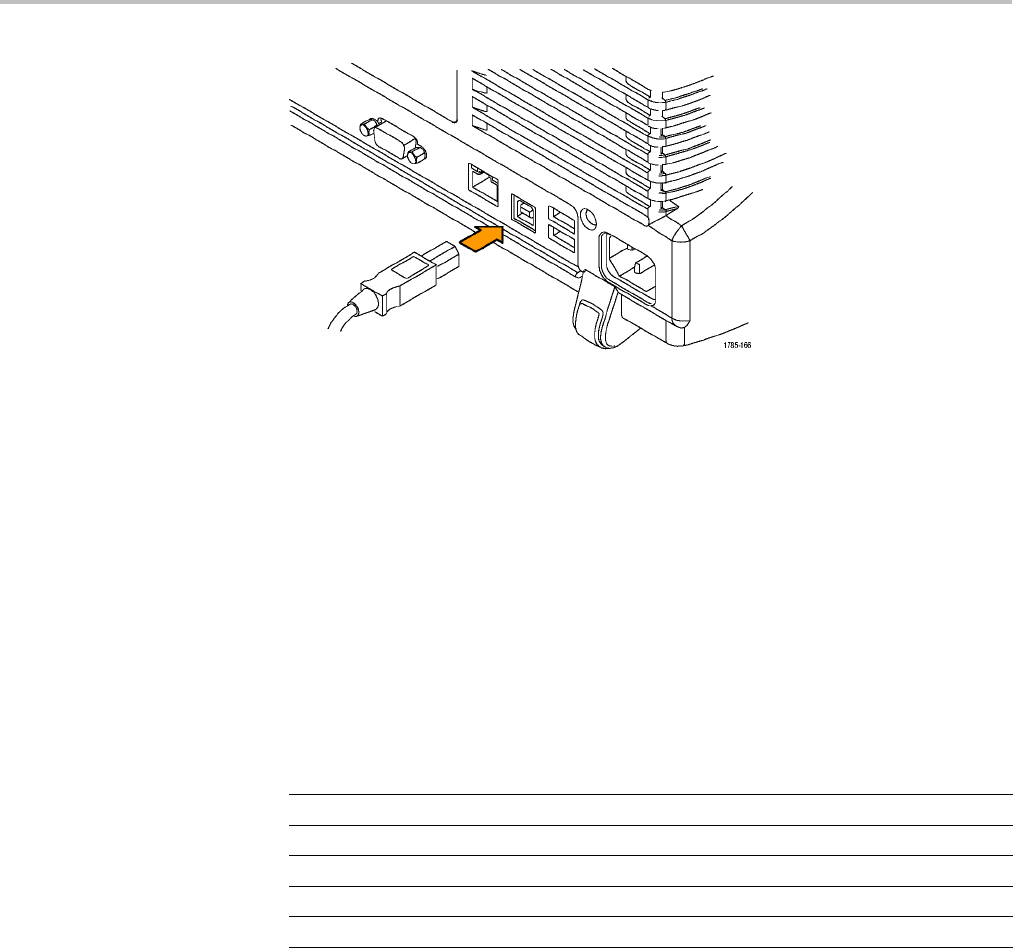
Getting Started
With USB, the system automatically configures itself. To verify that the USB is
enabled:
1. On the front panel, push Utility.
2. Push Utility Page.
3. Select I/O with the Multipurpose knob.
4. Push USB, and verify that USB is enabled.
5. If USB is disabled, push Connect to computer on the side-bezel m enu.
After connection, the host, with appropriate software, can list the oscilloscope as a
USB device with the following parameters. (See Table 1-1.)
Table 1-1: USB Device Parameters
Parameter Value
Manufacturer ID 0x0699 (decimal 1689)
Product ID
0x0401 (decimal 1025)
Serial number Serial number
Manufacturer description
“Tektronix”
Interface description “USBTMC-USB488”
GPIB
To use GPIB, start by connecting an appropriate USB cable to the USB 2.0 high
speed device port on the rear panel of your oscilloscope. Connect the other end
to the TEK-USB-488 Adapter host port. Then connect a GPIB cable from the
TEK-USB-488 Adapter to your PC.
Supply power to the Adapter in either of these two ways:
1. Use the optional 5 V
DC
power adapter connected to the 5 V
DC
power input
on the Adapter.
2. Use an appropriate USB cable connected to a powered USB host port on your
PC and the Device port on the TEK-USB-488 Adapter.
1-2 MSO4000 and DPO4000 Series Programmer Manual


















