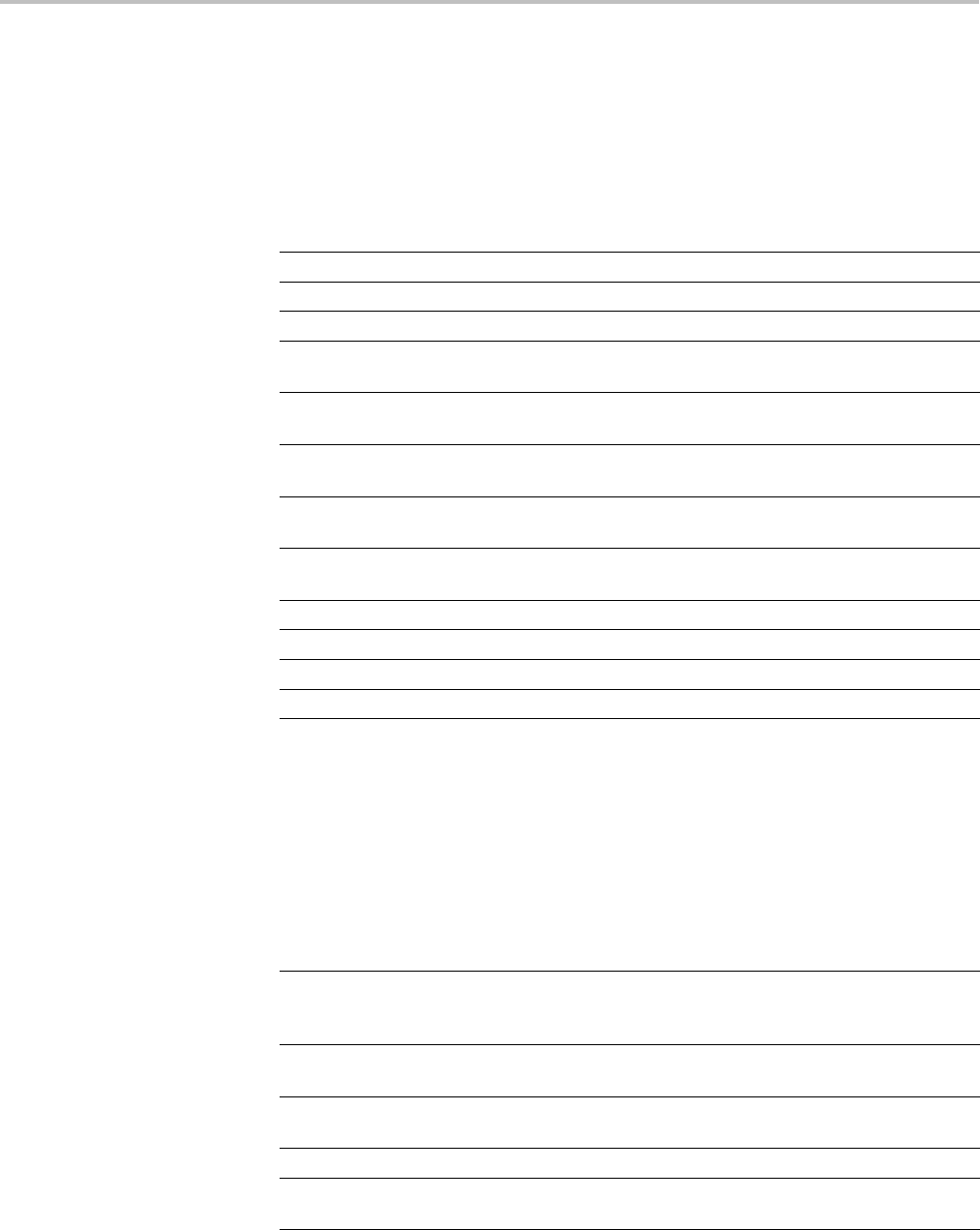
Command Groups
Horizontal Co
mmand Group
Use the commands in the Horizontal Command Group to control the oscilloscope
horizontal parameters.
Table 2-22: Horizontal Commands
Command
Description
HORizontal? Returns settingsfor the horizontalcommands
HORizontal:DELay:MODe Sets or returns the horizontal delay mode
HORizontal:DELay:TIMe Sets or returns the horizontal delay time
HORizontal:DIGital:RECOrdlength:
MAGnivu?
Returns the record length of the MagniVu
digital acquisition
HORizontal:DIGital:RECOrdlength:MAIN? Returns the record length of the main digital
acquisition
HORizontal:DIGital:SAMPLERate:
MAGnivu?
Returns the sample rate of the M agnivu
digital acquisition
HORizontal:DIGital:SAMPLERate:MAIN? Returns the sample rate of the main digital
acquisition
HORizontal:POSition Sets or returns the horizontal position, in
percent, that is used when delay is off
HORizontal:PREViewstate?
Returns the display system preview state
HORizontal:RECOrdlength Sets or returns the record length
HORizontal:SAMPLERate Sets or returns the sample rate
HORizontal:SCAle Sets or returns the horizontal scale
Mark Command Group
Use the commands in the Mark Command Group to identify areas of the acquired
waveform that warrant further investigation.
Table 2-23: Mark Commands
Command Description
MARK Move to the next or previous mark on the
waveform or returns all learnable settings
from the mark commands
MARK:CREATE Creates a mark on a particular waveform or
all waveforms in a column
MARK:DELEte
Deletes a mark on a particular waveform, all
waveforms in a column, or all marks
MARK:FREE? Returns how many marks are free to be used
MARK:SELected:END? Returns the end of the selected mark, in
terms of 0 to 100% of the waveform
2-24 MSO4000 and DPO4000 Series Programmer Manual


















