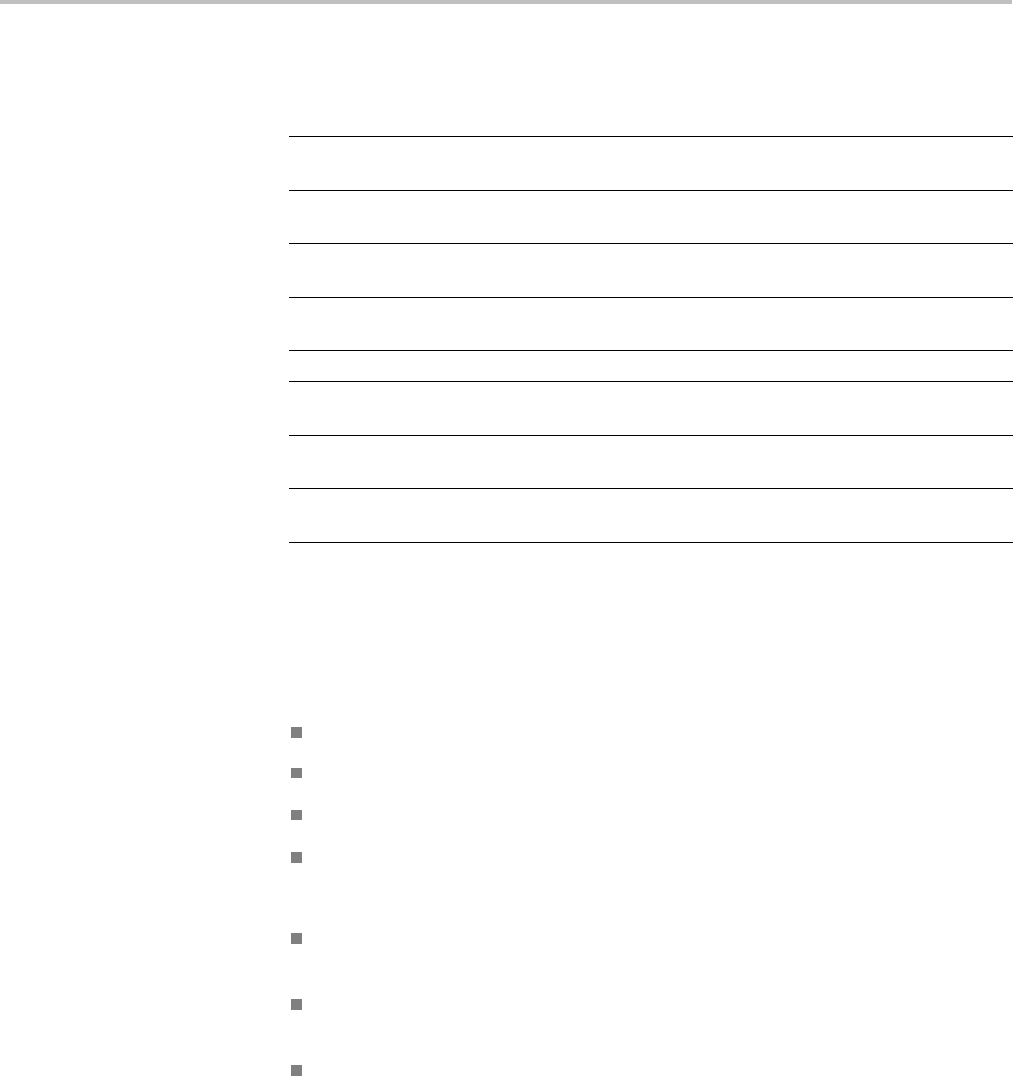
Command Groups
Table 2-19: Ethernet Commands (cont.)
Command
Description
ETHERnet:GATEWay:IPADDress Sets or returns the remote interface gateway
IP address
ETHERnet:HTTPPort
Sets or returns the remote interface HTTP
port value
ETHERnet:IPADDress
Sets or returns the IP address assigned to
the oscilloscope
ETHERnet:NAME
Sets or returns the network name assigned
to the oscilloscope
ETHERnet:PASSWord Setsor returnsthe Ethernetaccess password
ETHERnet:PING Causes the oscilloscope to ping the gateway
IP address
ETHERnet:PING:STATUS? Returns the results from pinging the gateway
IP address
ETHERnet:SUBNETMask Sets or returns the remote interface subnet
mask value
File System Command Group
Use the commands in the File System Command Group to help you use
CompactFlash and USB m edia. You can use the commands to do the following:
List the contents of a directory
Create and delete directories
Create, read, rename, or delete a file
F
ormat media
When using these commands, keep the following points in mind:
File arguments are always enclosed within double quotes:
"D:/MYDIR/TEK00001.SET"
File names follow the non-case sensitive, MSDOS format:
[DRIVE:][\PATH\]filename
Path separators may be either forwardslashes(/)orbackslashes(\)
MSO4000 and DPO4000 Series Programmer Manual 2-21


















