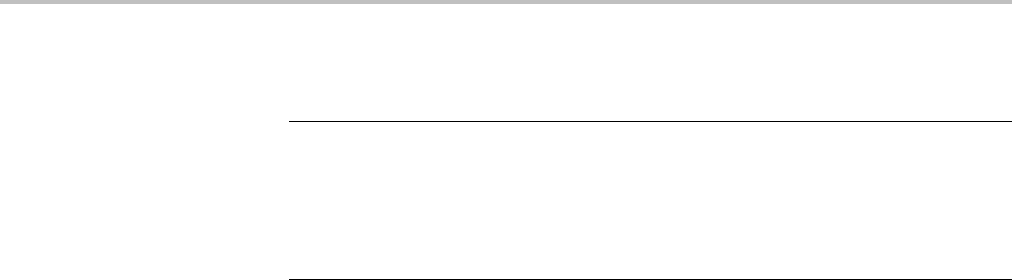
Commands Listed in Alphabetical Order
Arguments
<QString> is an
integer port number, enclosed in quotes.
NOTE. Consider the following if you are using the e*Scope™ control software. If
you don’t enter a port address in the URL, then the
ETHERnet:HTTPPort value
must be set to "80", which is the default port for HTTP protocol. If you use a
URL with a port address (for example: http://DPO4104-04WKL4:1234), the port
number is specified by the number after the colon. Set the
ETHERnet:HTTPPort
value to thi
s same number.
Examples
ETHERNET:HTTPPORT “80” sets the HTTP port value to 80.
ETHERnet:IPADDress
Sets or re
turns the IP address assigned to the oscilloscope.
Group
Ethernet
Syntax
ETHERnet:IPADDress <QString>
ETHERnet:IPADDress?
Arguments
<QString> is a standard IP address value, enclosed in quotes.
Examples
ETHERNET:IPADDRESS “123.121.13.214” sets the oscilloscope’s IP address.
ETHERnet:NAME
Sets or returns the network name assigned to the oscilloscope.
Group
Ethernet
Syntax
ETHERnet:NAME <QString>
ETHERnet:NAME?
Arguments
<QString> is the network name assigned to the oscilloscope, enclosed in quotes.
Examples
ETHERNET:NAME “labscope1” sets the oscilloscope’s network name.
2-168 MSO4000 and DPO4000 Series Programmer Manual


















