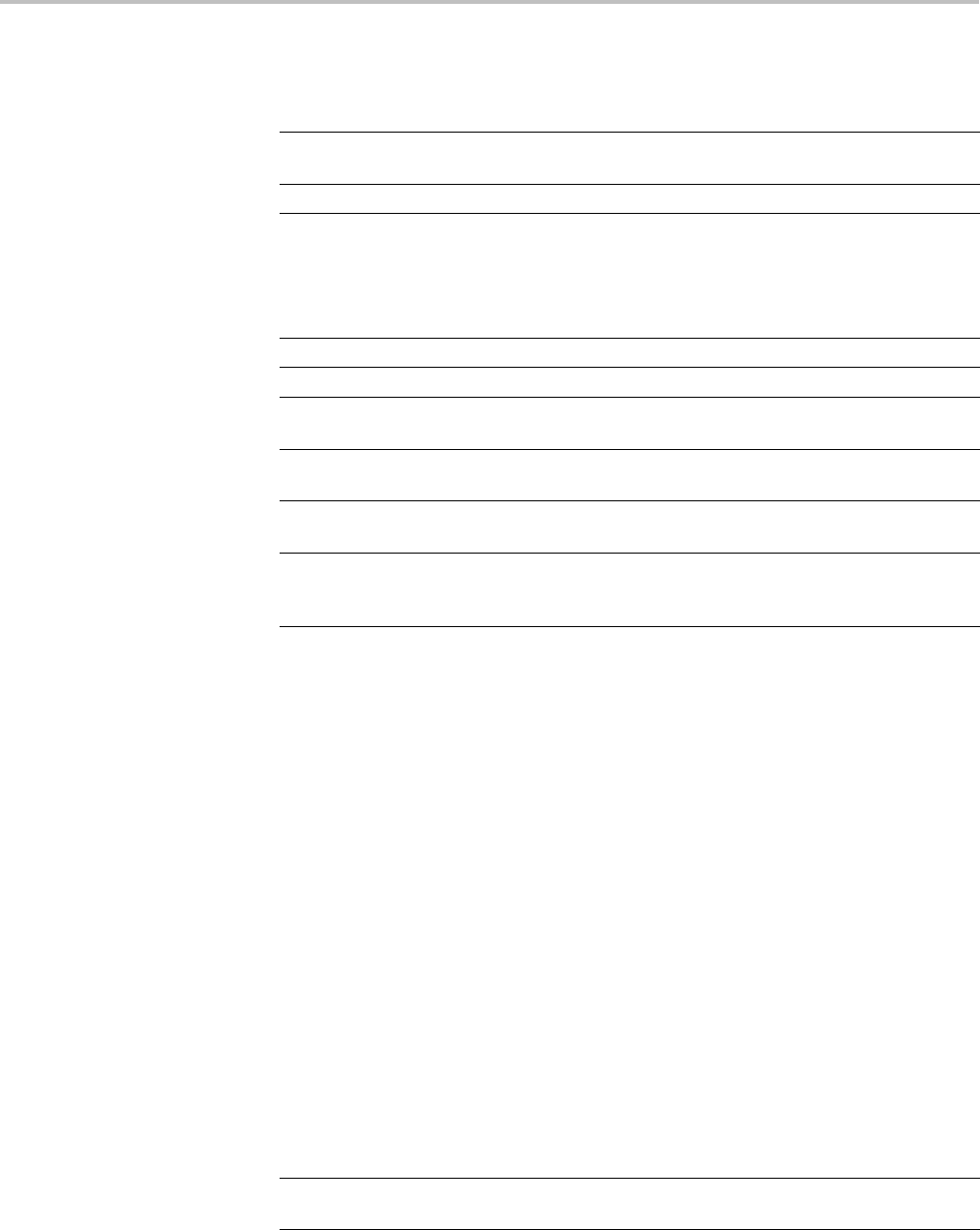
Command Groups
Table 2-30: Status and Error Commands (cont.)
Command
Description
EVMsg? Returns event code, message from the event
queue
EVQty? Return number of events in the event queue
*OPC Generates the operation complete message
in the standard event status register when all
pending operations are finished
Or returns "1" when all current operations
are finished
*PSC Sets or returns the power on status flag
*PUD Setsor returns a string of protected user data
*RST Resets the oscilloscope to factory default
settings
*SRE Sets or returns the bits in the Service
Request Enable Register
*STB? Returns the contents of the Status Byte
Register
*WAI Prevents the oscilloscope from executing
further commands until all pending
operations finish
Trigger Command Group
Use the commands in the Trigger Command Group to control all aspects of
triggering for the oscilloscope.
There are two triggers: A and B. Where appropriate, this command set has parallel
construction between triggers.
You can set the A or B triggers to edge mode. Edge triggering lets you display
a waveform at or near the point where the signal passes through a voltage level
of your choosing.
You can also set A triggers to pulse, logic
, or video modes. With pulse triggering,
the oscilloscope triggers whenever it detects a p ulse of a certain width or height.
Logic triggering lets you logically combine the signals on one or channels. The
oscilloscope then triggers when it detects a certain combination of signal levels.
Video triggering enables you to trigger on the most common Standard Definition
video standards.
Table 2-31: Trigger Commands
Command
Description
TRIGger
Forces a trigger event to
occur
2-48 MSO4000 and DPO4000 Series Programmer Manual


















