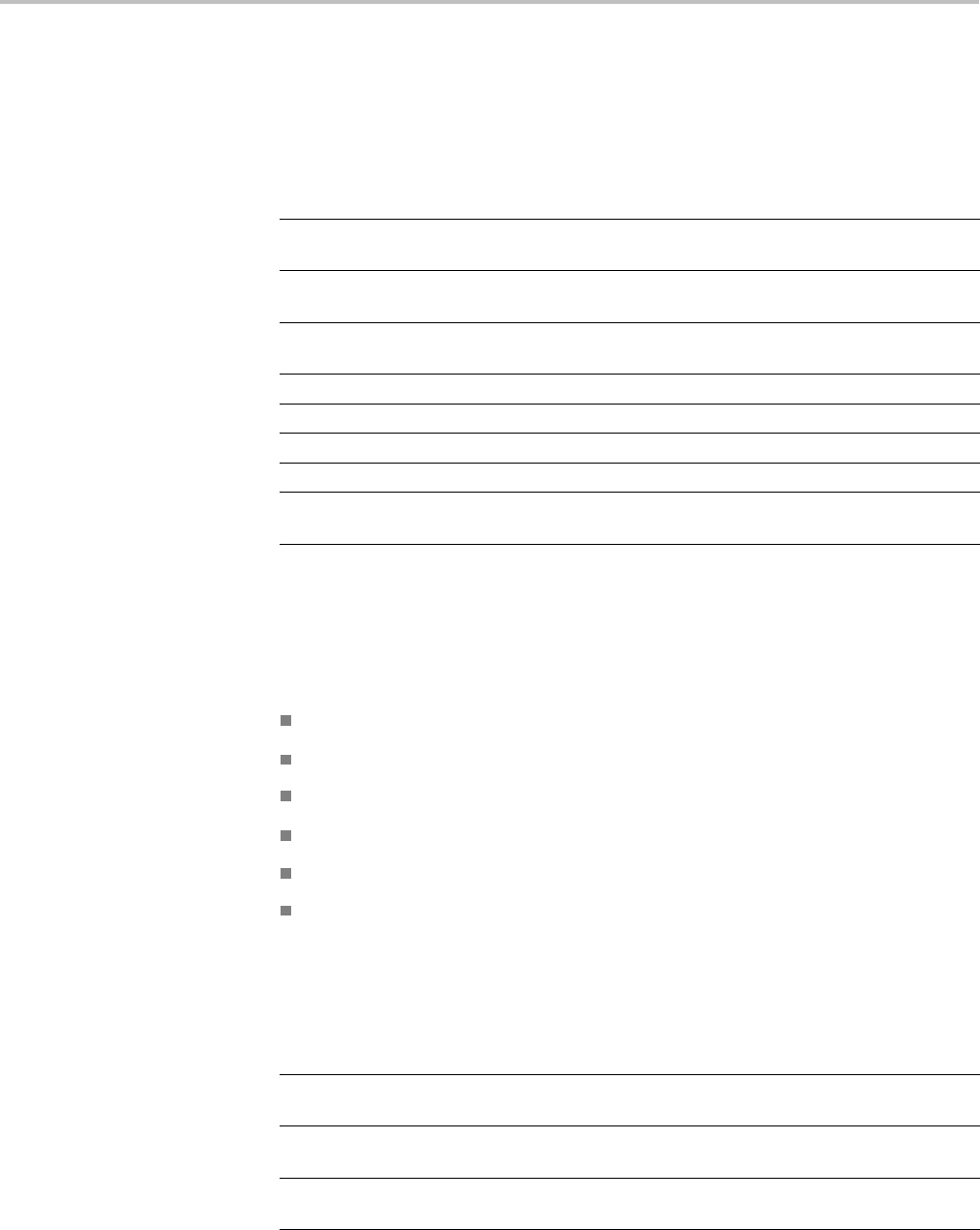
Command Groups
PictBridge Co
mmand Group
Use the commands in the PictBridge Command Group to store printer settings.
Table 2-27: PictBridge Commands
Command
Description
PICTBridge:DATEPrint
Enables or disables printing the date on the
print output
PICTBridge:DEFault Sets the arguments for all P ICTBridge
commands to their default values
PICTBridge:IDPrint
Enables or disables printing the oscilloscope
model and serial number on the print output
PICTBridge:IMAGESize Sets or returns the i mage print size
PICTBridge:PAPERSize Sets the output print paper size
PICTBridge:PAPERType Sets or returns the paper type
PICTBridge:PRINTQual Sets or returns the output print quality
USBDevice:CONFigure Enables or disables the rear USB port for
use with Pictbridge printers
Power Com mand Group
Use the commands in the Power Command Group for power analysis. The power
measurements include:
Power quality
Switching loss
Safe operating area
Harmonics
Ripple
Modulation analysis
This command group is available when the DPO4PWR application module is
installed.
Table 2-28: Power Commands
Command Description
POWer:CURRENTSOurce Sets or returns the current source for the
power application
POWer:DISplay Sets or returns the display state for the
power application
POWer:GATESOurce Sets or returns the gate source for the power
application
2-32 MSO4000 and DPO4000 Series Programmer Manual


















