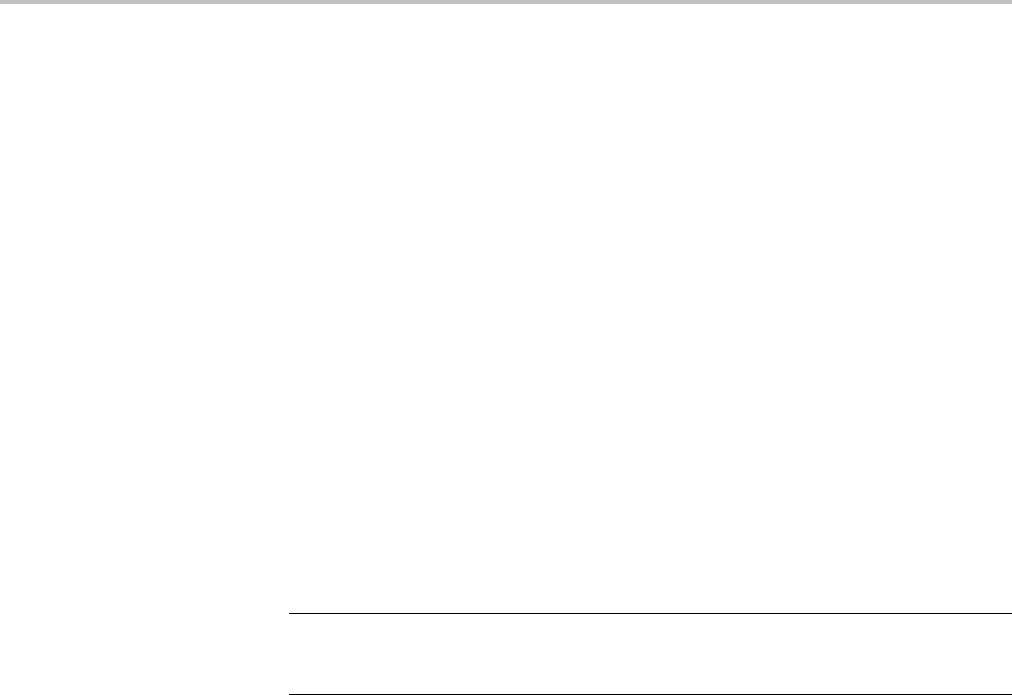
Commands Listed in Alphabetical Order
Arguments
IMAGe assigns t
he Save button to save screen images.
WAVEform assigns the Save button to save waveforms.
SETUp assigns the Save button to save setups.
SAVe:EVENTtable:BUS<x> (No Query Form)
Saves the da
ta from bus<x> to a specified file and location; where x is the bus
number
Group
Save and Recall
Syntax
SAVe:EVENTtable:BUS<x> <file path>
Arguments
<file p ath> is a quoted string th
at defines the file name and path location
where t he event table will be stored.
NOTE. <filename> stands for a filename of up to 125 characters, followed by a
period (".") and the three-character extension. Waveform files should have a .csv
extension for comma-separated spreadsheet format files.
SAVe:IMAGe (No Query Form)
Saves a capture of the screen image into the specified file. Supported image
formats are PNG, Windows Bitmap, and TIFF. If an extension for a supported file
type is added to the file name, then the corresponding format will be used. If no
supported extension is added to the file, the format to use will be determined by
the value obtained from th
e :SAVe:IMAGe:FILEFormat? query.
Group
Save and Recall
Syntax
SAVe:IMAGe <file pa th>
Related Commands
SAVe:ASSIgn:TYPe
Arguments
<file p ath> is a filename, including path, where the image will be saved.
If you do not specify a directory, the oscilloscope will store the file in the
current working directory. File name extensions are not required but are highly
2-324 MSO4000 and DPO4000 Series Programmer Manual


















