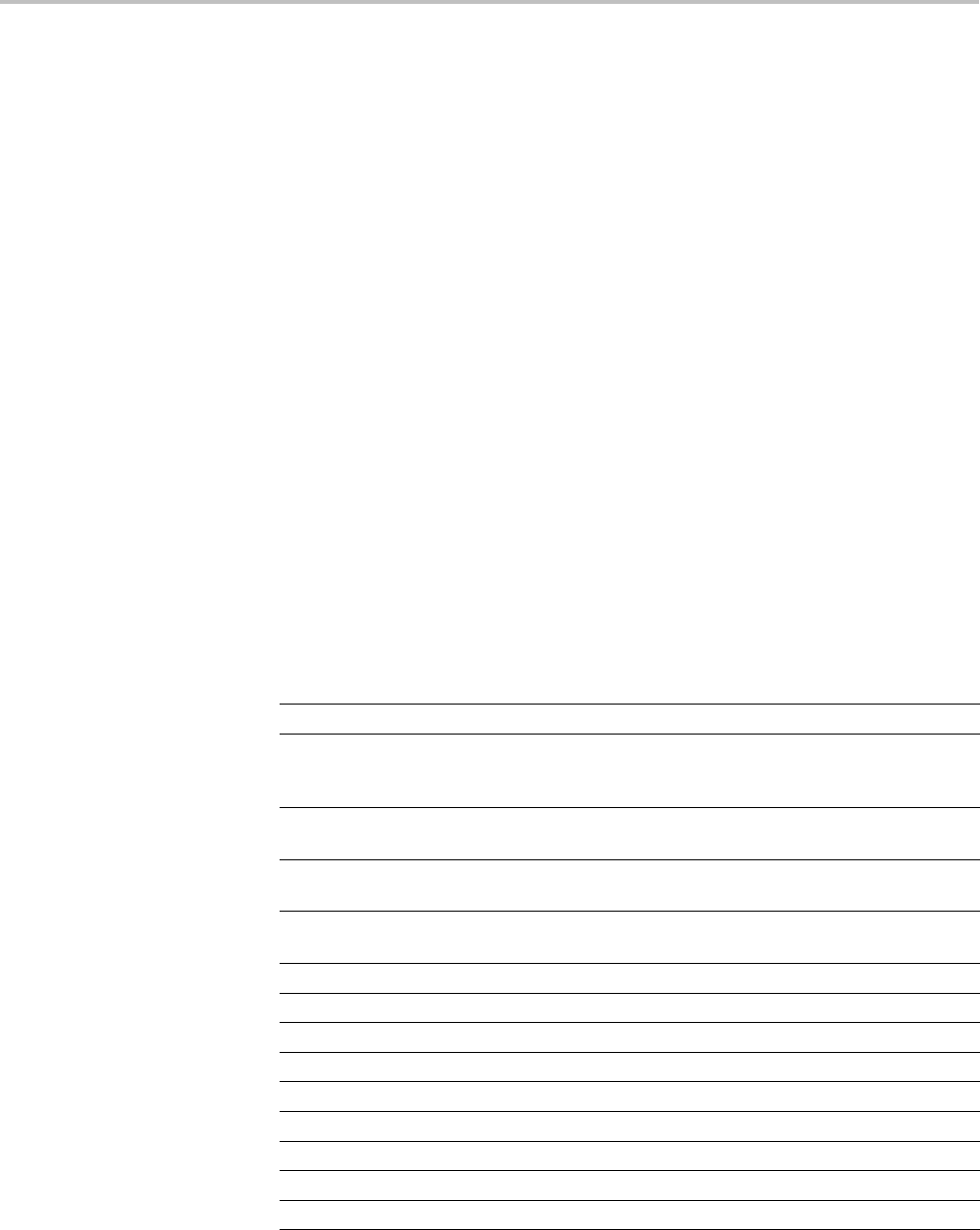
Commands Listed in Alphabetical Order
If the message e
xceeds the limits of the message box, either horizontally or
vertically, the portion of the message that exceeds the limits will not be displayed.
The message string itself i s not altered. The entire message can be returned as a
query response regardless of what is displayed in the message box.
The message is left-justifi ed, and is displayed on a single line starting with the
topmostlineinthewindow.Anewlinecharactercanbeembeddedinthestring
to position the message on multiple lines. You can also use white space and tab
characters to position the message within a line. Text which does n ot fit within
the message box is truncated. Defining a message box text string erases any
previously displayed text within the message box.
You can send a tab by transmitting a tab character (\t or \x09) followed characters
representing the most significant eight bits followed by significant eight bits of a
16-bit number. The number specifies the position relative to the left margin of
the message area. For example, to tab send TAB (\t or \x09), NUL (decimal 0),
and CR (decimal 13).
For example, using hexadecimal escape s equences, MESSAGE:SHOW
’\x09\x01\x17Hello’ when sent as a command would cause the ’Hello’ to be
displayed starting at pixel position 279 relative to the left margin set by the
MESSAGE:BOX command. If you want to display characters starting at position
279, then 279 = 0x0117; split the hexadecimal number into two characters 0x01
and 0x17 and send \x09\x01\x17.
Special characters which control decoration are two character sequences where the
first character is an escape (0x1b) and the second character is as described below.
Bit 7 0
Bit 6
If set, inverse video is toggled from current state and the following text
is displayed in the new inverse state until the state is toggled again.
Remaining bits are ignored
Bit 5
If set, the color index in the four LSB’s (bits 0 through 3) is applied to
the foreground or background color depending on the fg/bg bit (bit 4).
Bit 4
If set, color change is applied to the background, otherwise applies to
the foreground.
Bit 0 – 3
Specifies the color index (0 through 15) to change color as specified
below:
Index 0
Black (background)
Index 1
Yellow (Ch 1)
Index 2
Cyan (Ch 2)
Index 3
Magenta (Ch 3)
Index 4
Green (Ch 4)
Index 5
Red (math)
Index 6
White (reference)
Index 7
Orange
Index 8
Gray (Graticule)
2-238 MSO4000 and DPO4000 Series Programmer Manual


















