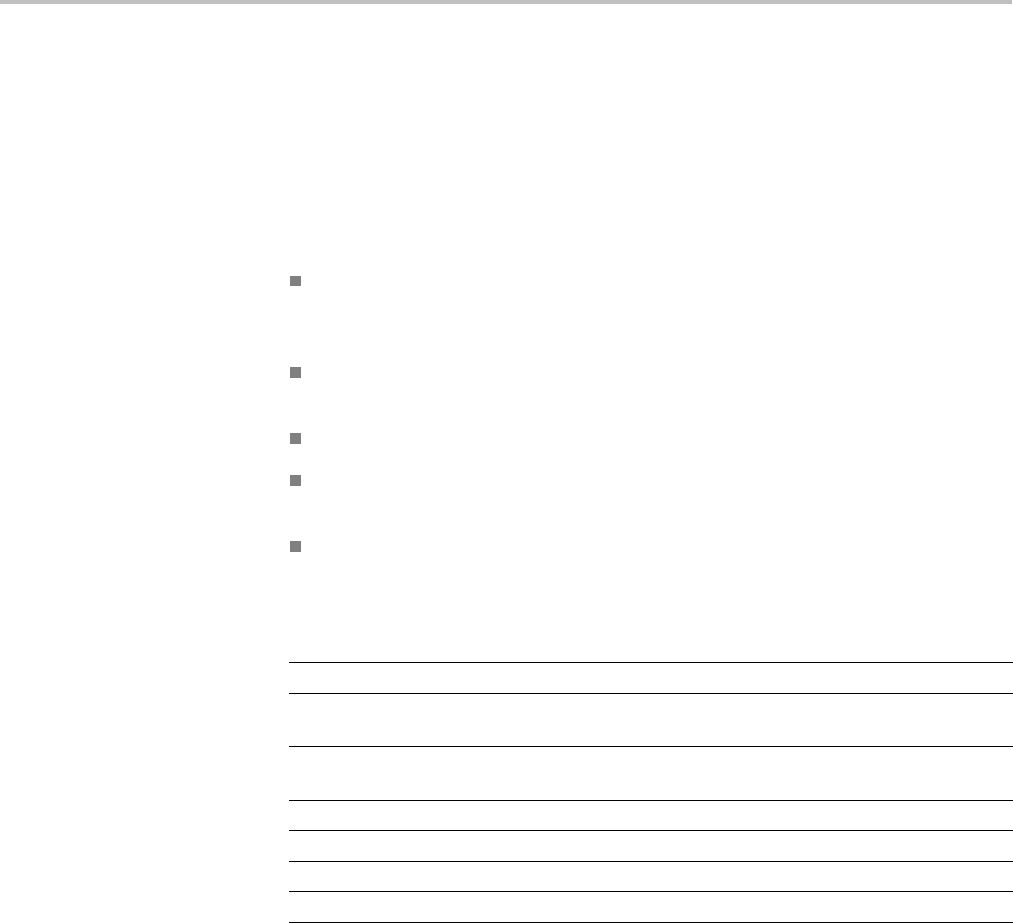
Command Groups
Alias Command
Group
Use the Alias commands to define new commands as a sequence of standard
commands. You may find this useful when repeatedly using the same commands
to perform ce
rtain tasks like setting up measurements.
Aliases are similar to macros but do not include the capability to substitute
parameters
into alias bodies. The alias m echanism obeys the following rules:
The alias name must consist of a valid IEEE488.2 message unit, which may
not appear
in a message preceded by a colon, comma, or a command or query
program header.
The alias
name may not appear in a message followed by a colon, comma,
or question mark.
An alias
name must be distinct from any keyword or keyword short form.
An alias name cannot be redefined without first being deleted using one of
the ali
as deletion functions.
Alias names do not appear in response messages.
Table
2-14: Alias Commands
Command Description
ALIa
s
Sets or returns the alias state
ALIas:CATalog? Returns a list of the currently defined alias
labels
ALIas:DEFine
Assigns a sequence of program messages
to a
n alias label
ALIas:DELEte
Re
moves a specified alias
ALIas:DELEte:ALL Deletes all existing aliases
ALIas:DELEte[:NAMe]
Removes a specified alias
ALIas[:STATE ] Sets or returns the alias state
2-12 MSO4000 and DPO4000 Series Programmer Manual


















