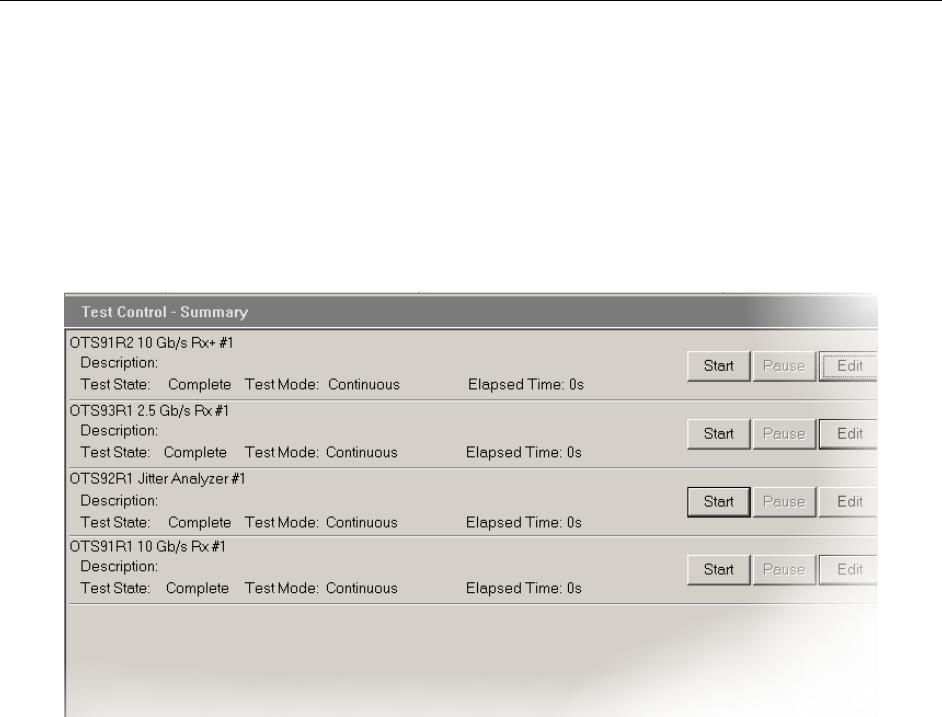
Operating Basics: User Interface
2-64 OTS9100 User Manual
Test Control Summary
The Test Control Summary menu, as shown in Figure 2-40, provides a summary of the test
control conditions for each Receiver individually. Clicking the Edit button will display the Test
Control menu for the specific receiver number chosen. Clicking the Start button will begin a test
on the specific receiver number chosen. Once the Start button is clicked, it changes to a Stop
button. The Pause button is grayed out until a test is started, then it may be clicked to pause a
test.
Figure 2-40: Test Control Summary menu


















