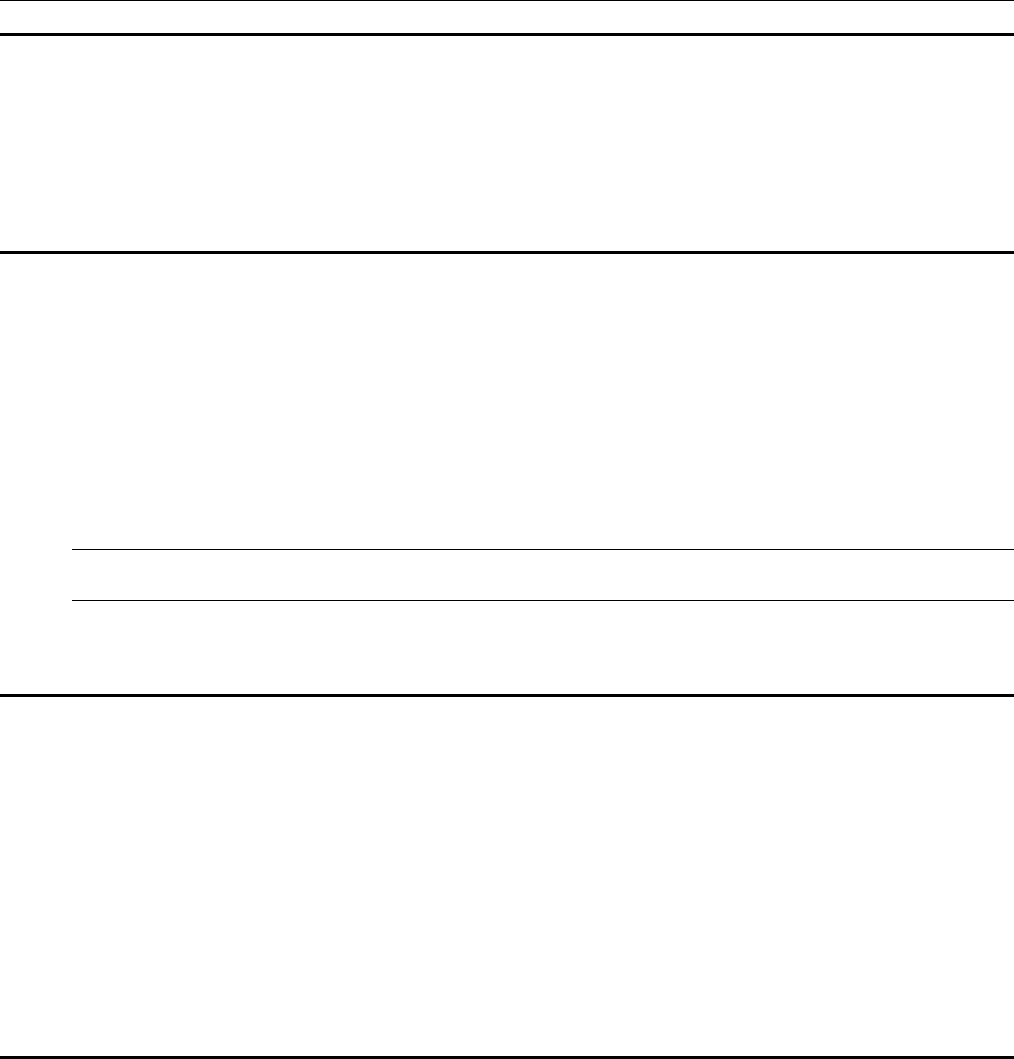
Reference: Remote Commands ~ Command Description
OTS9100 User Manual 3-35
:SENSe:MEASure:APSTime:THREshold
This command sets the threshold time for APS switch time measurement. If the measured switch time
exceeds the threshold time, the test fails. The query form returns the current setting.
Syntax: :SENSe<slot>:MEASure:APSTime:THREshold?
:SENSe<slot>:MEASure:APSTime:THREshold <NR1>
:SENSe:MEASure:APSTime:VALUe
This query returns, as a NR1 value, the APS switch time value measured by the most recently performed
APS measurement. The units for the value can be specified as milliseconds, microseconds, or frames. If
the unit specification is omitted, the unit defaults to milliseconds.
Syntax: :SENSe:MEASure:APSTime:VALUe? <Enum>
Parameters Description
FRAMES The current APS time value in frames
USEC The current APS time value in microseconds
MSEC The current APS time in milliseconds
NOTE: This command is only targeted for a receiver card. Unlike other cards, you cannot target the
optical card directly by using the slot number of the optical card.
:SENSe:MEASure:HDLC:FRAMes
This query returns the value of the specified result parameter in NR1 format.
Syntax :SENSe<slot>:MEASure:HDLC:FRAMes? <Parameter>
Parameters Description
GFCS Count of HDLC frames received with good FCS
BFCS Count of HDLC frames received with bad FCS
ABORted Count of aborted HDLC frames
INValid Count of invalid HDLC frames
MINSize Count of HDLC frames received with minimum size violation
:SENSe:MEASure:HDLC:FRAMes:ALL
This query returns the values of all of the parameters of the SENSe :MEASure:HDLC:FRAMes? query.
The parameters are returned in the order in which they are listed under
:SENSe:MEASure:HDLC:FRAMes values are returned in NR1 format.
Syntax :SENSe<slot>:MEASure:HDLC:FRAMes:ALL?


















