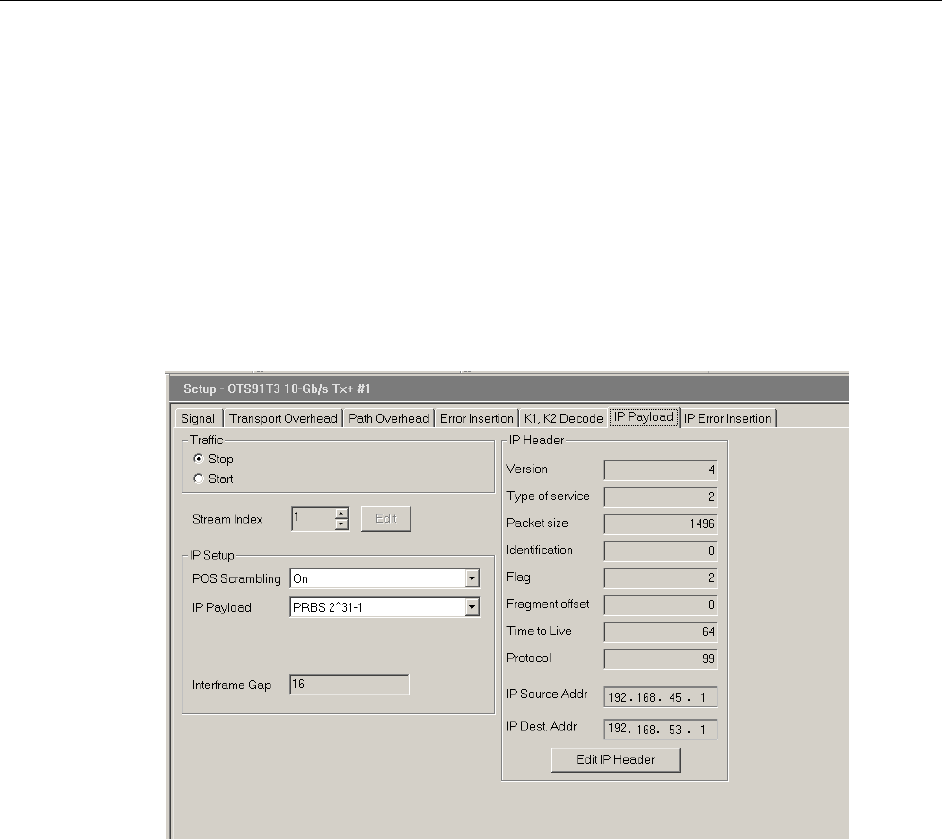
Operating Basics: User Interface
OTS9100 User Manual 2-43
Transmitter - IP Payload
The new Packet Over SONET (POS) feature characterizes physical layer performance of SONET
and SDH equipment by generating and measuring IP traffic.
Specifically, the POS feature provides the ability to determine physical layer operating limits
based on IP QoS. For instance, the sensitivity of IP routers to received laser power, optical jitter
tolerace, degraded Signal to noise, and frequency offset can be determined using IP
measurements.
The principle benefit of this additional feature is confidence that IP QoS is not preturbed by
conforming physical layer degradations. The POS feature is not intended to be a comprehensive
IP QoS tester but to enhance physical layer testing.
Figure 2-26: IP Header Menu
The IP Payload menu consists of property controls for Traffic, IP Header Setup, POS
Scrambling, IP Payload and Interframe Gap. To edit the IP Header click on the Edit IP Header
button. Drop down menus included in this menu allow the user to set specific properties.
IP Setup
The IP Payload data-gram starts with the IP header. The user can set the source and destination
IP addresses. The access to these fields is through the Edit IP Header button, as described in the
next section. The identification field of each data-gram contains a 16-bit number that is
incremented by one for each. The sequence does not restart but continues from one packet to the
next. The IP Setup area identifies the sequence and packet information.
POS Scrambling can be set to ON or OFF via the pull down menu.
The IP Payload is selectable by the pull down menu. The selections available are:
PRBS 31
16-bit Word, user-selectable
If the 16-bit Word is selected, an EDIT button and selection box is displayed.


















