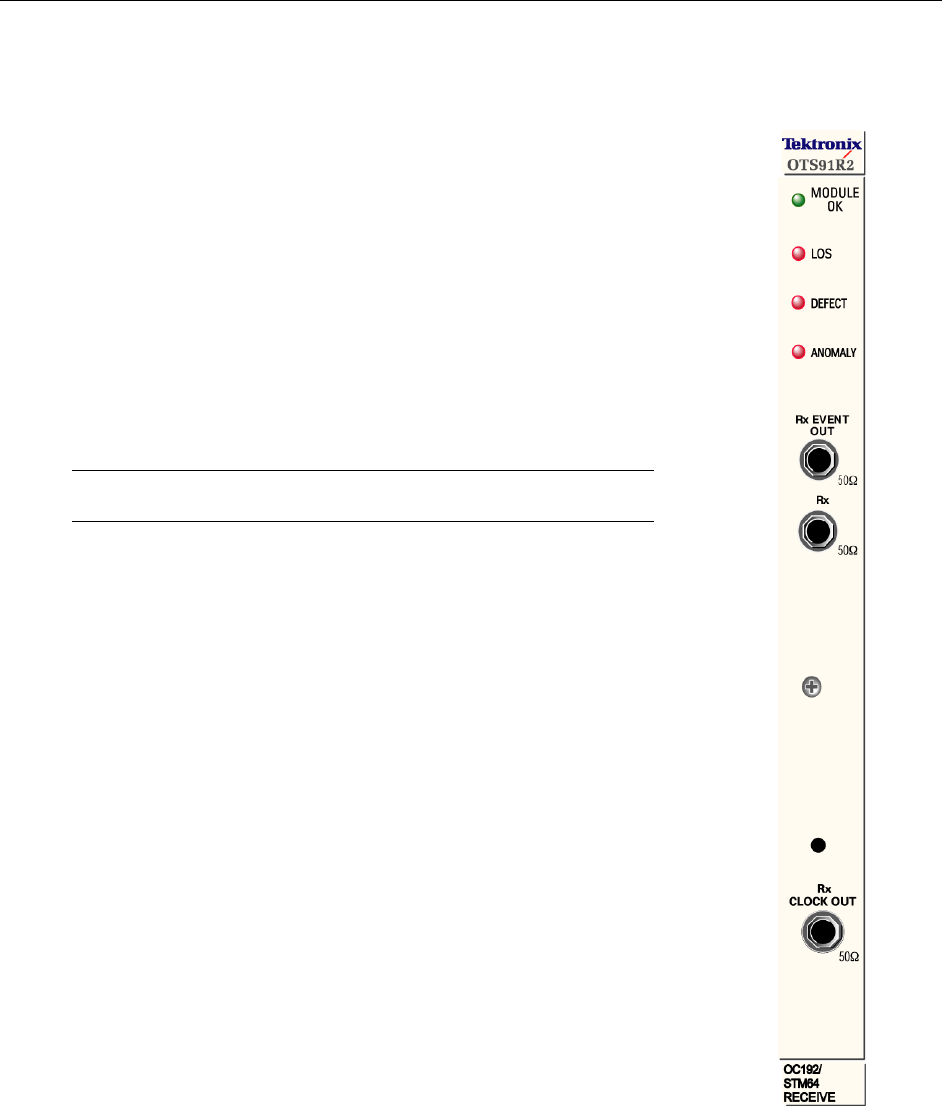
Operating Basics: Functional Overview
OTS9100 User Manual 2-5
Receive Analysis
The Receive card contains the receiver SDH/SONET signal
analysis functionality for the OTS9100 10Gb/s SDH/SONET
module.
Figure 2-4 shows the Receive card front panel.
Module OK
The Module OK LED should be green while the instrument is
running. On power up, the LED first lights red, then will switch
to yellow, and finally to green when the system has finished
initializing.
NOTE: If the LED remains red after the system has finished
initializing, call Tektronix for service.
LOS
The LOS (Loss of Signal) LED indicator can be off, red, or
yellow. This indicator will turn red when the receiver detects a
Loss-of-signal condition. Once the receiver regains the signal,
the LOS indicator will turn to yellow and remain yellow until a
new test is started, the module is powered off, or the receiver
detects another Loss-of-signal condition.
A yellow history indicator signifies that LOS has occurred since
the most recent test started, but is not currently detected.
The LOS indicator will turn off when a new test is started.
DEFECT
The Defect indicator can be off, red, or yellow. This indicator
will turn red when a defect (no signal present, LOS, LOF, OOF
(SEF), MS-AIS (AIS-L), MS-RDI (RDI-L), LOP, AIS-P, or
RDI-P) is detected. It will flash red if defects are detected
intermittently.
A yellow history indicator signifies that a Defect has been
detected since the most recent test started, but is not currently
detected.
The Defect indicator will turn off when a new test is started.
Figure 2-4: Receive
Front Panel


















