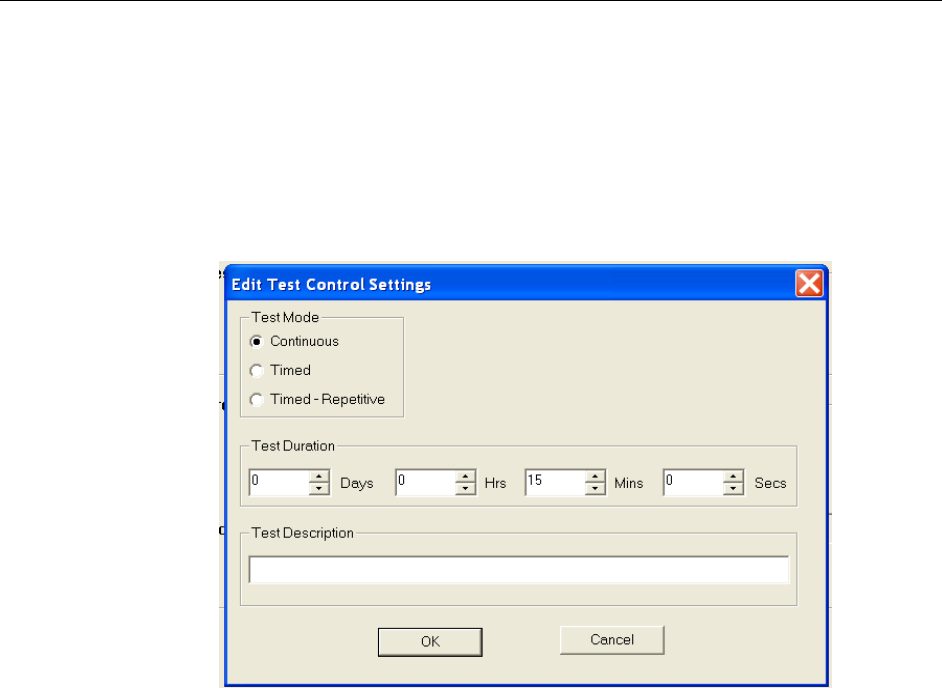
Operating Basics: User Interface
OTS9100 User Manual 2-63
The Test Mode section enables the user to set continuous, timed, or timed-repetitive tests. The
Continuous setting configures the test cycle so that it will run continuously from the time that the
Start button is clicked until the Stop button is clicked. The Timed setting configures the test
cycle to run the test for the duration of the test time. The Timed-Repetitive setting configures the
test cycle to run the test for the duration of the test time and then to repeat the same test again. To
choose the Test Mode click the appropriate radio button.
Figure 2-39: Test Control Parameters dialog box
The Test Duration section provides the means to set the length of the test if the Timed or Timed-
Repetitive tests were chosen. To set the test duration select the desired test length time by
clicking up/down arrows in the Days, Hours, Minutes, and Seconds boxes.
By clicking in the box labeled Test Description, a description of the test may be entered. When
editing is finished, click OK to return to the Test Control menu.


















