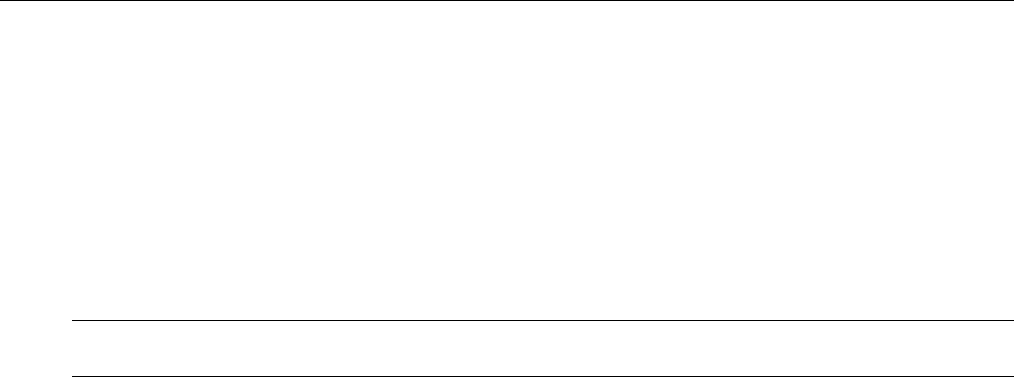
Reference: Remote Commands ~ Syntax
OTS9100 User Manual 3-9
Parameter types and formats
Parameter values may be of several different types, e.g., integer numbers, floating-point numbers,
selections from a list of particular values, strings, etc. The following are the parameter types that appear
in OTS9100 remote control commands.
<NR1> An integer number.
<NR2> A decimal number with integer and/or fractional parts, e.g., 12.43
<NR3> A decimal number in scientific notation, e.g., 1.243E1
NOTE: A command parameter value specified as <NR2> or <NR3> may be entered in either
standard or scientific-notation formats. A query will return its value in the format indicated.
<Enum> A selection from an enumerated list of values that appear as alphanumeric keywords,
usually with a mnemonic value.
For example, the command that specifies the payload inserted into the generated signal
appears as:
:SOURCE:DATA:PAYLOAD:PATTERN <Enum>
followed by a list of possible values,
PRBS23A Standard PRBS 2
23
-1 pattern
PRBS23I Inverted PRBS 2
23
-1 pattern
ZEROS Constant zero data
ONES Constant one data
The command must include one of these values; the corresponding query returns one of
these values corresponding to the instrument’s current setting.
<Boolean> A binary value that typically indicates whether a function is on or off, enabled, or
disabled. Querying a Boolean parameter always returns 0 or 1, never OFF or ON.
Boolean values may be specified as follows:
0 or OFF off, disabled
1 or ON on, enabled
<String> A string of characters, delimited by either apostrophes ‘ or quote marks “. Strings must,
in general, be composed of ASCII printing characters and may not contain the apostrophe
or quote mark used as the delimiter.


















