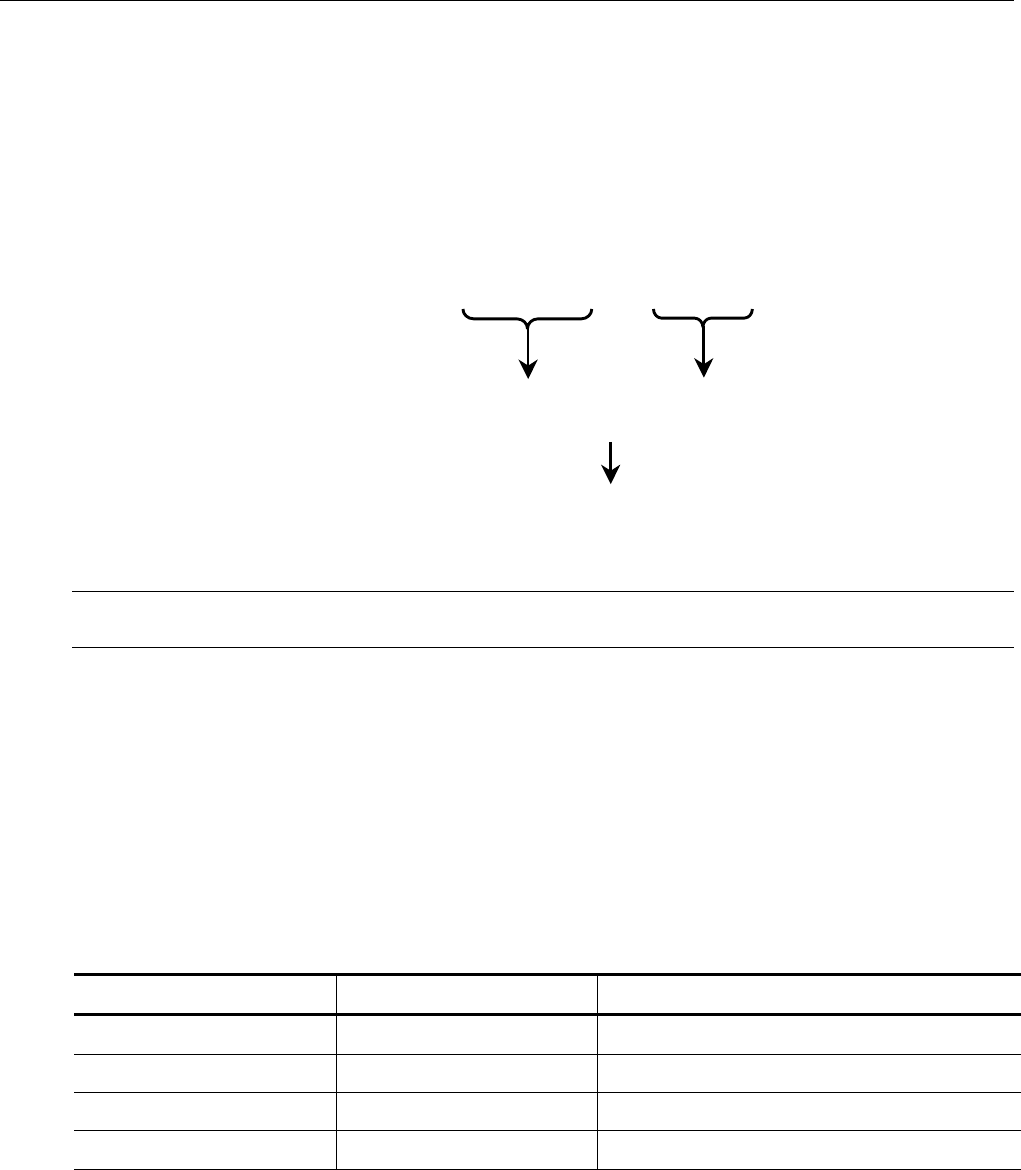
Reference: Remote Commands ~ Syntax
OTS9100 User Manual 3-11
Abbreviating Commands, Queries, and Parameters
You can abbreviate most SCPI commands, queries, and parameters to an accepted short form. This
manual shows these short forms as a combination of upper and lower case letters. The upper case letters
tell you what the accepted short form should consist of, as shown in Figure 3-2, you can create a short
form by using only the upper case letters. The accepted short form and long form are equivalent and
request the same action of the instrument.
Figure 3-2: Example of abbreviating a command
NOTE: The numeric part of a command or query must always be included in the accepted short
form. In Figure 3-2, the “1” of “COM1A” is always included in the command or query.
Controlling Responses to Queries
You can control the form of responses returned by queries by changing the parameter values of
SYSTem:HEADers and SYSTem:VERBose. These two commands control whether the query nodes are
returned with the response, and, if the query nodes are returned, whether they are in the long or short
form. SYSTem:HEADers controls the presence of the query nodes, and SYSTem:VERBose controls the
length of these nodes. The table below shows the possible combinations of these commands and an
example of a query response.
SYSTem:HEADers set to: SYSTem:VERBose set to: Example of a response
1 or ON 1 or ON OUTPUT1:TELECOM:TYPE OPTICAL
1 or ON 0 or OFF OUTPUT1:TEL:TYPE OPT
0 or OFF 0 or OFF OPT
0 or OFF 1 or ON OPTICAL
SYSTem:COMMunicate:SERIal:COM1A:PROMpt
SYST:COMM:SERI:COM1A:PROM
Minimum information needed
for acce
p
ted short for
m
Long form of a
comman
d
Accepted short for
m
of a command and
p
aramete
r


















