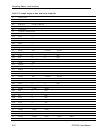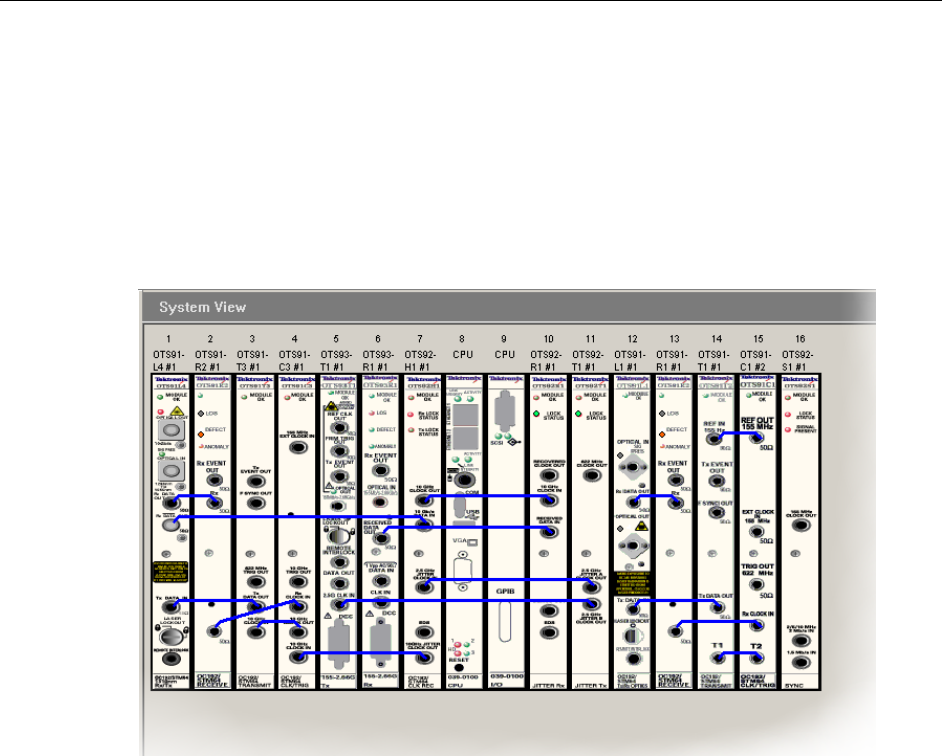
Operating Basics: User Interface
OTS9100 User Manual 2-85
System View
A system view is available by clicking View and selecting System View. This view, as shown in Figure
2-62, represents all modules currently installed in the OTS system. The System View reflects the name
of each card and its slot position. This feature is provided as a reference for proper module installation
and connections for multiple modules. The screen may also be reached by pressing CTRL-Y on the
keyboard.
Figure 2-62: System View