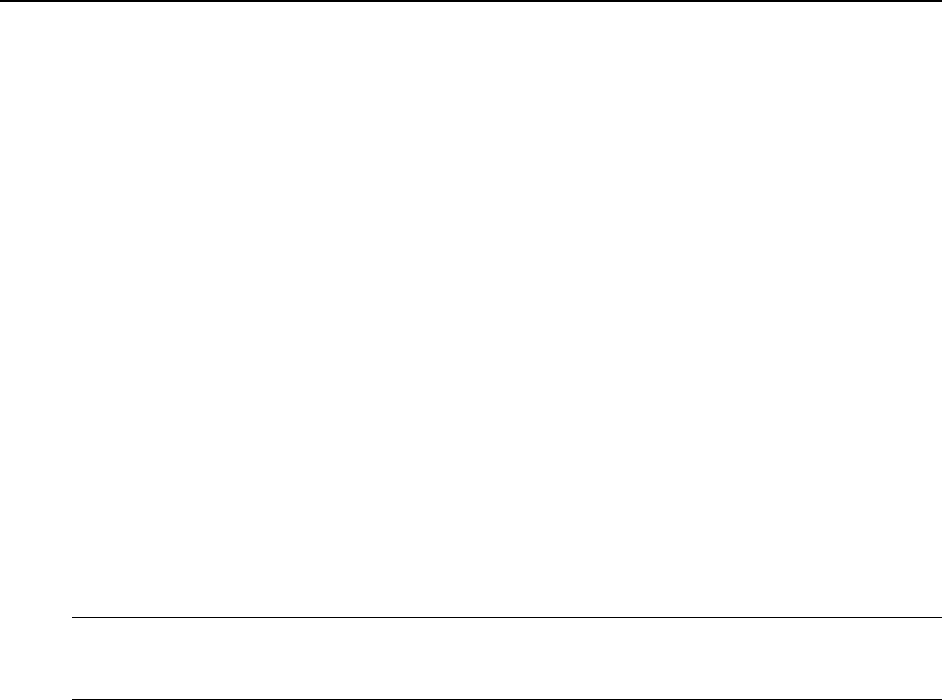
Preface
x OTS9100 User Manual
Conventions
This manual uses the following conventions:
The names of front-panel connectors and LEDs appear in the manual in the same format as
found on the front panel label, for example, OPTICAL IN and Rx DATA OUT.
When the user interface is discussed, all menus, names tags, and button appear in the manual
in the same format as found in the user interface, for example, Enable COM2 and Output
Pulse Trigger.
In reference to terminology, the user interface may be set to either SDH or SONET
references. The user manual provides SDH terminology with SONET terminology in
parenthesis immediately following the SDH version. If no second terminology is present, the
terminology is the same for both SDH and SONET.
In reference to the instrument, the following conventions apply:
• When referring to the four card 10Gb/s system (Optics, Transmit, Receive, and
Clock), the name OTS9100 is used.
• When referring to each individual card, the card name is used, for example, Optics
and Transmit.
NOTE: Some of the content found in this manual does not pertain to some instruments.
Depending on the software revision and the options installed, some of the features
described in these pages may not be available.


















