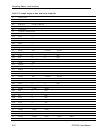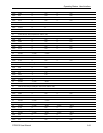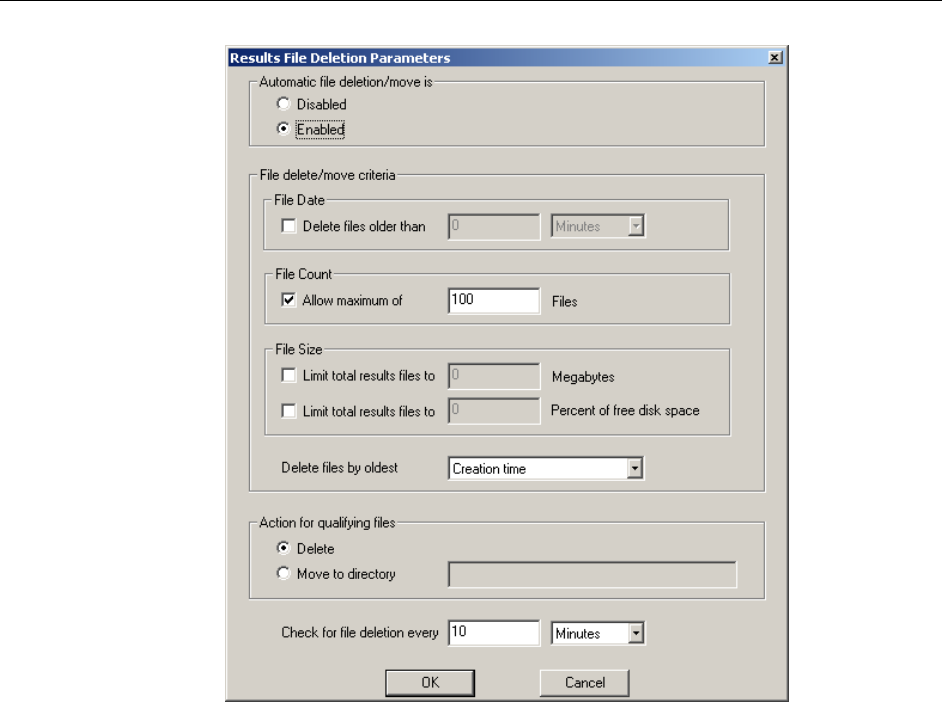
Operating Basics: User Interface
2-88 OTS9100 User Manual
Figure 2-64: Results File Management dialog box
The cleanup facility allows files to be moved or removed based on their absolute age, the total
number of files present or the total size of the files (either in absolute megabytes or as a
percentage of the total capacity of the disk). The age of a file is determined based on the ‘Delete
files by oldest’ setting. The number of files present counts ‘sets’ of results data (a summary file
and its associated history file count as one ‘results file set’).
When enough files have been added to the list to meet all enabled limits the indicated files are
either deleted or moved to the indicated directory. If processing of a given file fails (possibly
due to file permissions or the destination directory being unavailable) processing of files will
proceed through the remainder of the list. For a move to complete successfully, the target
directory must exist and be accessible to the OTS system. If a move fails, the system will simply
retry the operation next time the cleanup process runs.
The final control in the dialog allows the user to control how frequently the cleanup process runs.
It is guaranteed that cleanup passes will occur no more frequently than specified here. It is
possible for the system to defer cleanup for a longer interval as necessary.