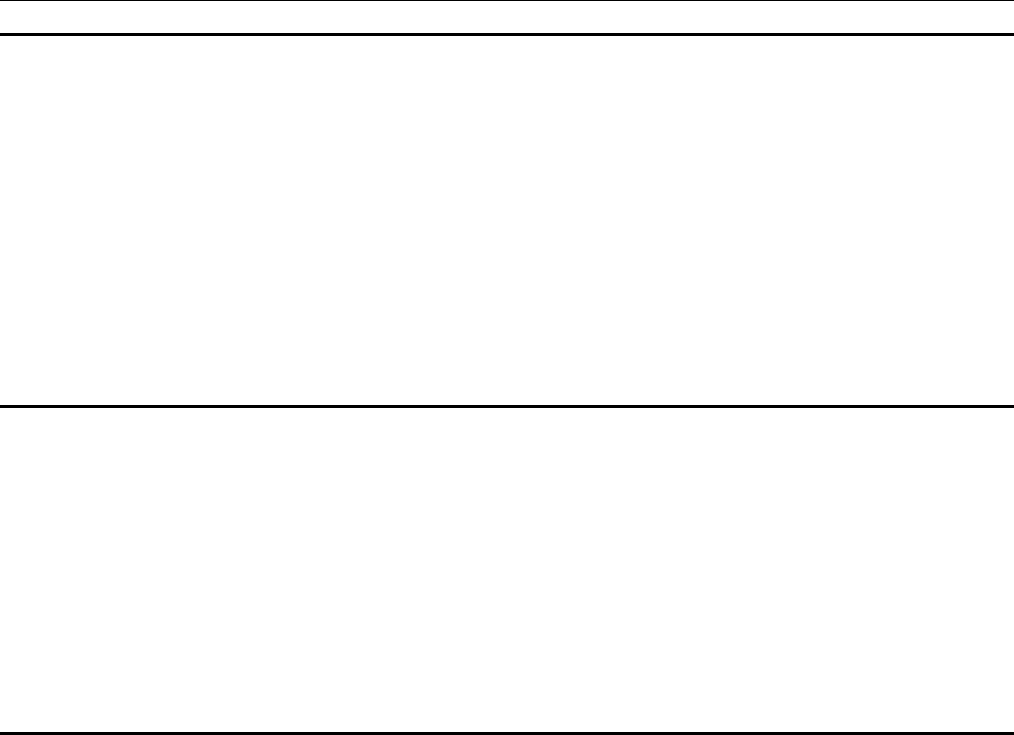
Reference: Remote Commands ~ Command Description
OTS9100 User Manual 3-73
:SYSTem:COMMunicate:SERIal:COM2A:FLOW
This command sets the type of flow control used for serial communications on the COM2 serial port.
When flow control is enabled, the receiver signals the sender when its buffer is full, so as not to lose
characters. The query form returns the current setting.
Syntax :SYSTem:COMMunicate:SERIal:COM2A:FLOW?
:SYSTem:COMMunicate:SERIal:COM2A:FLOW <Enum>
Parameter Description
NONE No flow control is enabled
HARDware Flow control uses RS-232 control signals
SOFTware Flow control uses XON and XOFF characters in the data stream
:SYSTem:COMMunicate:SERIal:COM2A:NDATA
This command sets the number of data bits per character on the COM2 serial port. The query form
returns the current setting.
Syntax :SYSTem:COMMunicate:SERIal:COM2A:NDATA?
:SYSTem:COMMunicate:SERIal:COM2A:NDATA <Enum>
Parameters Description
N7A Seven-bit data
N8A Eight-bit data
:SYSTem:COMMunicate:SERIal:COM2A:NSTOP
This command sets the number of stop bits per character on the COM2 serial port. The query form
returns the current setting.
Syntax :SYSTem:COMMunicate:SERIal:COM2A:NSTOP?
:SYSTem:COMMunicate:SERIal:COM2A:NSTOP <Enum>
Parameters Description
N1A One stop bit
N1P5A One and one-half stop bits
N2 Two stop bits


















