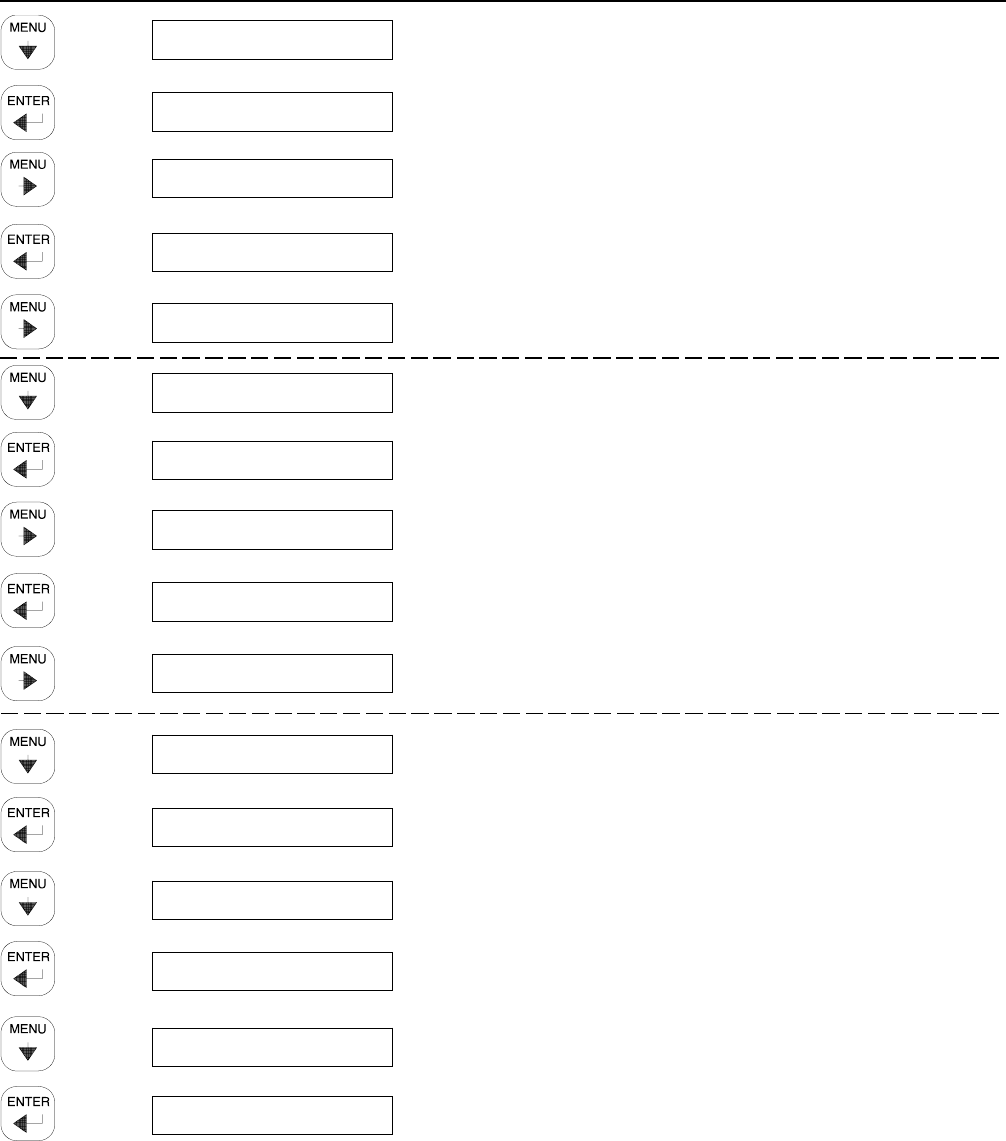
TP-6200 10/1292 Section 2 Operation
Local Programming Mode On
Menu 7—Generator System, continued
Menu 7 Displays with Key Entries
OVERVOLTAGE →
#% # VAC
Key
Entry Display Description
TIME DELAY MIN:SEC →
??:??
Displays the undervoltage time (minutes:seconds) delay setting.
When required, use the numeric keys to set the new value. Press the
Enter key.
Displays the underfrequency setting. When required, use the
numeric keys to set the new value. Press the Enter key.
UNDERFREQUENCY
?% # HZ
OVERSPEED
?HZ #RPM
Displays the overspeed setting. When required, use the numeric
keys to set the new value. Press the Enter key.
OVERFREQUENCY
?% # HZ
Displays the overfrequency setting. When required, use the numeric
keys to set the new value. Press the Enter key.
UNDERVOLTAGE →
?% # VAC
Displays the undervoltage setting. When required, use the numeric
keys to set the new value. Press the Enter key.
OVERVOLTAGE →
?% # VAC
Displays the overvoltage setting. When required, use the numeric
keys to set the new value. Press the Enter key.
TIME DELAY MIN:SEC →
??:??
Displays the overvoltage time (minutes:seconds) delay setting. When
required, use the numeric keys to set the new value. Press the Enter
key.
OVERVOLTAGE →
#% # VAC
Returns the user to the overvoltage setting.
Displays the corrected overvoltage setting.
Displays the corrected overvoltage time (minutes:seconds) delay
setting.
TIME DELAY MIN:SEC →
##:##
Displays the corrected undervoltage setting.
UNDERVOLTAGE →
#% # VAC
Displays the corrected overvoltage time (minutes:seconds) delay
setting.
TIME DELAY MIN:SEC →
##:##
Returns the user to the undervoltage setting.
UNDERVOLTAGE →
#% # VAC
Displays the corrected overfrequency setting.
OVERFREQUENCY
#% # HZ
Displays the corrected underfrequency setting.
UNDERFREQUENCY
#% # HZ
Displays the corrected overspeed setting.
OVERSPEED
#HZ #RPM


















