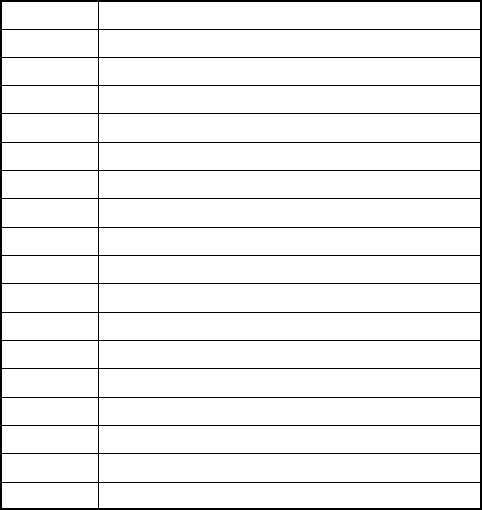
TP-6200 10/1274 Section 2 Operation
Local Programming Mode On
2.8 Local Programming Mode On
The Local Programming Mode On section explains how
to program the generator set controller logic. Each
menu contains a step-by-step procedure for
programming the various logic groups. See Section 1,
Specifications, for setting ranges and default settings.
Please read and understand the entire Local
Programming Mode On section before attempting any
programming. The factory settings are adjustable and
programming without full understanding of the logic
features and functions can cause inadvertent changes.
Refer to Menu 14—Programming Mode for information
regarding menu programming activation. After
completing the programming always place the controller
back in the Programming Mode Off position to prevent
inadvertent program changes.
The programming feature alters stored settings and
changes characteristics of the logic. Do not operate the
controller with the program mode on unless there is a
need to edit program logic or clear stored data. Limit
programming responsibilities to individuals with training
and authority.
The product application requires expertise in the design
and programming of control systems. Only qualified
personnel should program, install, alter, and apply this
product.
Use Section 2.7, Reviewing the Menu Displays, to view
the generator set operation data and review previously
programmed information and to review the data when no
programming is necessary.
Menus displaying the # symbol represent one of the
following data types:
D System-calculated data
D System-measured data
D User-entered data
Menus displaying the ? symbol require the user to enter
data.
Menus displaying the * symbol represent access code or
password type entries. Actual key entry does not
display.
See Section 2.5.3, Request and Error Messages, for
error display messages and explanations should they
appear while navigating through the menus.
All menu displays apply to both single-phase and
three-phase voltages unless otherwise noted as (1 PH)
or (3 PH) on the menu overview. The phase designation
does not appear in the actual menu displays.
Note: Place the generator set master switch in the OFF/
RESET position when using local programming
mode on.
Note: Use the generator set controller to initially set up
the remote programming. Set the controller for
remote programming using Menu 14 and remote
communication using Menu 13 before attempting
remote programming.
Note: Press any key on the keypad to activate the
controller panel display. The panel display turns
off 5 minutes after the last keypad entry.
Note: Press the Reset Menu key to clear the Error
display.
Note: Press the Menu Right → key prior to entering
decimal values where necessary.
Refer to Figure 2-18 for a quick reference to the menu
number and description.
Menu No. Menu Description
1 Generator Monitoring (Three-Phase Connections)
1 Generator Monitoring (Single-Phase Connections)
2 Engine Monitoring
3 Analog Monitoring
4 Operational Records
5 Event History
6 Time and Date
7 Generator System
8 Time Delays
9 Input Setup
10 Output Setup
11 Voltage Regulator
12 Calibration
13 Communication
14 Programming Mode
15 Protective Relays
20 Factory Setup Menu
Figure 2-18 Menu Number and Description


















