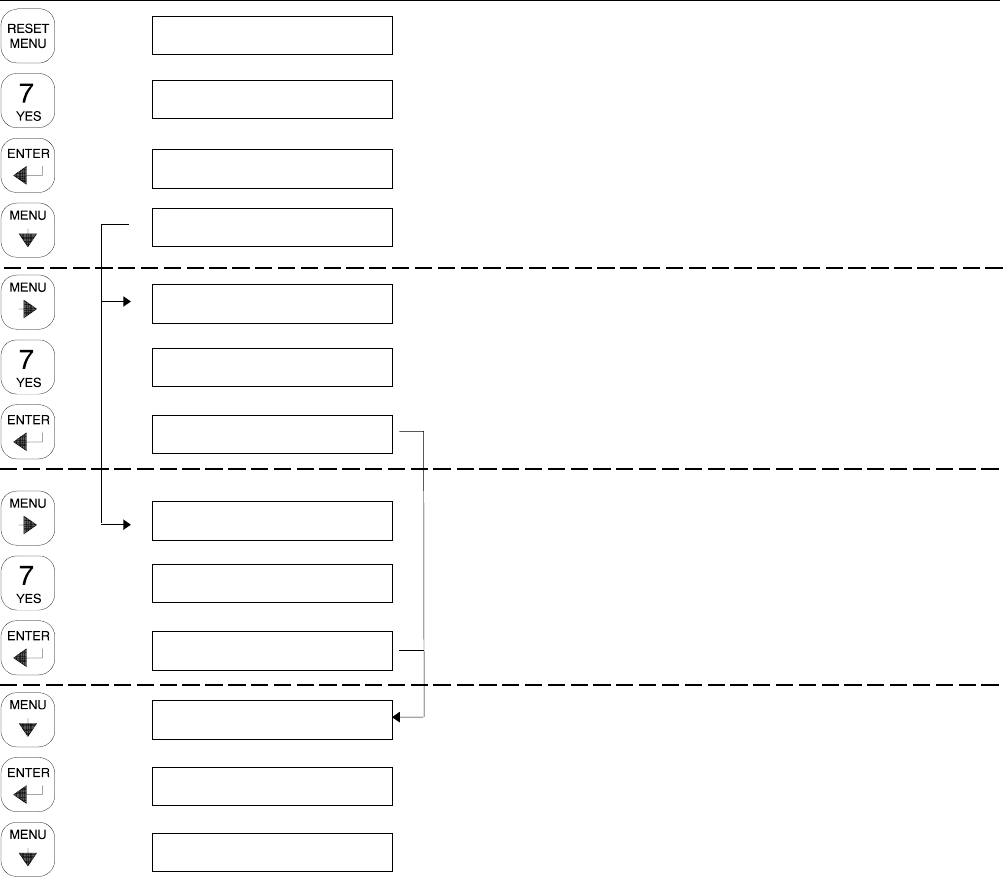
TP-6200 10/1290 Section 2 Operation
Local Programming Mode On
2.8.7 Menu 7—Generator System
Menu 7 contains the factory-preset generator set
voltage and frequency data. Enter the corresponding
data if the generator set requires voltage reconnection
and/or frequency adjustment. It is imperative that the
user enter the correct data because these settings
trigger all related shutdowns.
See Section 2.5.3, Request and Error Messages, for
error display messages and explanations while
navigating the menus.
The user must enable the programming mode to edit the
display.
Note A:Some alternators have limited voltage and
frequency configurations. Inappropriate
voltage or frequency entries will cause a
RANGE ERROR message.
Note: The user defines the data shown in Menu 7. It is
NOT data measured by the controller and
associated sensing devices. The user defines
these values for purposes of calibrating the
control.
Note: Press the Menu Right → key prior to entering
decimal values where necessary.
Note: The variable speed governor (VSG) display
provides the ability to parallel the generator set.
Menu 7—Generator System
Menu 7 Displays with Key Entries
Key
Entry Display Description
Input a menu number.
MENU 7
GENERATOR SYSTEM
Displays the operating mode selection. Note: The display sample
may differ depending upon previous entries. The previously selected
operating mode appears first, either standby or prime power.
Displays the optional operating mode selection. When required, enter
YES for standby operating mode. Note: This display indicates the
generator set application.
OPERATING MODE →
(see note) YES
OPERATING MODE →
STANDBY NO
OPERATING MODE →
PRIME POWER NO
Displays the optional operating mode selection. When required, enter
YES for the prime power operating mode. Note: This display
indicates the generator set application.
Enter YES to change the operating mode selection to standby and
press the Enter key.
OPERATING MODE →
STANDBY YES
Confirms the entry.
OPERATING MODE →
STANDBY YES
OR
Enter YES to change the operating mode selection to prime power
and press the Enter key.
OPERATING MODE →
PRIME POWER YES
Confirms the entry.
OPERATING MODE →
PRIME POWER YES
MAIN MENU NUMBER 7
ENTER MENU NO. 1--15
Press the Enter key.
Displays the menu number and name.
SYSTEM FREQ # HZ
Displays the system frequency as entered data. When required, use
the numeric keys to set the new value. Press the Enter key.
Displays the line-to-line system voltage as entered data. When
required, use the numeric keys to set new value. Press the Enter
key.
SYSTEM VOLTAGE
LINE-LINE ?
Displays the corrected line-to-line system voltage. See NOTE A.
SYSTEM VOLTAGE
LINE-LINE #


















