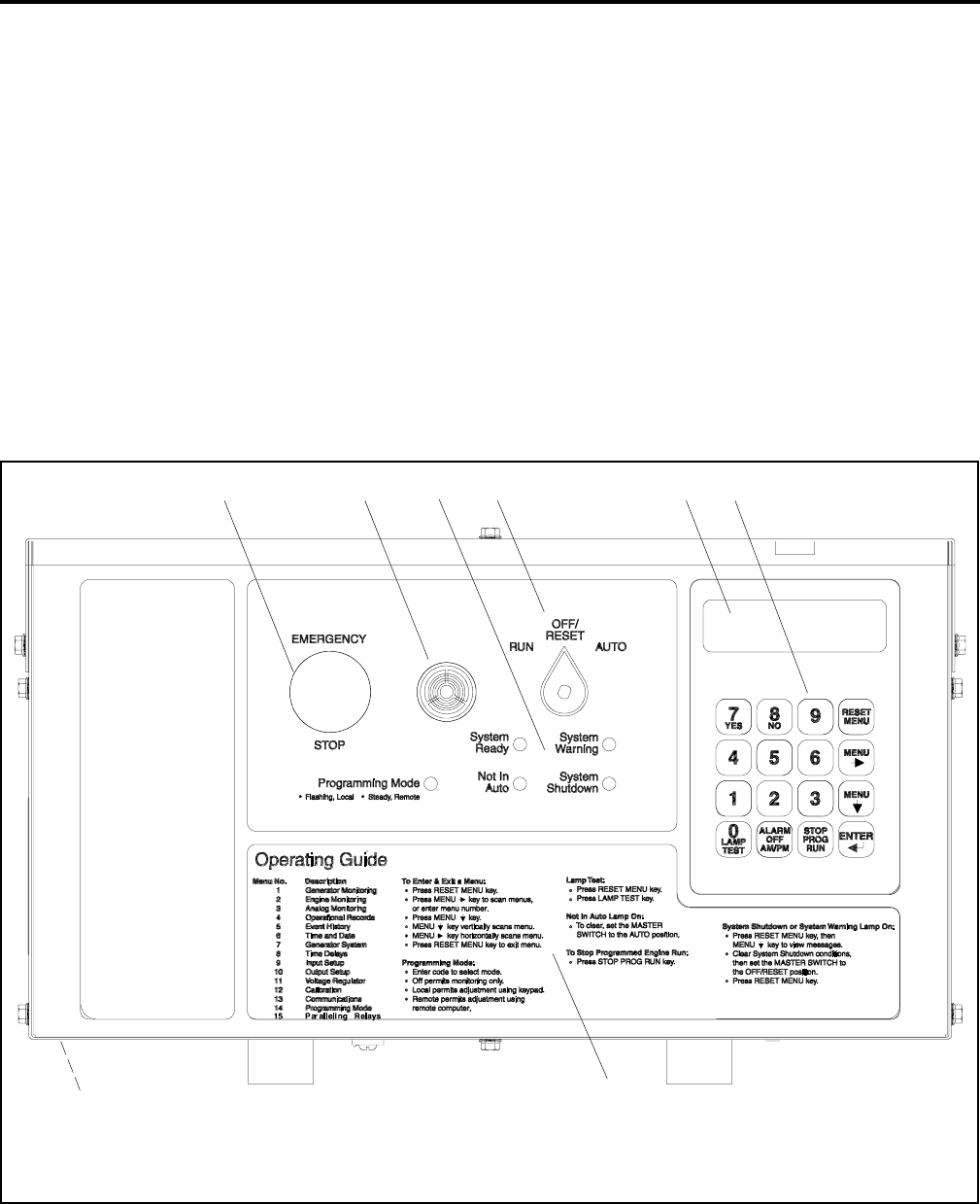
TP-6200 10/12 15Section 1 Specifications and Features
Section 1 Specifications and Features
1.1 Introduction
The spec sheets for each generator set provide model-
specific generator and engine information. The
controller spec sheet provides specifications for this
controller. Refer to the respective spec sheet for data
not supplied in this manual. Consult the generator set
service manual, installation manual, engine operation
manual, and engine service manual for additional
specifications.
1.2 Controller Features
The controller features include the annunciator lamps,
digital display and keypad, switches and controls, and
fuses and terminal strip. The following paragraphs detail
the features by general topics.
The controller features, accessories, and menu displays
depend upon the engine electronic control module
(ECM) setup and features. Controller features apply to
generator set models with ECM and non-ECM engines
unless otherwise noted.
Note: Press any key on the keypad to turn on the
controller lights and display. The lights and
display turn off 5 minutes after the last keypad
entry.
Note: Measurements display in metric or English. Use
Menu 7—Generator System to change the
measurement display.
See Figure 1-1 for an illustration of the controller front
panel. See Figure 1-2 for an illustration of the controller
with the keyswitch option.
1. Emergency stop switch
2. Alarm horn (see keypad for alarm silence)
3. Annunciator lamps (see keypad for lamp test)
4. Generator set master switch, run/off-reset/auto positions
5. Digital display
6. Keypad
7. Operating guide
8. Controller terminal strips (on circuit board)
TP-6083-2
124 5
7
8
3
6
Figure 1-1 550 Controller with Three-Position Selector Switch


















