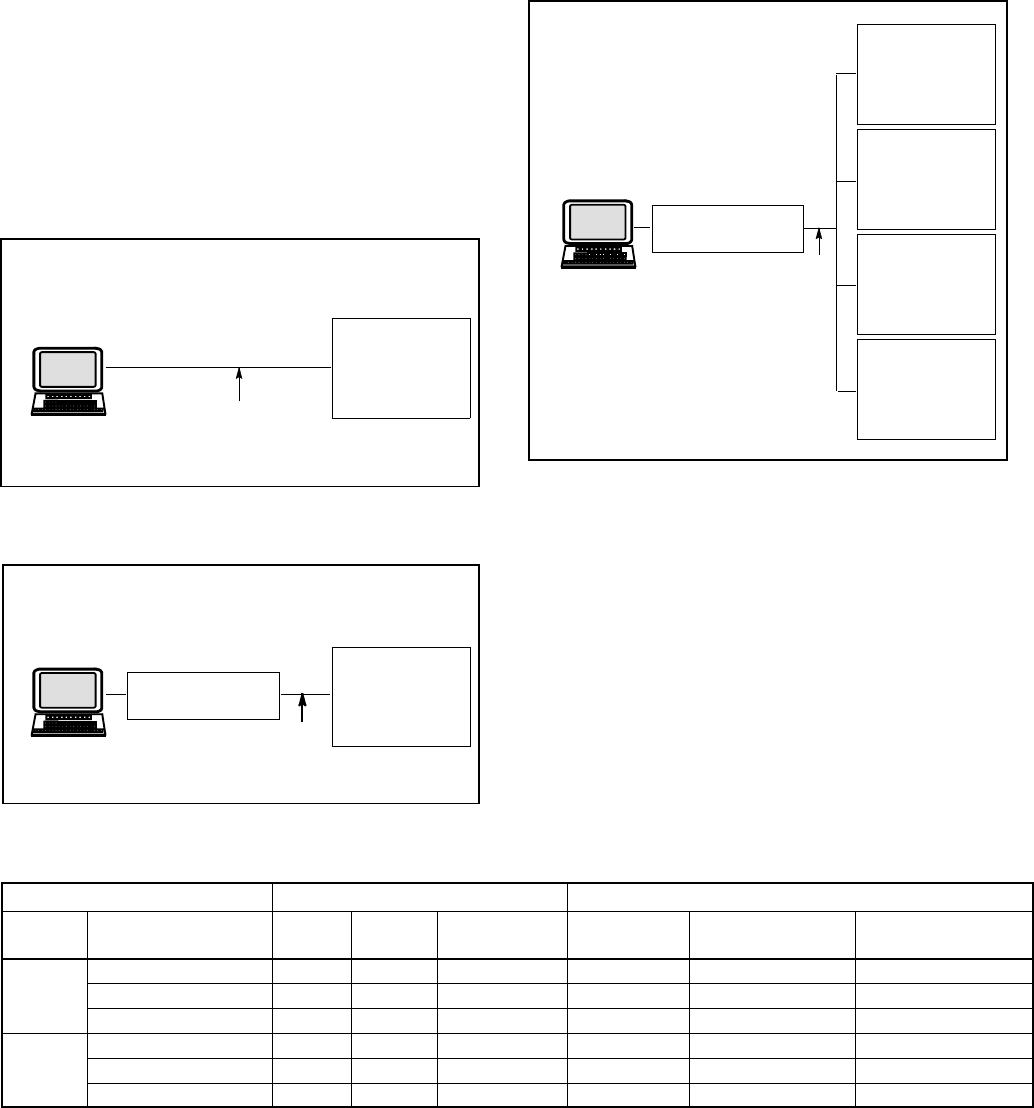
TP-6200 10/1250 Section 2 Operation
2.6.1 PC Communications
There are four ways to communicate between a PC and
the generator set and/or transfer switch devices using
KBUS communication protocol. The PC connections
require optional software and possibly other hardware,
communication modules in the generator set controller
and/or transfer switch. See the monitor software
operation manual for details. Contact your authorized
distributor/dealer for availability.
Local Single Connection
A PC connects to the COM port of the controller module
using an RS-232 cable when the PC is within 15 m
(50 ft.) of the device or an RS-485 cable when the PC is
within 1220 m (4000 ft.) of the device. See Figure 2-10
or Figure 2-11.
Personal
Computer
Generator Set
Controller,
Transfer Switch
Control, or
Power Monitor
RS-232
up to
15 m (50 ft.)
Figure 2-10 Local Single Connection,
up to 15 m (50 ft.)
Personal
Computer
RS-232 to RS-485
port converter
RS-485
up to
1220 m
(4000 ft.)
Generator Set
Controller,
Transfer Switch
Control, or
Power Monitor
Figure 2-11 Local Single Connection, up to
1220 m (4000 ft.)
Local Area Network (LAN)
A PC connects to the device’s LAN. A LAN is a system
that connects more than one device to a single PC.
Acceptable devices include the Decision-Makerr 550
controller, Decision-Makerr 340 controller, M340
transfer switch control, M340+ transfer switch control,
and PM340 power monitor. See Figure 2-12.
Personal
Computer
RS-232 to RS-485
port converter
RS-485
up to
1220 m
(4000 ft.)
Generator Set
Controller,
Transfer Switch
Control, or
Power Monitor
Generator Set
Controller,
Transfer Switch
Control, or
Power Monitor
Generator Set
Controller,
Transfer Switch
Control, or
Power Monitor
Generator Set
Controller,
Transfer Switch
Control, or
Power Monitor
Figure 2-12 Local Area Network
The 550 controller can be used as an RS-232 to RS-485
port converter in a LAN network if the 550 controller is
located within 15 m (50 ft.) of the PC. This configuration
is the Local LAN Conv option.
User Operating Mode Selection Menu 13—Communications Settings Menu 14—Programming Mode
User
Activity
Access Source
On
Line?
Local
LAN?
Remote Single
or LAN?
Programming
Mode Off?
Local Programming
Mode?
Remote
Programming Mode?
Monitor
only
Controller No No No Yes No No
Direct PC Yes Yes No Yes No No
PC via Telephone Lines Yes No Yes Yes No No
Monitor
and
Program
Controller No No No No Yes No
Direct PC Yes Yes No No No Yes
PC via Telephone Lines Yes No Yes No No Yes
Figure 2-13 Monitoring and Programming Configurations


















