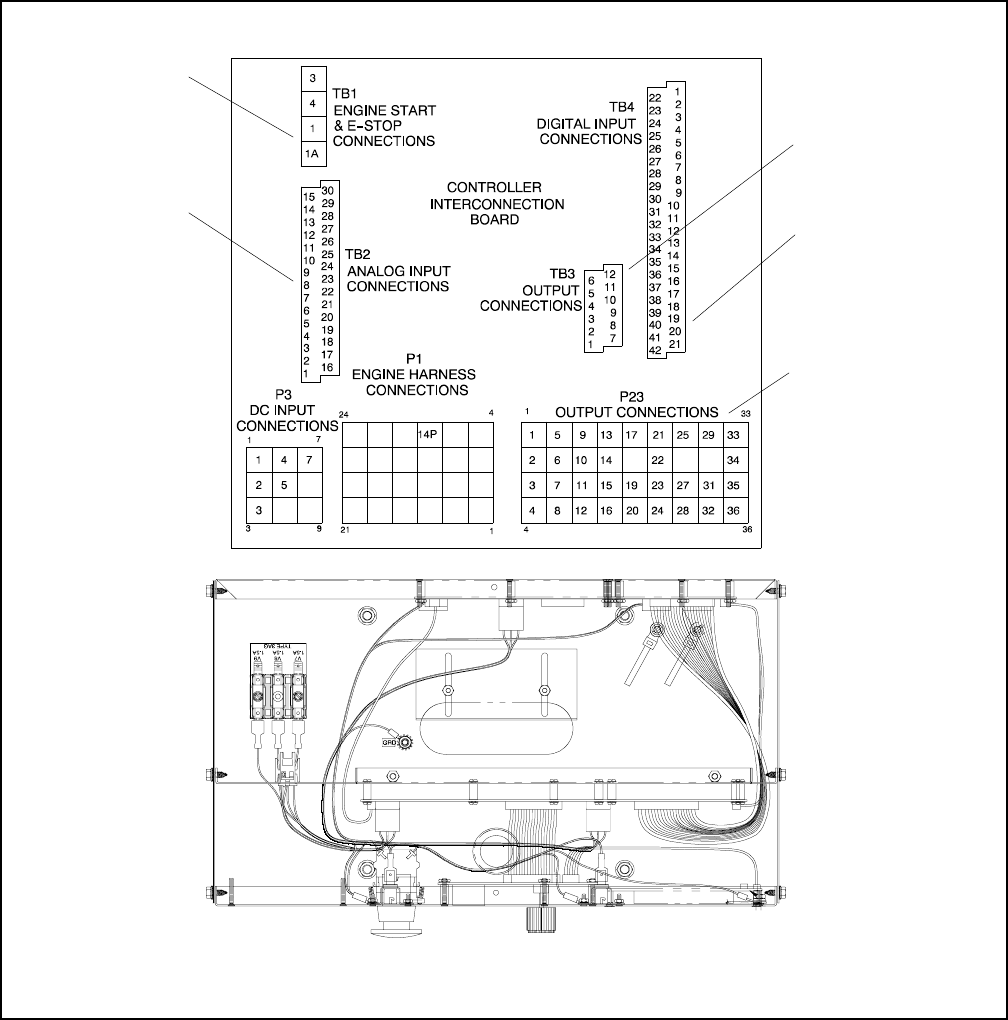
TP-6200 10/12186 Section 6 Accessories
6.2 Accessory Connections
The 550 controller contains circuit boards equipped with
terminal strip(s) for use in connecting a controller
connection kit. Do not connect accessories directly to
the controller terminal strip(s). Connect accessories to
either a controller connection kit or a dry contact kit.
Connect the dry contact kit(s) to the controller
connection kit. Connect alarms, battery chargers,
remote switches, and other accessories to the dry
contact kit relay(s).
For specific information on accessory connections, refer
to the accessory wiring diagrams in the wiring diagram
manual and the instruction sheet accompanying the kit.
See Figure 6-37 and Figure 6-38 for controller
interconnection circuit board connections. See
Figure 6-39 and Figure 6-40 for controller (customer)
connection kit connections. See Figure 6-41 and
Figure 6-42 for accessory connection wiring diagrams.
1. TB1 terminal strip
2. TB2 terminal strip
3. TB3 terminal strip
4. TB4 terminal strip
5. P23 Connector
2
4
1
5
TOP OF CONTROLLER BACK PANEL
GM16088A-A/GM10193B-A
5
Figure 6-37 Terminal Strips on Controller Interconnection Circuit Board (Controller Back Panel Folded Down)


















