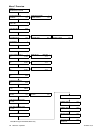TP-6200 10/12 59Section 2 Operation
2.7.5 Menu 5—Event History
Menu 5 stores and displays the times and dates of up to
100 stored status, warning, and shutdown events. After
the first 100 events, each additional new event replaces
the oldest event. See Menu 10—Output Setup for a list
of possible events.
MENU 5
EVENT HISTORY
(MESSAGE TEXT)
##-###-## ##:## AM/PM
SCROLL THROUGH 100 (max.)
STORED EVENTS
Menu 5 Overview
2.7.6 Menu 6—Time and Date
Menu 6 shows the internal clock time and calendar date.
The controller uses the set clock time to determine
exercise run time and event records. The time and date
are valid as long as the controller power (starting
battery) remains connected.
The user must enable the programming mode to edit the
display.
See Section 2.8.6 to change the time and/or date.
MENU 6
TIME AND DATE
DAY OF WEEK ##-###-##
##:##AM/PM
TIME ??:?? AM/PM
DATE ??-???-??
Menu 6 Overview
2.7.7 Menu 7—Generator System
Menu 7 shows the generator set system data including
voltage, frequency, phase connection, battery voltage,
etc. Use the values entered in this menu to determine
shutdown values and time delays.
The user must enable the programming mode to edit the
display.
See Section 2.8.7 to change system information in this
menu.
Note: Press the Menu Right → key prior to entering
decimal values where necessary.
Note: The user defines the data shown in Menu 7. It is
NOT data measured by the controller and
associated sensing devices. The user defines
these values for purposes of calibrating the
control.
Note: Some alternators are designed to operate at
limited voltage, frequency, or phase connections.
Settings outside of these parameters may cause
a range error message.
Items marked * apply only to DDC/MTU engines using
MDEC/ADEC.
Note: Menus include variable speed governor (VSG)
and digital speed control (DSC).