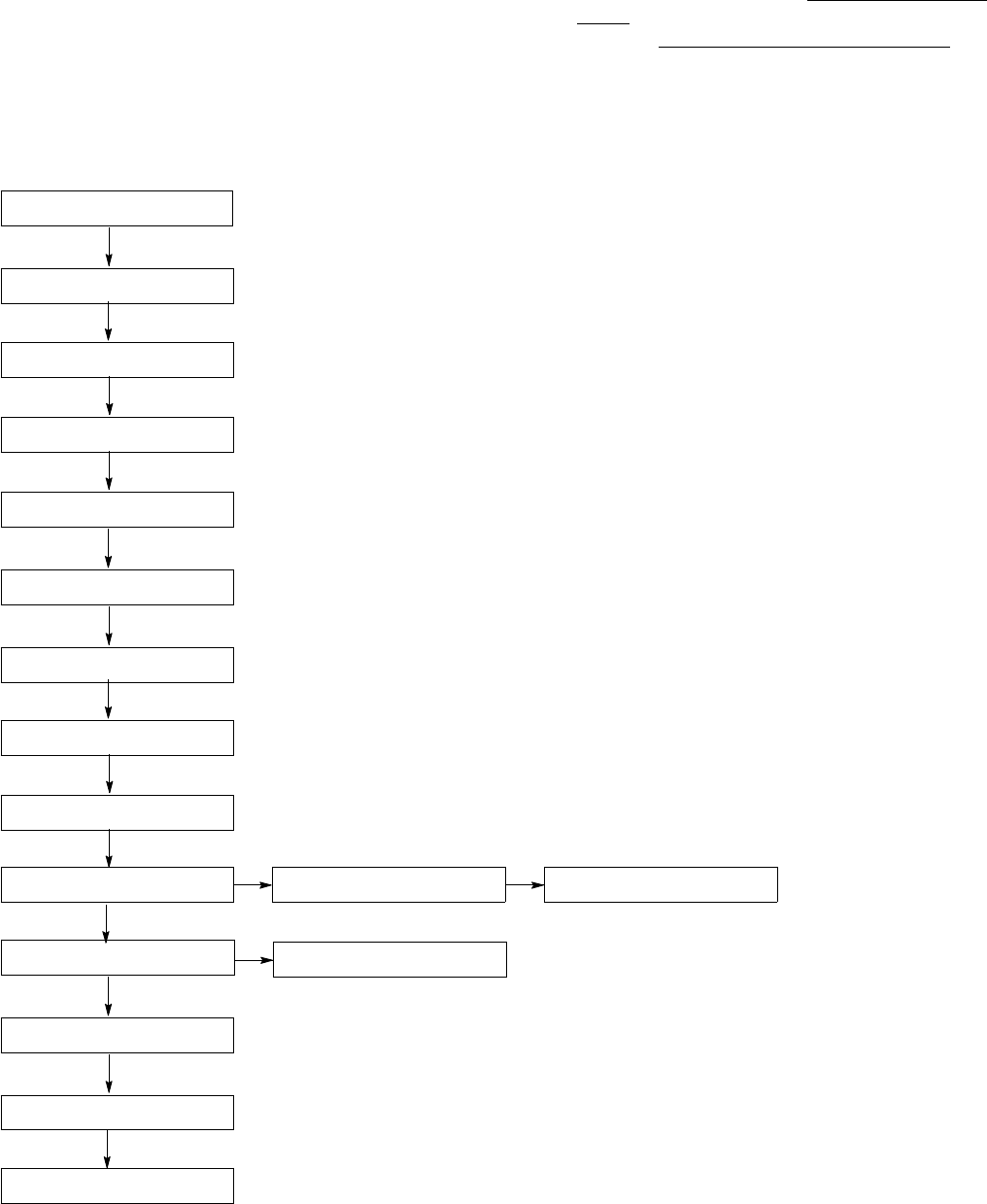
TP-6200 10/1272 Section 2 Operation
2.7.17 Menu 20—Factory Setup
(Version 2.21)
Menu 20 provides factory setup information including
the number of operating days, generator set information,
alternator information, engine information, controller
information, and the controller software (code) version.
The temperature sensor setup applies to non-ECM
engines only.
See Section 2.8.16 to make changes in this menu.
Note: For Version 2.69 and lower, enter the numeric
serial number from the generator set nameplate.
For Version 2.70 and higher, confirm that the
alpha-numeric number shown on the display
matches the serial number shown on the
generator set nameplate. If the serial
numbers
match
, press the YES key and then press
ENTER. If the serial numbers do not match
,the
wrong personality parameter file is installed.
Refer to the Program Loader documentation for
instructions on reloading the personality
parameter file.
Menu 20 Overview
MENU 20
FACTORY SETUP
FINAL ASSEMBLY DATE
DD/MM/YY
FINAL ASSEMBLY
CLOCK NO ?
OPERATING DAYS #
MODEL NO #
SPEC NO #
GENSET SERIAL NO #
ALTERNATOR PART NO #
ENGINE PART NO #
SERIAL NO CONFIRM →
CONTROLLER SERIAL NO
CODE VERSION #
COPYRIGHT XXXX
TEMP SENSOR YES
GM31045--X
TEMP SENSOR NO
GM16787
TEMP SENSOR NO
GM17362
SETUP LOCKED YES
CONFIRM SERIAL? YES
######


















