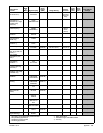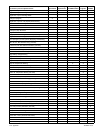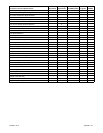TP-6200 10/12 Appendix 207
Voltage Droop
The amount of reactive droop is entered here. The
droop is entered as a percentage of system voltage
when a fully rated load at 0.8 PF is applied. The entry
may be made with resolution as fine as one-tenth of one
volt. This entry determines how much the voltage will
droop when the alternator provides reactive current.
The actual amount the voltage changes is equal to the
voltage droop setting times the VAR load as a fraction of
the rated VARs (at 0.8 PF). If the generator set were
providing full rated load (at 0.8 PF), the expected voltage
change would equal the voltage droop setting as a
percentage of system voltage. A voltage droop setting
of zero in effect disables the reactive droop feature. The
default value is 4% droop at full rated load at 0.8 PF.
The present voltage droop setting is displayed for
reference. The display may change if this value is
changed via remote communication.
VAR Control Enable
In order for the VAR control function to operate, it must
be enabled. Entering YES at this menu will turn the
feature on. Because the function is designed to operate
while the generator set is in parallel with the utility, VAR
control also requires the proper indication that all tying
circuit breakers are closed. This is done through the
user-programmable digital inputs.
Because VAR control cannot be enabled at the same
time that PF control is enabled, turning VAR control on
(ENABLED) when PF control is enabled turns the PF
control off (DISABLED).
KVAR Adjust
Using the kVAR adjust sets the desired operating value
for the generator set’s reactive load when the generator
set operates in a utility paralleling application. The
desired generator set load is entered directly as kVARs.
The value entered may be as low as zero or as high as
the rated value (rated kW x 0.75). Any entry beyond the
rated value will not be accepted, and a RANGE ERROR
message will be displayed.
The default value for kVAR adjust is zero. Each time the
system’s rated kW is changed, the kVAR adjust will
revert to zero. The displayed kVAR setting may change
if the kVAR setting is changed via other inputs.
Generating/Absorbing
While operating in the VAR control mode, the reactive
load on the generator set may be specified to be out of
GENERATING or into ABSORBING the generator set.
Specifying the VAR type or direction is done through the
GENERATING/ABSORBING menu. Because the
normal flow of reactive current is out of the generator set,
the default value is GENERATING. If ABSORBING is
desired, a NO entry at this menu will change the control
mode to ABSORBING. When ABSORBING is selected,
another NO entry will revert the control mode back to
GENERATING. It is assumed that this mode will not be
changed when the generator set is running. An attempt
to change the mode while running will return a RANGE
ERROR message. The generator set will need to be
shut down in order to change this setting.
PF Adjust
Use the PF adjust to set the desired operating
relationship for the generator set’s output voltage and
current when the generator set is connected in parallel
with the utility. The excitation is regulated to maintain a
PF equal to the entered value. The value entered may
be as low as 0.7 for leading PFs or as low as 0.6 for
lagging PFs. Any entries below these limits will cause a
RANGE ERROR message to display.
The upper limit for PF adjust is 1.0 and the default value
is 0.8 lagging. Each time the system’s rated kW is
changed, the PF adjust will revert to this default value.
The PF adjust display setting may change if the PF
adjust is changed via other inputs.
Lagging/Leading
It is possible to select either a leading or lagging PF for
utility parallel applications. The selected mode is
displayed. A NO entry switches the controller to use the
other reference. Because the most common mode of
operation will be with a lagging PF, LAGGING is the
default value. Because this mode should not be
changed while the generator set is running, attempting
to change this mode during operation will return a
RANGE ERROR message. Always shut down the
generator set to change the lagging/leading mode
setting.