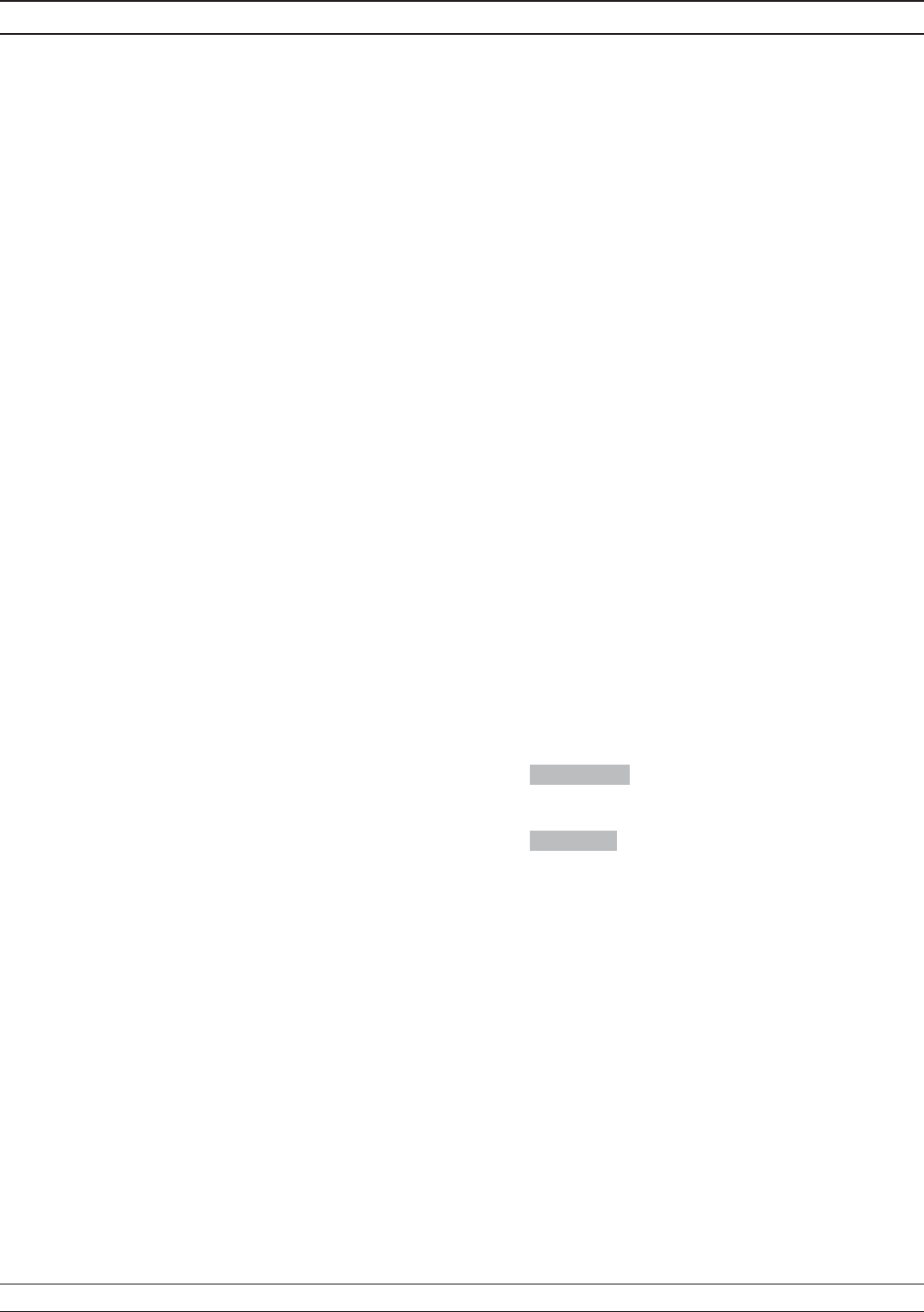
Setting Step
Size, Dwell
Time, and
Sweep Time
In linear step sweep, the sweep is linearly incre
-
mented (or decremented) by the step size from the
start frequency to the stop frequency. There are two
ways to set the size of each step of the linear step
sweep—set the step size or set the number of steps.
The step size range is 0.01 Hz to the full frequency
range of the instrument; the number of steps range
is 1 to 10,000. If the step size does not divide into
the frequency range, the last step is truncated.
In logarithmic step sweep, step size increases loga
-
rithmically with the frequency and is determined by
a logarithmic curve between the sweep start and
stop frequencies and the number of steps. The
number of steps can range from 1 to 10,000.
The dwell-time-per-step of the step sweep can be set
for any time in the range of 1 ms to 99 sec. When
dwell-time-per-step, step size or number of steps is
set, the sweep time equals dwell-time-per-step times
the number of steps plus the total phase-locking
time for all the step frequencies. If sweep time is set,
then dwell-time-per-step is the result of the sweep
time divided by the number of steps. In this case,
the resultant minimum dwell time must be ³10 ms
to allow for phase-locking of each step frequency.
The sweep time of the step sweep can be set for any
time in the range of 20 ms to 99 sec.
Press Dwell Time [SDT] to open the dwell time-per-
step parameter.
Press Step Size [SYZ] to open the step size parame
-
ter.
Open the parameter you wish to change, then edit
the current value using the cursor control keys, the
rotary data knob or enter a new value using the key
pad and appropriate termination soft-key. When you
have finished setting the open parameter, close it by
pressing its menu soft-key or make another menu
selection.
MG369XB OM 3-29
Local (Front Panel) Operation Sweep Frequency Operation


















