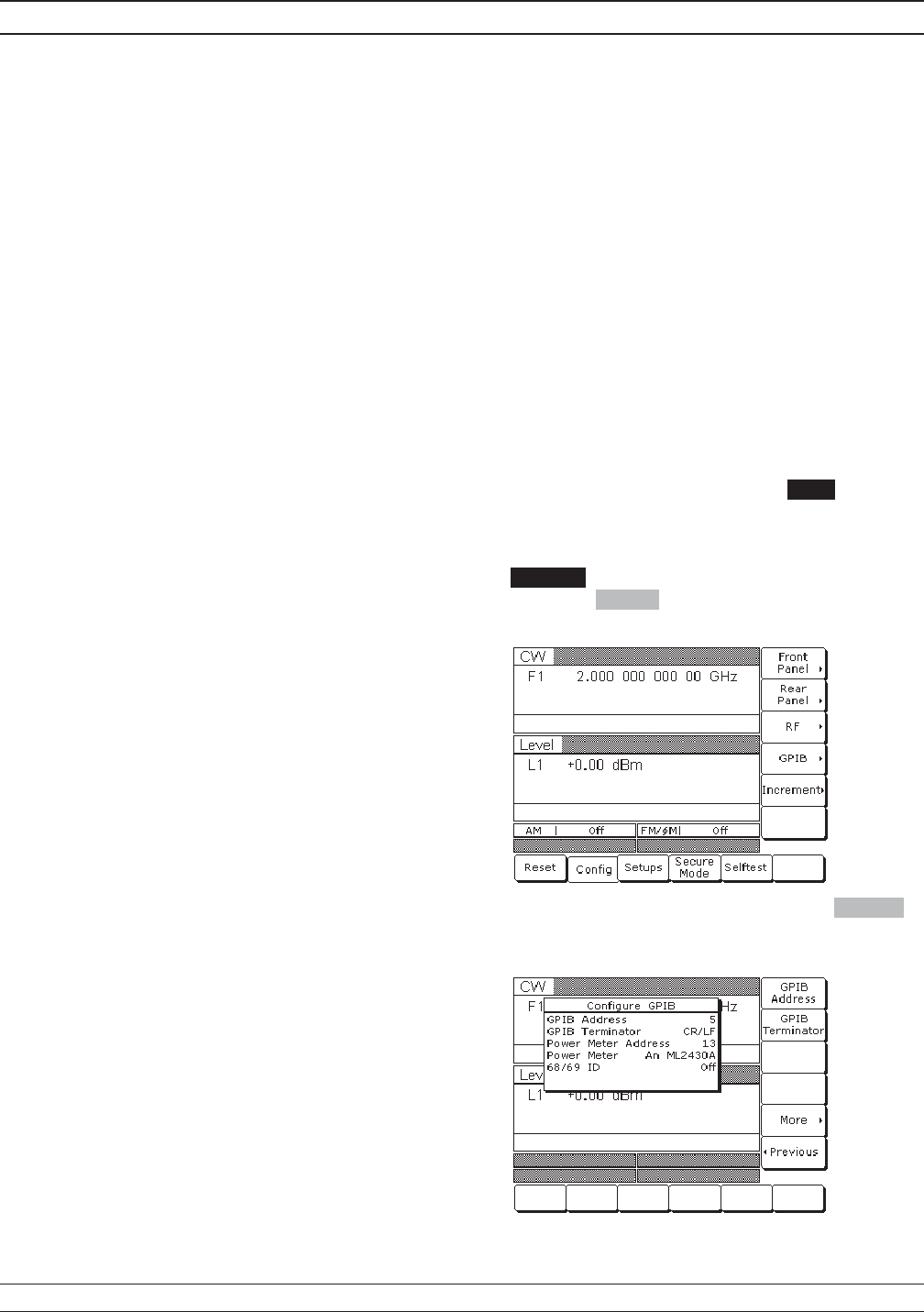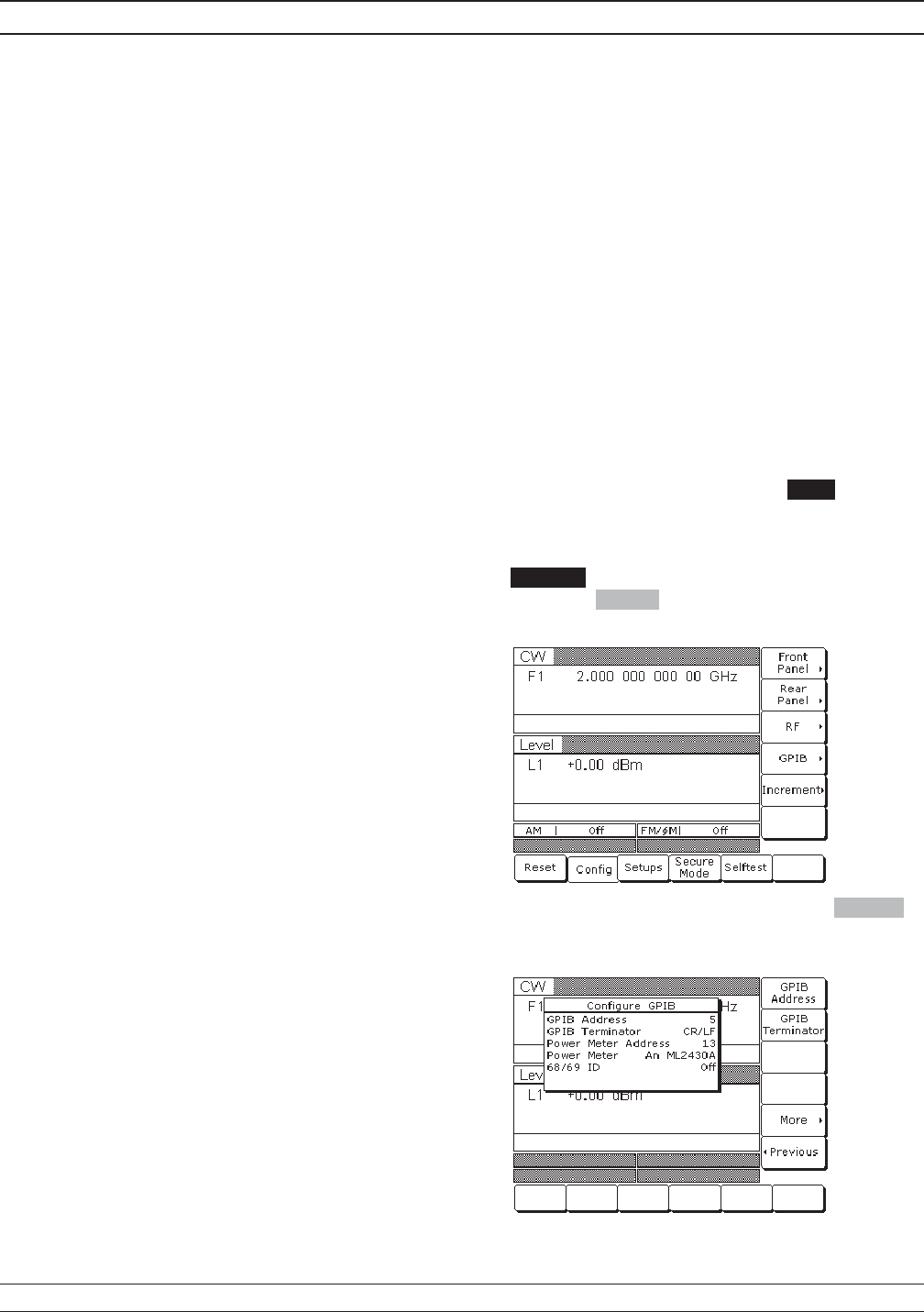
b. Connect the cable end labeled “HORIZ
OUT” to the 8003 rear panel SWEEP
IN connector.
Step 3. Connect one end of a coaxial cable having
BNC connectors to the MG369XB rear
panel PULSE TRIGGER IN connector.
Connect the other end of the cable to the
8003 rear panel AC MOD OUT connector.
Setting Up the
MG369XB
The MG369XB must be in the 8003 Scalar GPIB
mode of operation in order to operate as a signal
source for the SNA. The following paragraphs de
-
scribe how to set up the MG369XB to enable the
8003 Scalar GPIB mode.
On the MG369XB front panel, press Line to place
the signal generator in operation.
Allow the signal generator to warm up, then press
the System main menu key. At the System menu
display, press Config . The System Configuration
menu (shown below) is displayed.
At the System Configuration menu, press GPIB > .
The Configure GPIB menu (shown below) is dis
-
played.
7-12 MG369XB OM
Use with a 8003 Scalar Network Analyzer Use With Other Instruments