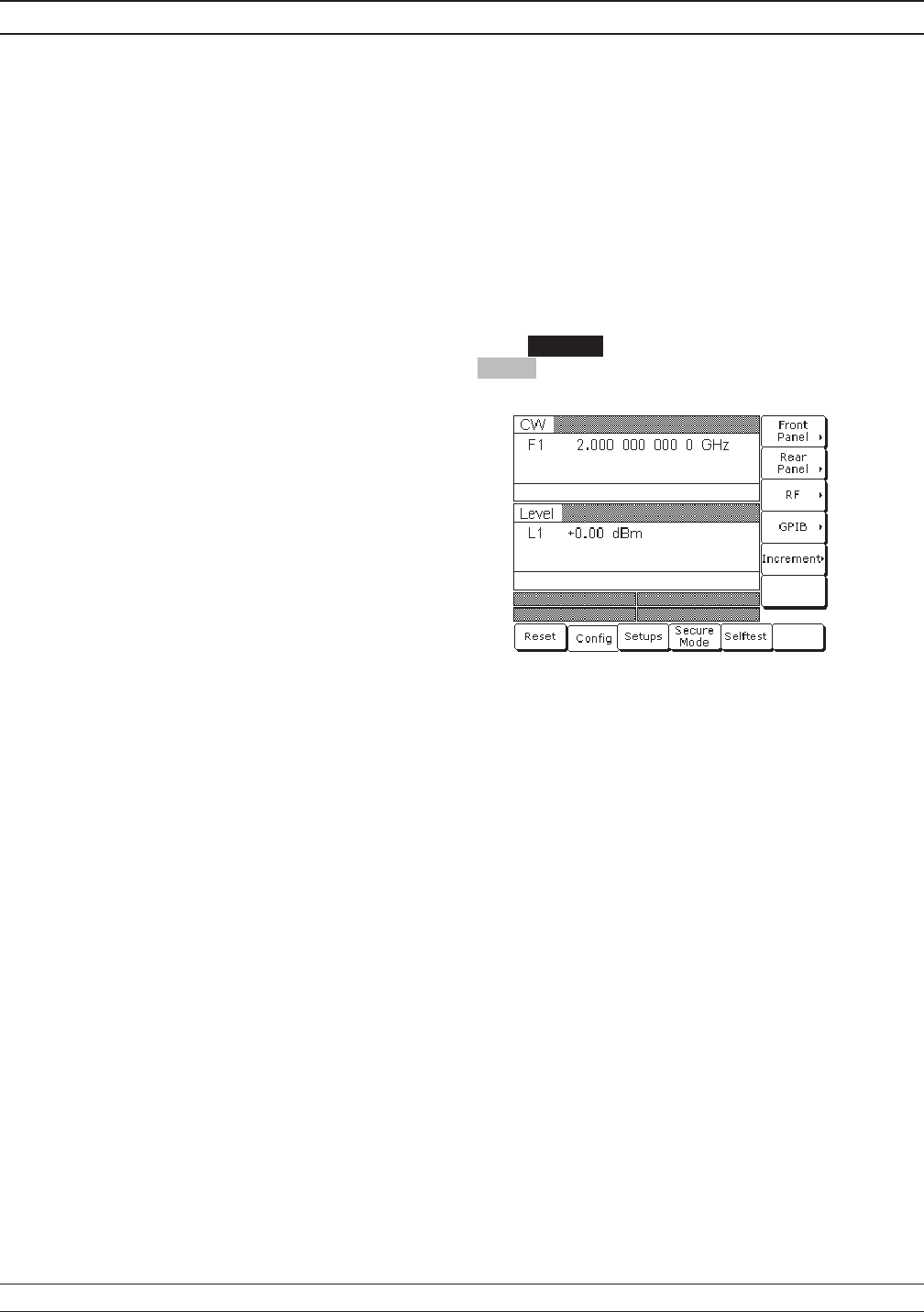
3-12 System
Configuration
The system configuration function provides menus that let you set or
select instrument configuration items; for example, display contrast,
polarity of blanking and video marker outputs, RF on or off during re
-
trace or between steps, frequency scaling, GPIB operating parameters,
external interface language, and increment sizes for frequency, power
level, and time parameters. Use the System Configuration menu map
(Chapter 4, Figure 4-15) to follow the menu sequences.
Accessing the
System
Configuration
Menu
To access the System Configuration menu, first
press System . At the System menu display, press
Config . The System Configuration menu (below) is
displayed.
This menu lets you access the following:
q
Front Panel Configuration Menu
q
Rear Panel Configuration Menu
q
RF Configuration Menu
q
GPIB Configuration Menu
q
Increment Configuration Menu
3-76 MG369XB OM
System Configuration Local (Front Panel) Operation


















