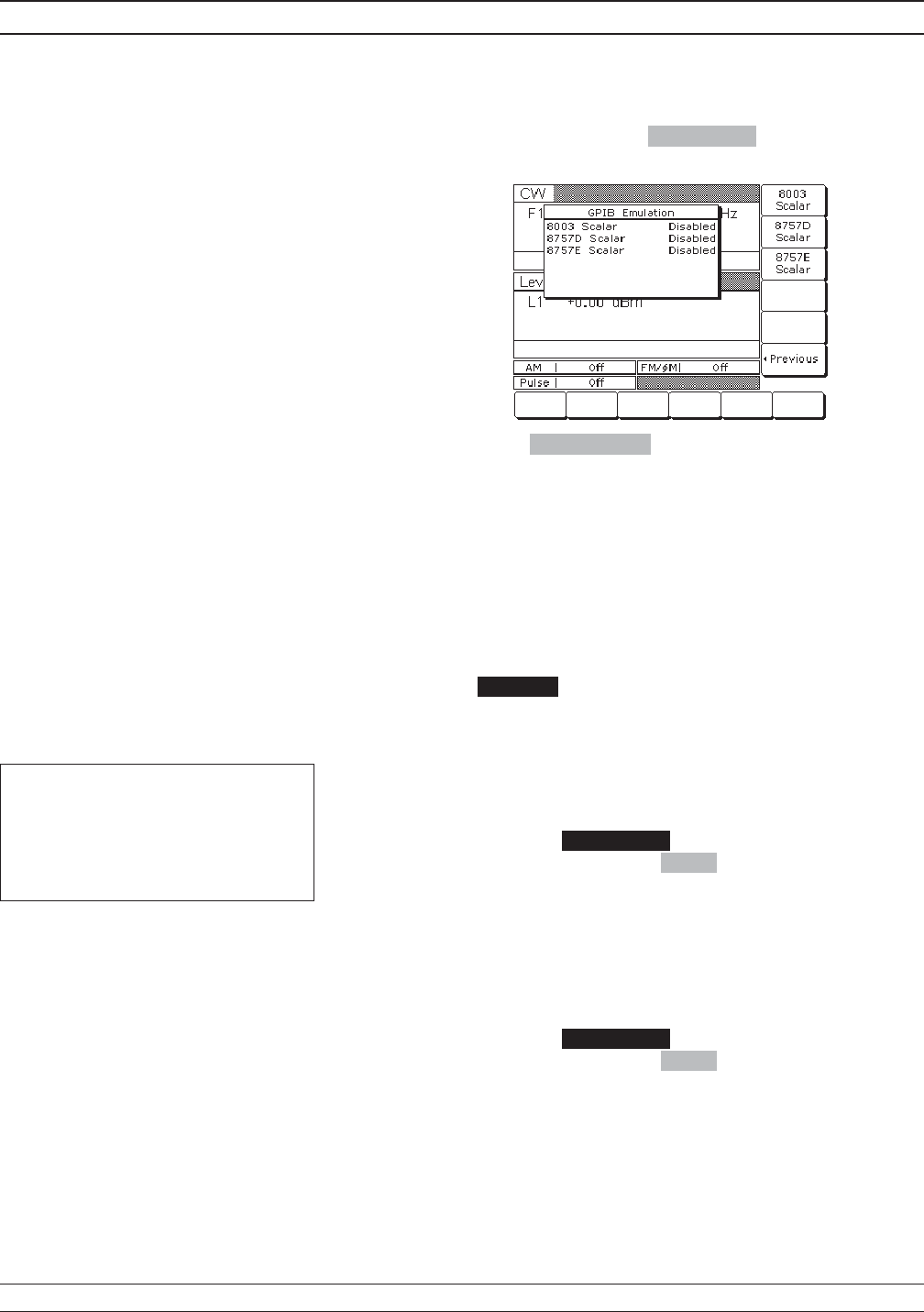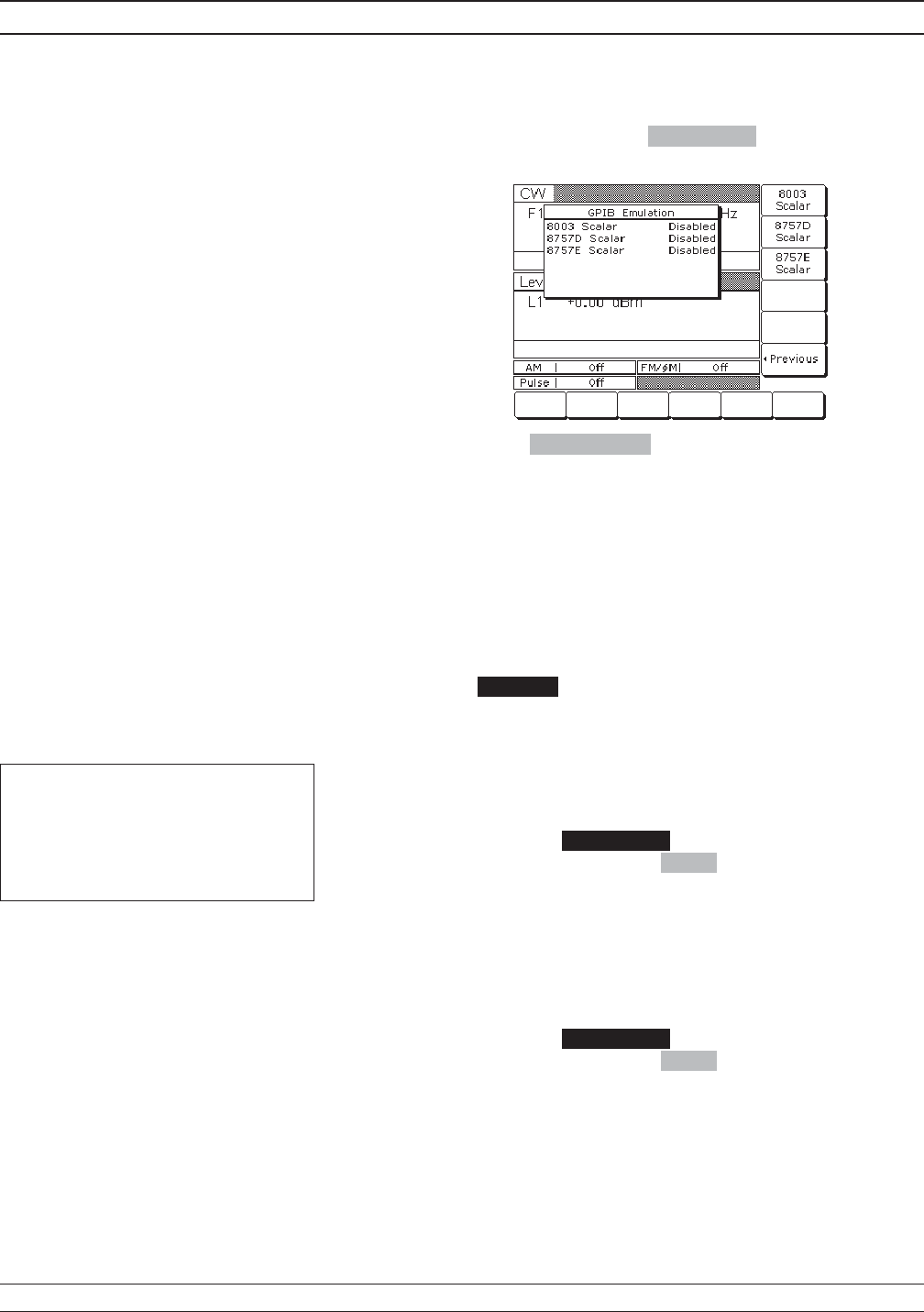
At this menu, press Emulation > to access the GPIB
Emulation menu (below).
Press 8757D Scalar to enable the 8757D Scalar
GPIB mode. When enabled, the MG369XB will shift
to the analog sweep frequency mode sweeping at the
full range of the instrument.
Initiating
HP8757D SNA
Operation
Turn on the HP8757D to initiate the scalar network
analyzer operation. (Refer to the Hewlett Packard
Model 8757D Scalar Network Analyzer Operation
Manual for operating instructions.)
On the front panel of the HP8757D, press the
SYSTEM key to specify the detector mode for
measurements and select: MODE = AC or DC.
When using AC detection mode, the following
keystrokes on the MG369XB initiates the pulse
modulator for use with the HP8757D:
Press the Modulation key on the front panel of the
MG369XB and select Pulse . Set the
Internal/External pulse mode to External and turn
on external pulse.
When using DC detection mode, the following
keystrokes on the MG369XB deactivates the pulse
modulator for use with the HP8757D:
Press the Modulation key on the front panel of the
MG369XB and select Pulse . Ensure that the pulse
mode is Off.
7-18 MG369XB OM
Use with a HP8757D Scalar Network Analyzer Use With Other Instruments
NOTE
AC detection mode offers superior
signal to noise ratios, but requires
the MG369XB configuration to
include the external pulse option.