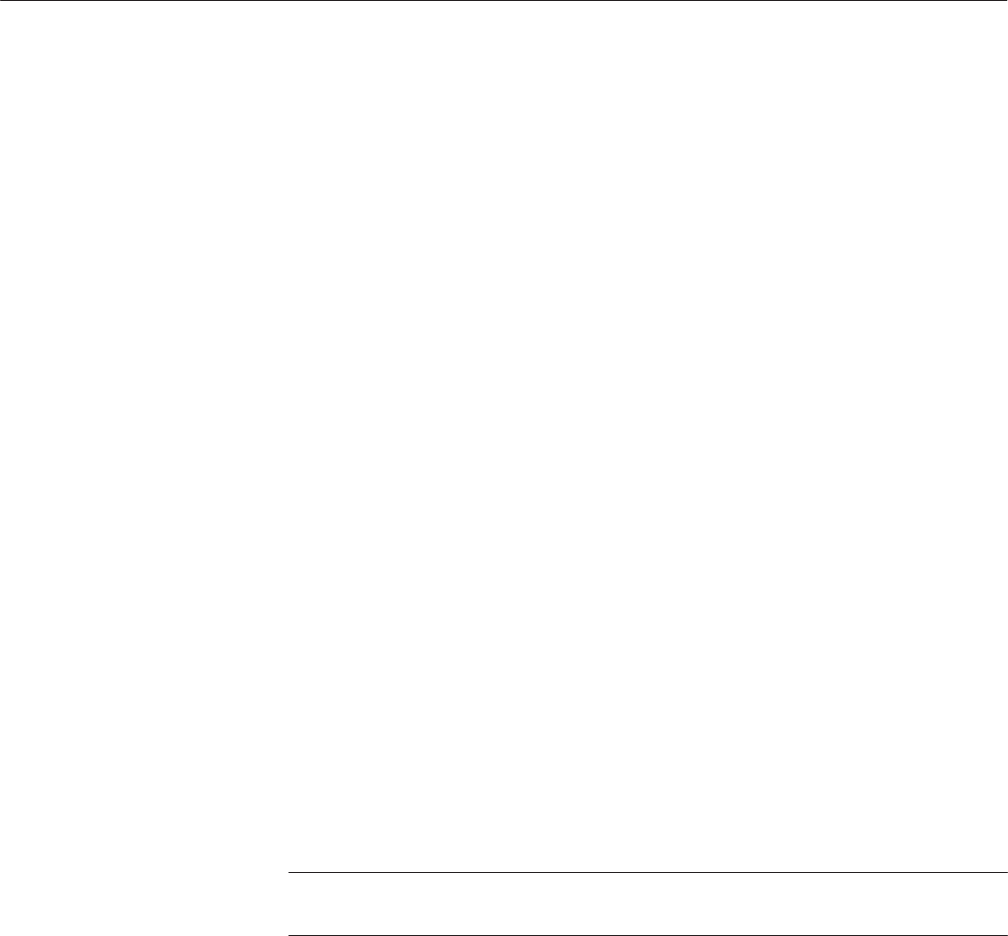
Tutorials
AWG610 Arbitrary Waveform Generator User Manual
2-51
Tutorial 2: Loading and Outputting a Sample Waveform
This tutorial shows you how to load and output a waveform from the sample
waveform floppy disk provided with the AWG610 Arbitrary Waveform
Generator.
In this tutorial you will learn the following:
H How to select a drive
H How to select and load a file
H How to view a loaded file
H How to output the loaded waveform file
Do the following to display the SETUP menu:
Push the SETUP front-panel button to display the SETUP menu screen.
The SETUP menu screen is the initial power-on screen shown in Figure 2–31 on
page 2–48.
Do the following to select a drive:
1. Insert the sample waveform floppy disk into the drive unit to the left of the
screen.
2. Push the Waveform/Sequence bottom button to display the waveform/se-
quence side menu.
This side menu contains three items: Load..., View, and Edit....
NOTE. The ellipsis (...) means that this menu item will display a submenu (side
or pop-up) when selected.
3. Push the Load... side button to display the Select File list, shown in
Figure 2–33.
Make sure that the subside menu displays Drive..., Cancel and OK items.
Display the SETUP Menu


















