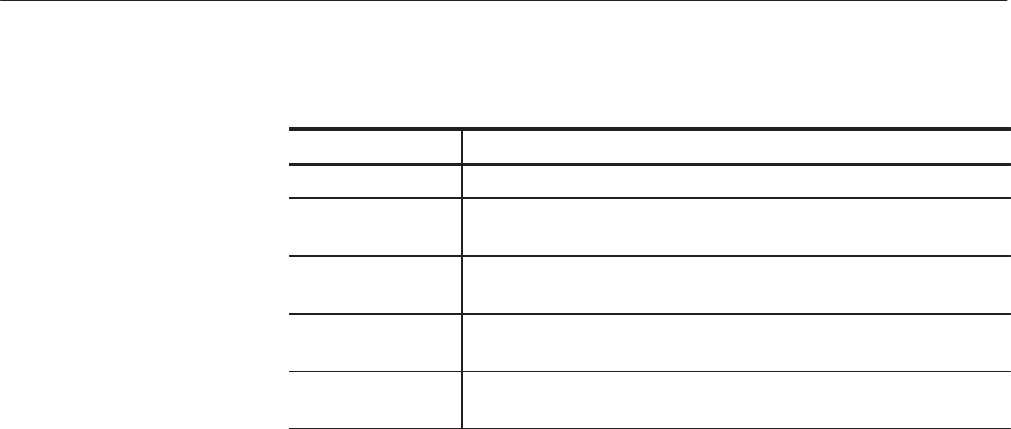
The Graphical Waveform Editor
AWG610 Arbitrary Waveform Generator User Manual
3-49
Table 3-9: Waveform record length adjustment messages
Message Descriptions
Leave as it is The data is saved, as it is, without making changes.
Append 0 Appends zeroĆlevel data to the end of the record to meet the waveform
data length requirements.
Expand Interpolates and expands the data to make the record length a multiple
of eight.
Expand with Clock Interpolates and expands the data to make the record length a multiple
of eight. Increases the clock setting proportionately.
Repeat Increases the data record by repeating the first few waveform data
points at the end of the data record.
You can insert another waveform file into the active editor window. The data is
inserted starting at the active cursor position. Inserting waveform data increases
the length of the whole waveform.
Do the following steps to insert waveform data from a file:
1. Move the active cursor to where you want to insert the file data.
2. Push File (bottom)!Insert from File... (pop-up)!OK (side).
3. Select a file from the Select File dialog box.
4. Push the OK side button.
The data is inserted starting at the active cursor position.
The Close command closes the active editor window. If you have made edit
changes since the last time you saved your waveform data, and you attempt to
close the editor window, the instrument displays the message Save the changes
you made?. Push the Yes side button to save the waveform data. If you have not
made any edit changes since the last time you saved the file, the instrument
closes the editor window and redraws the screen to display the remaining editor
windows. If you only have one editor window open and close that window, the
instrument returns you to the EDIT main screen.
Insert From File...
Close


















