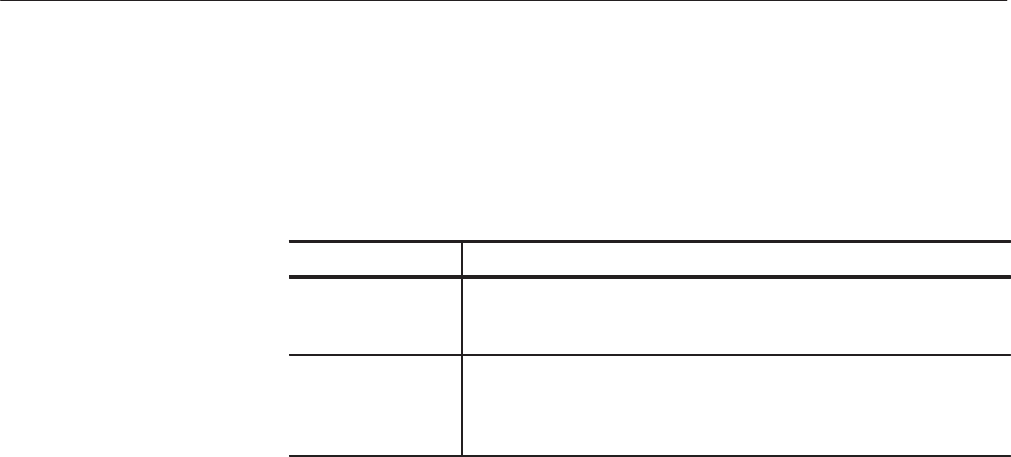
The APPL Window
AWG610 Arbitrary Waveform Generator User Manual
3-129
This part inputs the binary bit pattern and converts the transition from 1 to 0 or 0
to 1 to a series of positive and negative pulse. Table 3–36 lists the available code
conversion types:
Table 3-36: Code Conversion
Code conversion Descriptions
NRZ Converts a transition from 0 to 1 to a positive pulse, and from 1 to 0 to a
negative pulse. This conversion considers the input data as representing
a direction of magnetization.
NRZI Generates a pulse when the input data is 1. The first pulse is always
positive, and after this, the pulse polarity toggles for every input data
value of 1. This conversion considers the input data as representing the
disk writing data.
Isolated pulse lets you superpose a pulse onto the converted code. You can select
from the following five pulse types:
H Lorentz/Gaussian pulse
Isolated pulse is created by the mixture of two types waveforms; Lorentz and
Gaussian. You can adjust mixture rate through Lorentz/Gaussian: parameters
displayed in the lower part of the screen.
When you adopt complete Lorentz waveform as an isolated pulse, set the
parameter to [100] / [ 0]%. When you adopt Gaussian waveform as an
isolated pulse, set the parameter to [ 0] / [100]%.
Mixed waveform is acquired by adding two formulas which have same
PW50 and normalizing the calculated value. Each formula is set to L(x) and
G(x), and the mixture rate is set to a and b respectively.
Isolated pulse: Normalize (a*L(x) + b*G(x))
(a + b = 1.0)
H PR4 pulse
H EPR4 pulse
H E2PR4 pulse
H User defined pulse
You can define isolated pulse. Create user–defined waveform on the internal
disk. There are two options for creating user–defined file; using editor or
using signals acquired by oscilloscope. Follow the procedures described
below to create the isolated pulse.
Code Conversion
Isolated Pulse


















