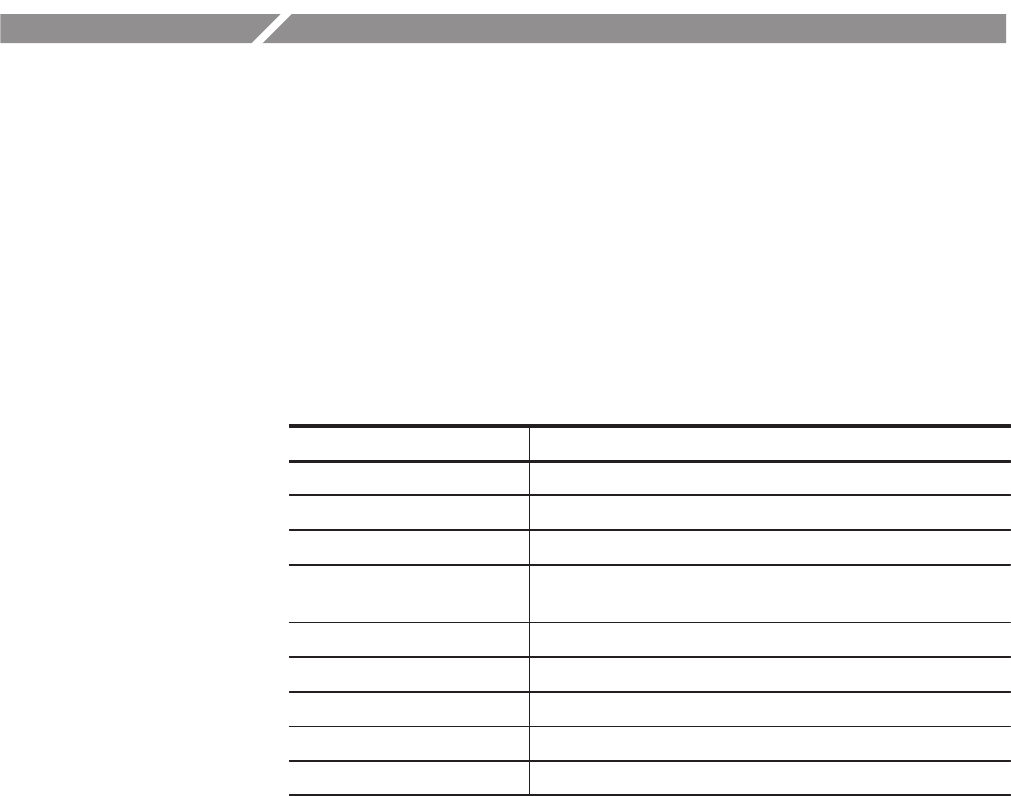
AWG610 Arbitrary Waveform Generator User Manual
3-213
File Management
This section describes the AWG610 Arbitrary Waveform Generator file
management commands and conventions.
Command Summary
Table 3–50 lists the available file management commands.
Table 3-50: File utility commands
Commands Descriptions
Copy Copies a file
Rename Renames a file or directory
Delete Deletes a file or directory
Delete All Deletes all files and directories containing files in the current
directory
Attribute Assigns Read/Write or Read Only attribute to a file
Make Directory Creates an empty directory
Up Level Moves to the upper level directory
Down Level Moves down to a selected directory
Drive Selects a storage drive
Path Name
You can specify a file or directory location using the absolute path or relative
path expression. The AWG610 Arbitrary Waveform Generator uses the same file
expression as used in the UNIX file system. Table 3–51 shows the characters
available for specifying direct or indirect path names.


















