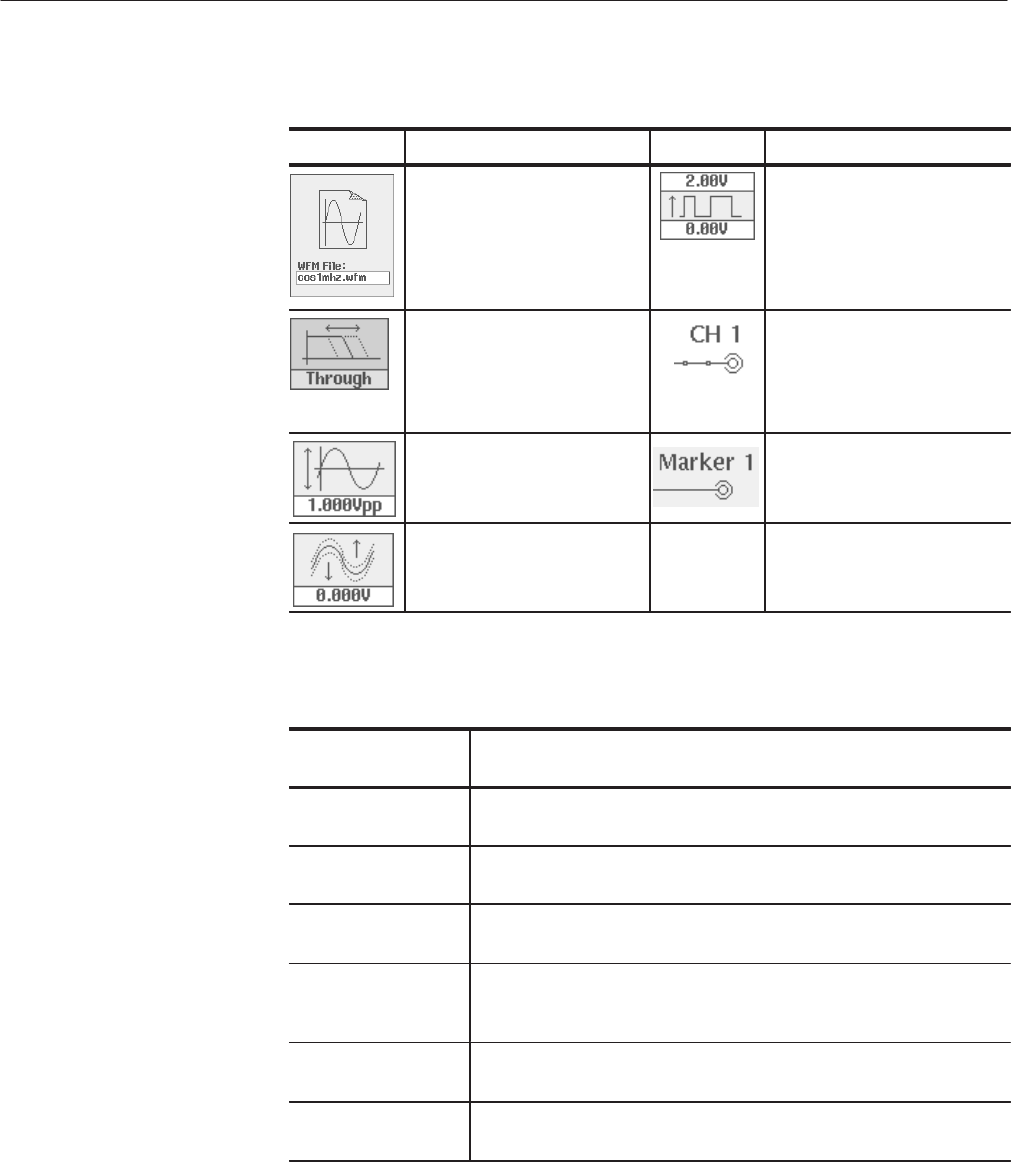
The Setup Menu Screen
3-30
AWG610 Arbitrary Waveform Generator User Manual
Table 3-2: Waveform parameter icons
Element Description Element Description
Displays the file name of the
waveform, pattern, or seĆ
quence file loaded for output.
Note: use the View button to
display the loaded waveform.
Displays the digital output and
marker signal minimum and
maximum voltage settings.
Displays the lowpass filter
setting through which the
waveform is passed.
Indicates that the channel
output is enabled or disabled.
If the switch is shown open,
that channel output is disĆ
abled.
Displays the peakĆtoĆpeak
signal amplitude setting.
Indicates that the marker
output is enabled. Marker
outputs are always enabled.
Displays the signal offset
setting.
Table 3-3: Setup bottom menu buttons
Bottom menu
button
Description
Waveform/Sequence
Displays the side menu for loading, viewing, and editing waveform
files, and for entering the FG mode main screen.
Vertical
Displays the Vertical side menu for setting waveform peakĆtoĆpeak
amplitude, offset, lowpass filter, marker, and other output parameters.
Horizontal
Displays the Horizontal side menu for setting the clock source, clock
frequency, and marker signal delay parameters.
Run Mode
Displays the Run Mode side menu for setting the instrument run mode.
Refer to the Run Modes section on page 3-37 for an explanation of the
different run modes.
Trigger
Displays the Trigger side menu for setting trigger source, slope, level,
external trigger impedance, and interval parameters.
Save/Restore
Displays the Save/Restore side menu to save and restore setup output
parameters.


















