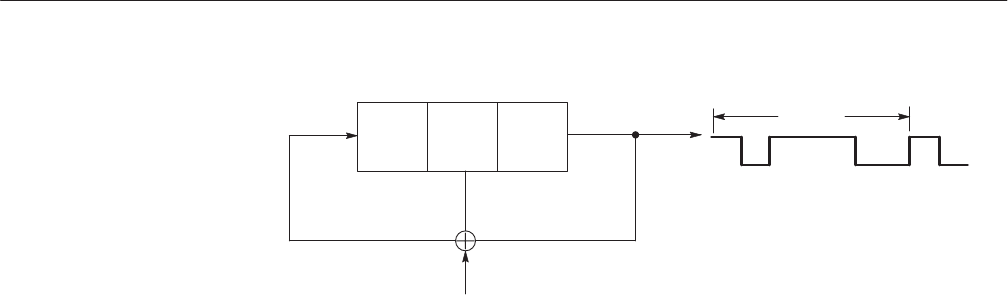
The Graphical Waveform Editor
AWG610 Arbitrary Waveform Generator User Manual
3-57
110
111110000
Tap
Output
1 Cycle
Bit 1 Bit 2 Bit 3
Figure 3-6: Register value and tap setting example
The following steps describe how the instrument generates the output waveform
values.
1. Output 1 of the rightmost bit.
2. Take XOR of the output value 1 and the Bit 2 value 0 (result is 1).
3. Shift the bit values one column to the right.
4. Assign the value 1 to Bit 1, which is the XOR value from Step 2. The new
array of the register values is 110.
5. Repeat steps 1 to 4, with 110 as the register value.
6. Repeating output of the rightmost bit of the register and the subsequent shift
of the register value results in the output values as shown in Figure 3–6. In
this example, the shift register output pattern starts to repeat after seven
cycles.
The data generated by the shift register is called an M Series. If n is defined as
the number of shift register bits, then the output pattern from the shift register
generator (M Series length) will begin to repeat after 2
n
– 1 cycles.
The Shift Register Generator dialog box lets you define the register length, initial
register bit values, and XOR tap bits used to generate pseudo-random pulses.
Figure 3–7 shows the dialog box, and Table 3–11 describes the dialog box
parameters.


















