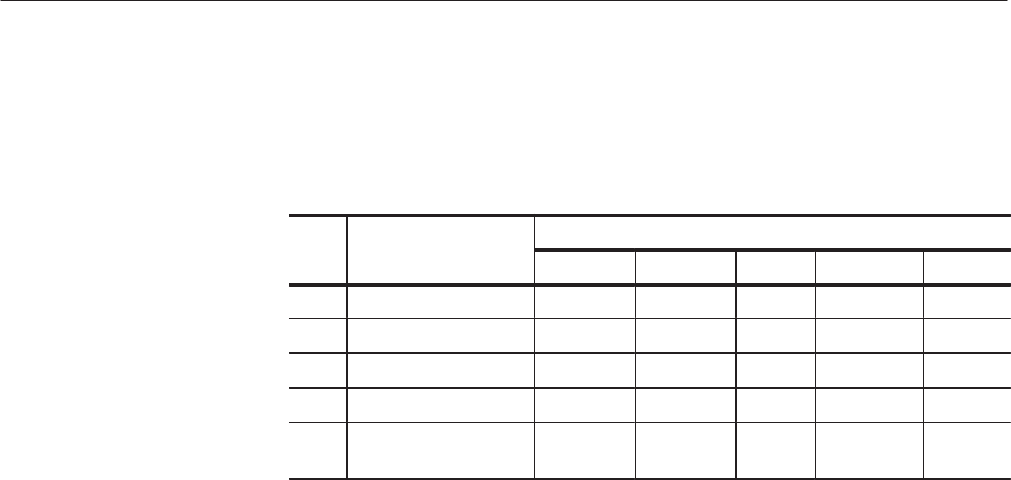
Tutorials
2-70
AWG610 Arbitrary Waveform Generator User Manual
You will create five waveforms using standard functions. Table 2–17 lists the
waveforms you will create.
Table 2-17: Waveforms to be used in sample sequences
No. Waveform file name
Standard waveform popĆup parameters
Type Operation Cycle Amplitude Offset
1 SINE.WFM Sine Replace 1.0 2.0 0.0
2 TRIANGLE.WFM Triangle Replace 1.0 2.0 0.0
3 SQUARE.WFM Square Replace 1.0 2.0 0.0
4 RAMP.WFM Ramp Replace 1.0 2.0 0.0
5 GAUSSN.WFM Gaussian
Noise
Replace 1.0 2.0 0.0
Do the following steps to create and save the sequence waveforms:
1. Follow the procedures in Create a Sine Wave on page 2–55.
In the Standard Function pop-up menu, use the parameters found in
Table 2–17 for each waveform.
2. Follow the procedures in Save the Waveform on page 2–59.
In the Input File Name dialog box, input the waveform file name according
to Table 2–17.
Figure 2–43 shows the screen displaying three windows. Each window contains
one of the created waveforms. You can open and edit up to three waveforms at
the same time. You may use this window function in the waveform editor for
creating the above waveforms.
Do the following to select a window:
1. Push the Window bottom button.
2. Push the Window 1, Window 2 or Window 3 side button to activate that
window.
Creating Waveforms


















