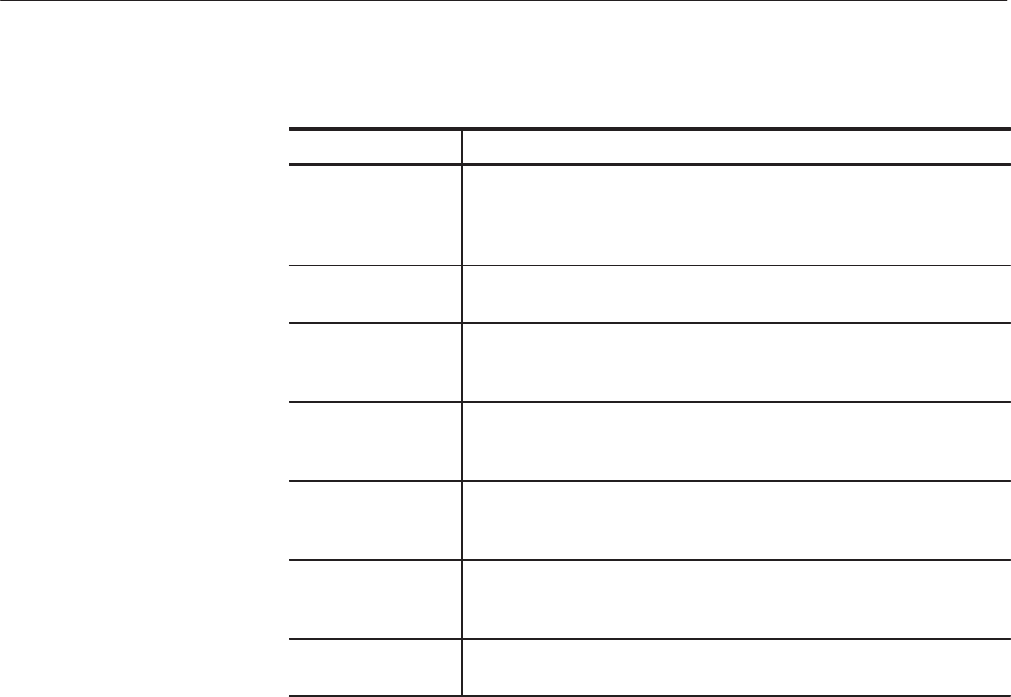
The Equation Editor
AWG610 Arbitrary Waveform Generator User Manual
3-105
Table 3-30: Equation editor bottom menu
Button Description
File
Provides sideĆmenu commands for closing the editor, saving text to the
current file or a new file, and compiling an equation file into a waveform
file. Refer to page 2-15 for information on relevant file management
tasks.
Edit
Provides sideĆmenu commands for text edit functions to cut, copy,
paste, select, and insert text.
Basic Keywords
Provides a popĆup menu of WPL basic keywords. The keywords are
described in the Waveform Programming Language section beginning
on page 3-175.
Waveform Functions
Provides a popĆup menu of WPL waveform operation keywords. The
keywords are described in the Waveform Programming Language
section.
Math Functions
Provides a popĆup menu of WPL math operation keywords. The
keywords are described in the Waveform Programming Language
section.
More Math Functions
Provides a popĆup menu of more WPL math operation keywords. The
keywords are described in the Waveform Programming Language
section.
Undo!
Reverses a character or string cut or paste operation to the previous
state. This is a oneĆlevel undo function.
Using the Equation Editor
The text display area and character palette are shown on the display. Input
characters or strings (such as keywords) using bottom buttons. Use the general
purpose knob and the a, ', b, and y buttons to input characters.


















