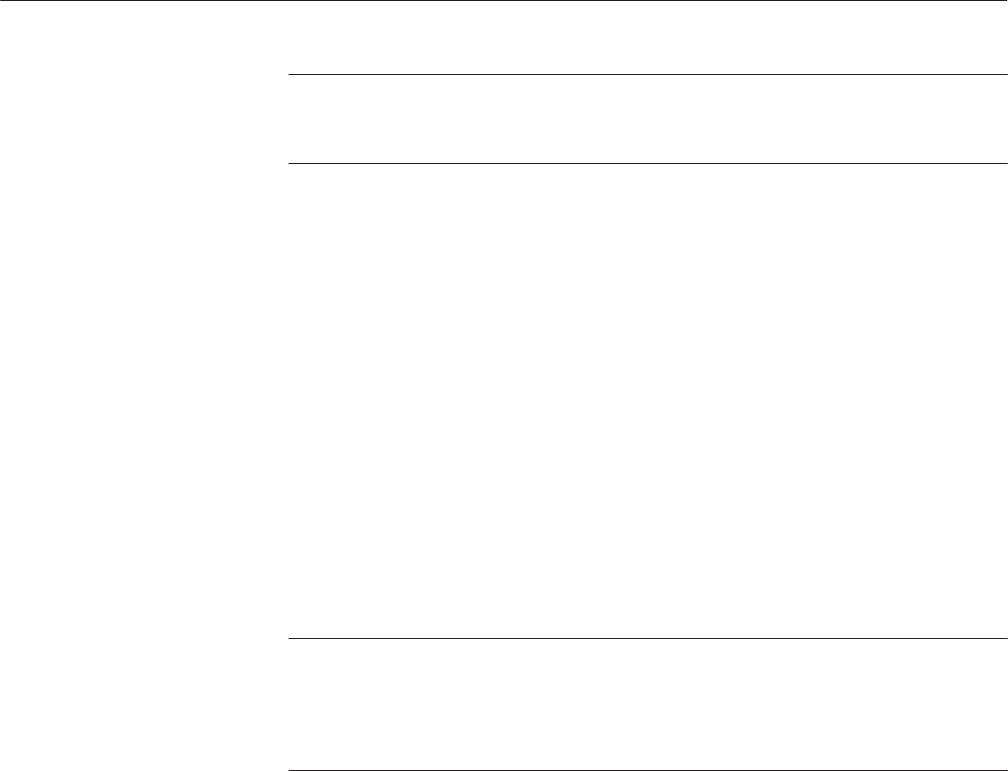
Operating Basics
AWG610 Arbitrary Waveform Generator User Manual
2-17
NOTE. In the following procedures, you may have to push the EDIT button twice
to quit the editor. When the instrument does not display the file list, try to push
the EDIT button again. If you are prompted, refer to Saving Files on page 2–19.
Copying files is done from the EDIT menu screen. Do the following steps to
copy a file:
1. Push EDIT (front).
The instrument displays the file list.
2. Select the file to copy.
3. Push File (bottom)!Copy (side)
4. Enter the new name for the copied file in the file name field
5. Push OK (side).
The file is copied and renamed.
NOTE. You can copy a file or all files in another way. Refer to Double Windows
on page 2–21, for those methods.
You can also move a file or all files. Refer to Double Windows on page 2–21 for
those methods.
Renaming files is done from the EDIT menu screen. Do the following steps to
rename a file:
1. Push EDIT (front).
The instrument displays the file list.
2. Select the file to rename.
3. Push File (bottom)!Rename (side).
4. Enter the new name for the file in the file name field.
5. Push OK (side).
The file is renamed.
Copying Files
Renaming Files


















