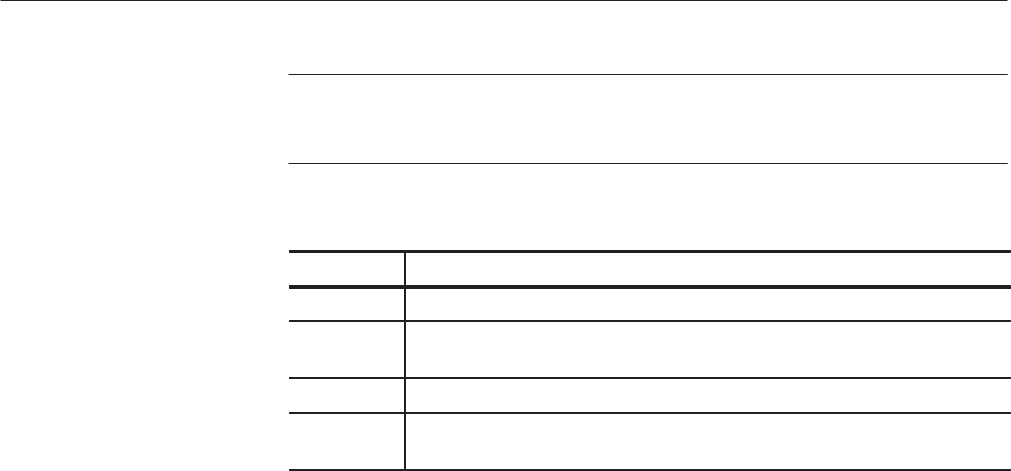
The Setup Menu Screen
3-36
AWG610 Arbitrary Waveform Generator User Manual
NOTE. When you push the RUN button, the instrument outputs a pulse signal for
a short period of time on the 1/4 CLOCK OUT connector that is not related to
the clock signal. This signal is generated for the instrument internal setup.
Table 3-4: Clock signal output timing
Run modes Timing
Continuous The clock signal is always output when the RUN LED on the frontĆpanel is on.
Triggered The clock signal is always output when a waveform is being output. When the
instrument waits for a trigger event, no clock output is provided.
Gated The clock signal is always output when the RUN LED on the frontĆpanel is on.
Enhanced The clock signal is always output except the instrument is in the trigger wait
state.
This button lets you set the instrument clock source. You can specify the internal
clock generator or an external 10 MHz clock signal connected to the rear panel
10 MHz REF IN connector. The acceptable external clock signal is
10 MHz ± 0.1 MHz, 0.2 V
p-p
to 3.0 V
p-p
.
The instrument synchronizes the internal sample clock phase-lock-loop (PLL)
generator to the external clock. Using an external sample clock can help you
synchronize the AWG610 Arbitrary Waveform Generator with the rest of your
test equipment.
If you use the external clock as the reference clock, you can change the output
waveform clock rate like the internal clock.
Use the following procedure to select the reference clock source:
1. Push SETUP (front)!Horizontal (bottom)!Clock Ref (side).
2. Push the Clock Ref side button to toggle between Internal and External.
This button lets you set the delay for the markers that is output through the
channel. You can set any value from 0.0 ns to +1.5 ns in 100 ps increments.
Do the following steps to set marker signal delay values:
1. Push SETUP (front)!Horizontal (bottom)!Marker 1 Delay or Marker 2
Delay (side).
2. Set the value using the general purpose knob or numeric keys. If you use the
general purpose knob, you can use the a or ' buttons or keys to move to the
data you want to modify.
Clock Ref
Marker 1 / Marker 2 Delay


















