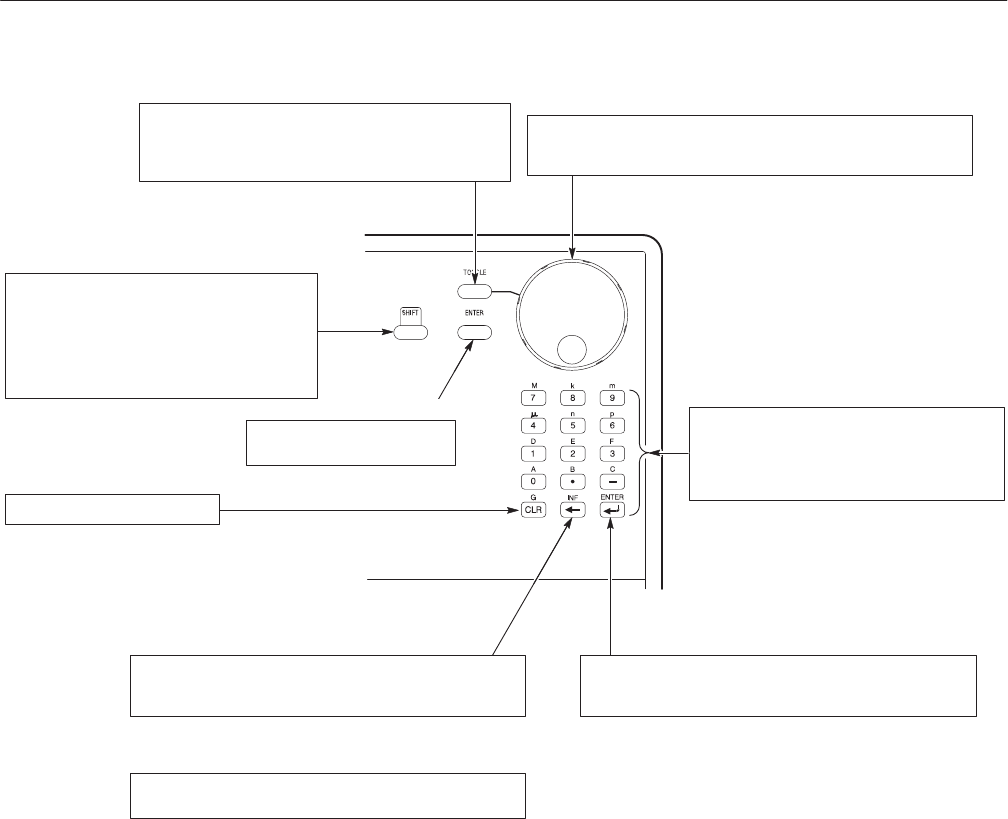
Operating Basics
AWG610 Arbitrary Waveform Generator User Manual
2-3
TOGGLE button
SHIFT button
When you push a numeric or unit button while the
SHIFT LED is on, the function shown in blue above
a key is executed. The SHIFT button toggles on
and off. When the instrument displays the File
Name Input dialog box, you can input upper case
characters when the SHIFT LED is on. When you
exit the dialog box, the SHIFT LED also goes off.
Switches the active cursor on the waveform and pattern
editor. In the sequence editor, this button can be used to
cancel the numeric input mode and make the left and right
arrows available to move the highlight cursor.
General Purpose knob
Selects a menu item or adjusts a numeric value on the instrument. When
the knob icon is displayed on the screen next to an item, it indicates that
that item can be controlled with the general purpose knob.
Keypad
Enters numeric values. The keys G, M, k, m, m,n
and p are unit keys. The keys A, B, C, D, E and F
are used to enter a hexadecimal value. These keys
are accessed with the SHIFT button. The unit keys
also work like the ENTER key.
CLR button
Clears text in an active text field.
Delete button
Deletes a character positioned just left of the text cursor and
moves the cursor to the left by one character. This button does
not function when the text cursor is at the leftĆmost position.
Confirms the numeric or character string you typed and enters it
in the instrument. When using the general purpose knob, push
ENTER to confirm the settings.
ENTER key
This ENTER key has the same
function as that found in keypad.
INF button
Sets the Repeat Count to Inf. in the sequence editor. This button
can be used only for this purpose.
Figure 2-2: Front panel keypad area


















