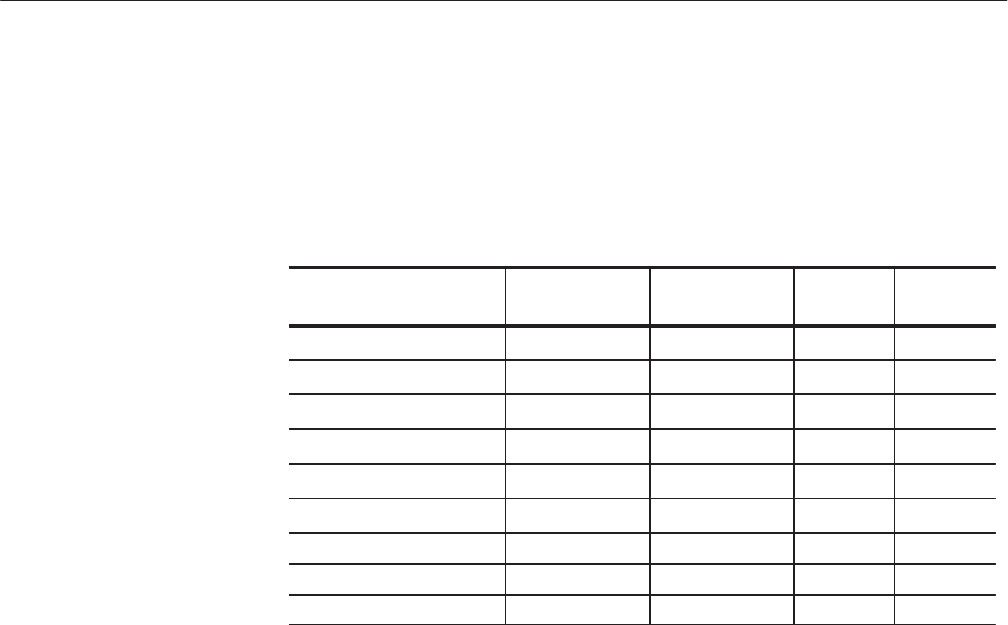
FG Mode
AWG610 Arbitrary Waveform Generator User Manual
3-227
While operating in FG mode, the output frequency determines the number of
data points used to generate the waveform data and the marker data for one
period. The resolution of Pulse Duty cycle ratio and the width of Marker position
corresponding to the number of data points are shown in the following table.
Table 3-56: Output Frequency and Waveform Length
Frequency Number of
Data Points
Duty Ratio ResĆ
olutionĂ(%)
Marker1
position
1
Marker2
position
2
1.000Hz to 260.0kHz 10000 0.1 2000 5000
260.1kHz to 2.600MHz 1000 0.1 200 500
2.601MHz to 13.00MHz 200 0.5 40 100
13.01MHz to 26.00MHz 100 1 20 50
26.01MHz to 52.00MHz 50 2 10 25
52.01MHz to 65.00MHz 40 2.5 8 20
65.01MHz to 104.0MHz 25 4 5 13
3
104.1MHz to 130.0MHz 20 5 4 10
130.1MHz to 260.0MHz 10 10 2 5
1: 20% position of 1 waveform period
2: 50% position of 1 waveform period
3: 52% position of 1 waveform period because of number of data points.
You can save and restore the instrument output setup information on FG mode to
a setup file. Setup file includes waveform type, marker signals and all the output
setup parameters. Save/Restore operation is executed on the save/Restore menu
of the setup screen in AWG mode. A saved setup file contains the setting
information on both AWG mode and FG mode. Refer to The Saved/Restore
Menu on page 3–41.
When the AWG610 is in AWG mode, change io FG mode. Reference
page3–222.
1. Push Sine, Triangle, Square, Ramp, Pulse or DC (bottom) button to select
the waveform.
2. Set the output parameters according to the waveform selected.
H Duty is added to the side menu for Pulse mode.
H Offset is only used for setup of DC level. Offset is selected on the DC
side menu.
Frequency and Resolution
Save/Restore Setup
Operation Flow


















