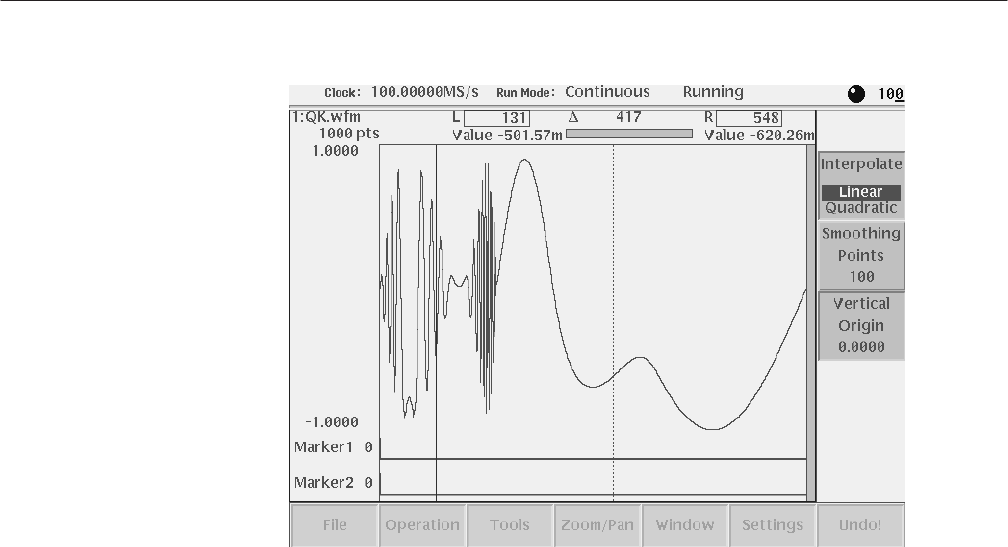
Quick Editing
3-92
AWG610 Arbitrary Waveform Generator User Manual
Figure 3-20: A waveform example under quick editing
Quick Edit Mode
Using the Quick Edit mode enables the following:
H Operating four knobs of VERTICAL SCALE, VERTICAL OFFSET,
HORIZONTAL SCALE, and HORIZONTAL OFFSET.
H Setting parameters in the Quick Edit screen
H Moving the cursors using the general purpose knob or numeric keys
H Operations not requiring menu changes (pressing a button such as RUN,
OUTPUT, or HARDCOPY)
H Updating the contents of the edit buffer
Quick Edit Mechanism
When you enter into the quick edit mode, the instrument copies the data that is in
the edit buffer and places it into the undo buffer. All the changes you make
immediately reflect to the data in the edit buffer (and also to the data in the
waveform memory if that data is being loaded to output).


















