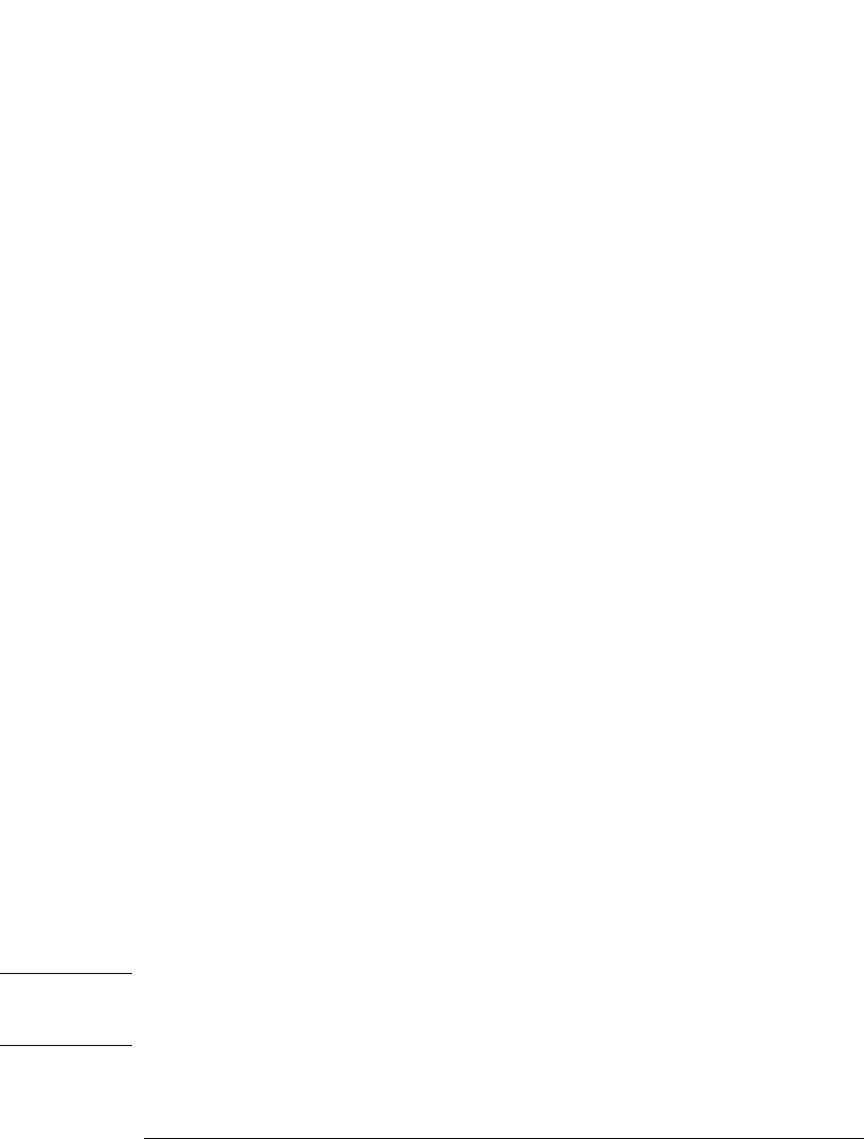
1-5
Introduction
Starting a Program
−40 millivolts.
• Lines 80 through 90 configure the instrument to trigger at −0.4 volts with normal triggering.
• Line 100 turns system headers off.
• Line 110 turns the grid off.
The DIGITIZE command is a macro that captures data using the acquisition (ACQUIRE) sub-
system. When the digitize process is complete, the acquisition is stopped. The captured data
can then be measured by the instrument or transferred to the computer for further analysis.
The captured data consists of two parts: the preamble and the waveform data record. After
changing the instrument configuration, the waveform buffers are cleared. Before doing a
measurement, the DIGITIZE command should be sent to ensure new data has been collected.
You can send the DIGITIZE command with no parameters for a higher throughput. Refer to
the DIGITIZE command in Chapter 4, “Root Level Commands” for details. When the DIGI-
TIZE command is sent to an instrument, the specified channel’s waveform is digitized with
the current ACQUIRE parameters. Before sending the :WAVEFORM:DATA? query to get
waveform data, specify the WAVEFORM parameters. The number of data points comprising a
waveform varies according to the number requested in the ACQUIRE subsystem. The
ACQUIRE subsystem determines the number of data points, type of acquisition, and number
of averages used by the DIGITIZE command. This allows you to specify exactly what the dig-
itized information contains. The following program example shows a typical setup:
OUTPUT 707;":SYSTEM:HEADER OFF"<terminator>
OUTPUT 707;":WAVEFORM:SOURCE CHANNEL1"<terminator>
OUTPUT 707;":WAVEFORM:FORMAT BYTE"<terminator>
OUTPUT 707;":ACQUIRE:COUNT 8"<terminator>
OUTPUT 707;":ACQUIRE:POINTS 500"<terminator>
OUTPUT 707;":DIGITIZE CHANNEL1"<terminator>
OUTPUT 707;":WAVEFORM:DATA?"<terminator>
This setup places the instrument to acquire eight averages. This means that when the DIGI-
TIZE command is received, the command will execute until the waveform has been averaged
at least eight times. After receiving the :WAVEFORM:DATA? query, the instrument will start
passing the waveform information when queried. Digitized waveforms are passed from the
instrument to the computer by sending a numerical representation of each digitized point.
The format of the numerical representation is controlled with the :WAVEFORM:FORMAT
command and may be selected as BYTE, WORD, or ASCII. The easiest method of entering a
digitized waveform depends on data structures, available formatting, and I/O capabilities. You
must scale the integers to determine the voltage value of each point. These integers are
passed starting with the leftmost point on the instrument's display. For more information,
refer to Chapter 25, “Waveform Commands”. When using GPIB, a digitize operation may be
aborted by sending a Device Clear over the bus (for example, CLEAR 707).
NOTE The execution of the DIGITIZE command is subordinate to the status of ongoing limit tests. (See commands
ACQuire:RUNTil on page 6-4, MTEST:RUNTil on page 17-7, and LTEST:RUNTil on page 15-4.) The DIGITIZE
command will not capture data if the stop condition for a limit test has been met.


















